Deleted an article but it’s still on Google? You’re not alone. It usually takes 7–30 days for Google to update search results after a page is deleted, but you can speed it up to 24–72 hours with the right tools.
Quick Answer: Google takes 7–30 days to remove deleted pages from search results.
Speed It Up: Use Google’s Remove Outdated Content tool
Here’s how the process works, how long it usually takes, and what you can do to speed it up.
For a complete breakdown of all your options, check out our full guide on How to Remove Google Search Results.
Why Deleted Pages Still Show Up on Google
Cached pages stick around
When a page is removed from a website, Google doesn’t notice right away. Search engines rely on crawlers—automated bots that scan websites and update search results. These bots don’t visit every page every day.
Even after a page is deleted, Google might still show:
- The page title and description
- A cached version (a snapshot saved by Google)
- The URL with an outdated preview
This is why you might still see an article that technically no longer exists.
How Long It Usually Takes
Expect 7 to 30 days
If nothing is done, Google will eventually notice that the page is gone. It will then remove the listing or update it with a “404 Not Found” notice. But this isn’t instant.
In most cases, it takes:
- 7 to 14 days for low-traffic sites
- 14 to 30 days for higher-traffic or indexed sites
- Longer if the page had strong SEO or backlinks
The delay depends on how often Google crawls the site and how important that page was in its system.
According to Google’s own documentation, content updates can take up to several weeks to be fully removed from search results, especially if no manual request is made.
How to Speed Things Up
Use Google’s removal tool
If you’ve confirmed the article is deleted, you can request faster removal using Google’s Remove Outdated Content tool.
Steps:
- Go to Google’s Remove Outdated Content Tool
- Paste the URL of the deleted article
- Submit the request
- Check back for status updates in a few days
If the page is gone, Google will usually process the request within 24 to 72 hours.
Example: A business owner had an article taken down from a blog that incorrectly claimed his store had closed. The blog removed the page, but Google still showed it. He used the removal tool, and the listing disappeared in five days.
Removal Timelines and Fast-Track Solutions
| Situation | Typical Timeline | Best Next Step |
|---|---|---|
| Page deleted on a small site | 7–14 days | Wait for re-crawl or use Google’s Remove Outdated Content Tool to speed it up |
| Page deleted on a large or news site | 14–30 days | Submit URL to the tool and monitor search results weekly |
| Page still live but you want it hidden | N/A | Ask the site owner to delete or add a noindex tag, or see our complete news removal guide |
| Page updated but search shows old info | Few days to weeks | Use the “Content has changed” option in the Remove Outdated Content Tool to refresh Google’s cache |
| Page is legally harmful (defamation, private info) | Varies | File a legal takedown or work with a news article removal expert |
| Page cannot be deleted | N/A | Suppress it by publishing and optimizing positive content. See our guide to suppression |
What If the Article Is Still Online?
Google won’t remove pages that still exist unless they break certain rules. If the article is still live but updated, the removal request won’t work. In that case, you need to either:
- Contact the site owner to fully delete the page
- Ask them to block the page using a noindex tag
- Submit a legal request if it violates your rights
Frequently Asked Questions
How long does it take Google to remove a deleted page?
It usually takes 7–30 days for Google to update search results after a page is deleted. The exact timing depends on how often Google crawls that website.
How do I make Google remove a deleted article faster?
Use Google’s Remove Outdated Content tool. If the page is really gone, Google usually updates the results within 24–72 hours.
Why is a deleted article still showing up after weeks?
Google might not have crawled the page again yet, or there could still be cached or redirected versions of the page. Submitting a manual removal request can speed things up.
Can I remove a page from Google without deleting it?
Yes. You can request de-indexing or ask the site owner to add a noindex tag so the page no longer appears in search results even though it still exists.
Remove negative Google Search Results today
Guaranteed Removals Google Search Reuslts Removal Service
Guaranteed Removals Google removal service focuses on removing fake and unwanted content from Google and other search engine providers. Our services aim to enhance your online reputation and build trust for you or your business.
There is no obligation or risk. You only pay after we permanently remove the negative content from search results.
Get started and take control of your online presence today.
Removing a page from a website is a good start, but it’s not the finish line. Google doesn’t see it disappear right away. Without action, the listing could hang around for weeks.
If you want to move faster, use Google’s tools. Monitor your search results. Be proactive. And if you’re dealing with news articles or press stories, make sure to request removal from both the site and search results.
The internet has a long memory. But with the right steps, you don’t have to let old pages shape your story today.