How to Remove Google Reviews
Learn How to Remove Google Reviews that are unfair, irrelevant, or fake from your Google business profile. Our guide provides clear, step-by-step instructions for individuals and businesses. Learn to assess and when necessary remove a Google review that violates policies or damages credibility.
Google provides several options for removing inappropriate reviews. Our guide shows you the best methods to follow for Google review removal. This is particularly effective if you’ve received a review that violates Google’s policies. If you want to better respond to customer feedback or learn how to remove a Google review, our guide provides you with the tools and strategies you need.
Our goal is to help you maintain a positive online reputation. We’ll help you ensure your business is accurately represented on the world’s most prominent search platform, Google.
Before you attempt Removal
When attempting to remove a review from Google, we recommend following the steps below in order. This will help maximize your chances of success:
- Attempt to contact the person who posted the Google review to resolve the complaint.
- Assess the Review to determine the policy it violates.
- Flag the review on Google Maps.
- Report the review on Google Search.
- Flag the review from your Google Business Profile.
- Report the review in the Google Reviews Management Tool.
- Submit a one-time appeal from the Google Reviews Management Tool.
- If appropriate, consider taking legal action if appropriate.
It’s also important to remember:
- Google does not have a simple “delete Google review” option for inappropriate reviews.
- Only the person who posted the review can physically remove it unless Google deems the review a violation of policy.
- Reporting a review does not guarantee it will be removed.
- Google reviews are not removed unless they actually violate policy.
- Patience is important as the removal process can take time.
Managing a business’s online reputation is crucial. Responding to negative feedback and fostering a positive digital presence can significantly impact your business’s success.
How To Remove Google Reviews: Step by Step
Click to expand each section.
Step 1: Review the Content
Google’s review guidelines are in place to ensure that reviews on Google Business Profiles are authentic, relevant, and respectful. Understanding these guidelines can help you effectively leverage them when flagging inappropriate reviews.
Here’s a look at some of the more common types of Google review which can be removed and how you can use each guideline to your advantage:
1. Off Topic
- When to Use: Flag a review if it doesn’t pertain to an actual experience with your business. This includes random comments or irrelevant content.
- How to Do It: Select the ‘Flag as inappropriate’ option and choose ‘Off topic’ to indicate that the review does not relate to a genuine experience.
2. Spam
- When to Use: If a review seems to be from a bot, a fake account, they are posting fake google reviews or contains ads and promotions, it’s considered spam.
- How to Do It: Flag these reviews for containing promotional content or appearing automated, under the ‘Spam’ category.
3. Conflict of Interest
- When to Use: Reviews from individuals affiliated with your business or a competitor’s business fall under this category.
- How to Do It: Flag these reviews as ‘Conflict of interest’ to indicate bias or unfair competition.
4. Profanity
- When to Use: Reviews containing swear words, sexually explicit language, or graphic violence should be flagged.
- How to Do It: Use the ‘Profanity’ option when flagging to indicate the inappropriate nature of the content.
5. Bullying or Harassment
- When to Use: If a review personally attacks an individual, it’s considered bullying or harassment.
- How to Do It: Choose ‘Bullying or harassment’ when flagging such reviews to highlight the personal attack.
6. Discrimination or Hate Speech
- When to Use: Reviews containing harmful language about an individual or group based on their identity must be flagged.
- How to Do It: Select ‘Discrimination or hate speech’ to report reviews that are offensive or prejudiced.
7. Personal Information
- When to Use: If a review includes personal information like an address or phone number, it should be flagged.
- How to Do It: Flag these reviews as containing ‘Personal information’ to protect privacy.
Best Practices:
- Always read the review thoroughly before flagging.
- Choose the most appropriate category that matches the violation.
- Remember, flagging does not guarantee removal. Google will review flagged content to determine if it violates guidelines.
- Maintain professionalism and objectivity when flagging reviews.
By understanding and correctly applying Google’s review guidelines, you can effectively manage your business’s online reputation and ensure that the reviews on your profile are fair, relevant, and respectful.
You can review all of Google’s content guidelines here and learn how to get a google review removed that’s harming your business.
Step 2: Flag The Review Via Google Maps
1. Open Google Maps.
2. Find your Business Profile.
3. Locate the review you wish to report.
4. Click “More” (the three vertical dots)
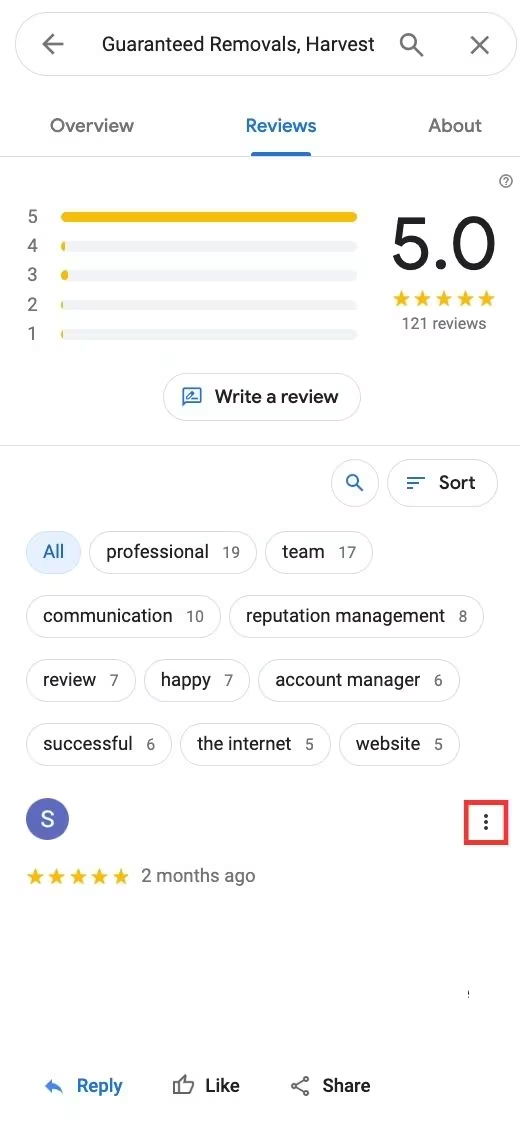
5. Click “Flag as inappropriate.”
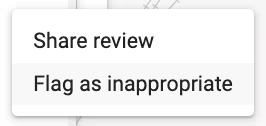
6. Select the type of violation.
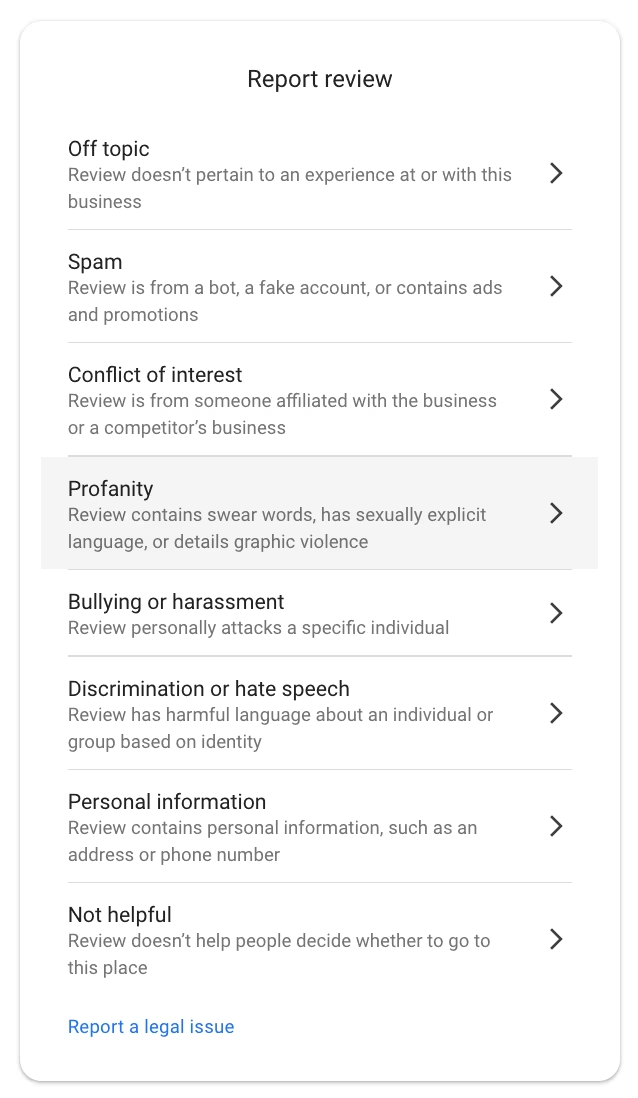
Step 3: Report The Review Via Google Search
1. Go to Google on your computer.
2. Find your Business Profile.
3. Click “Google Reviews.”
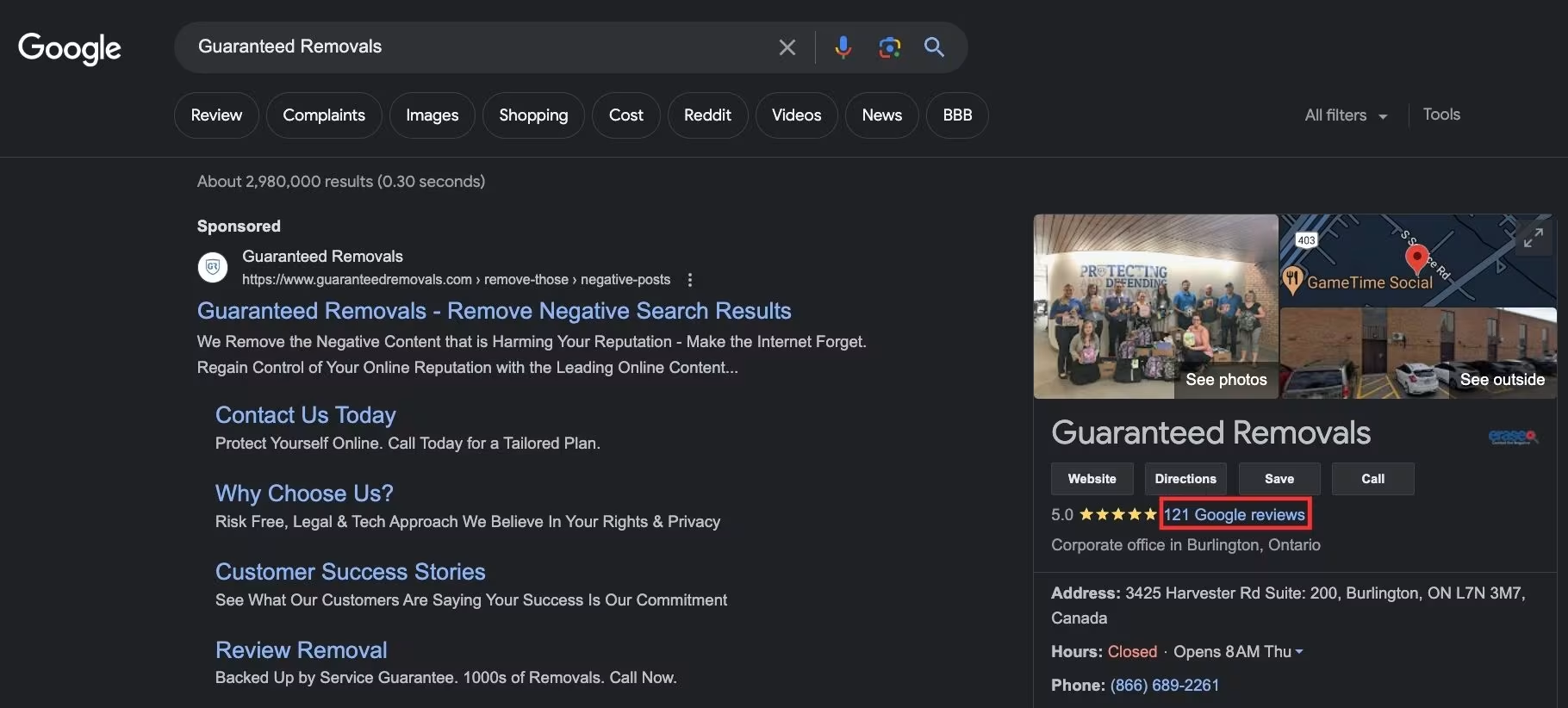
4. Find the review to report.
5. Click “More” (the three vertical dots)
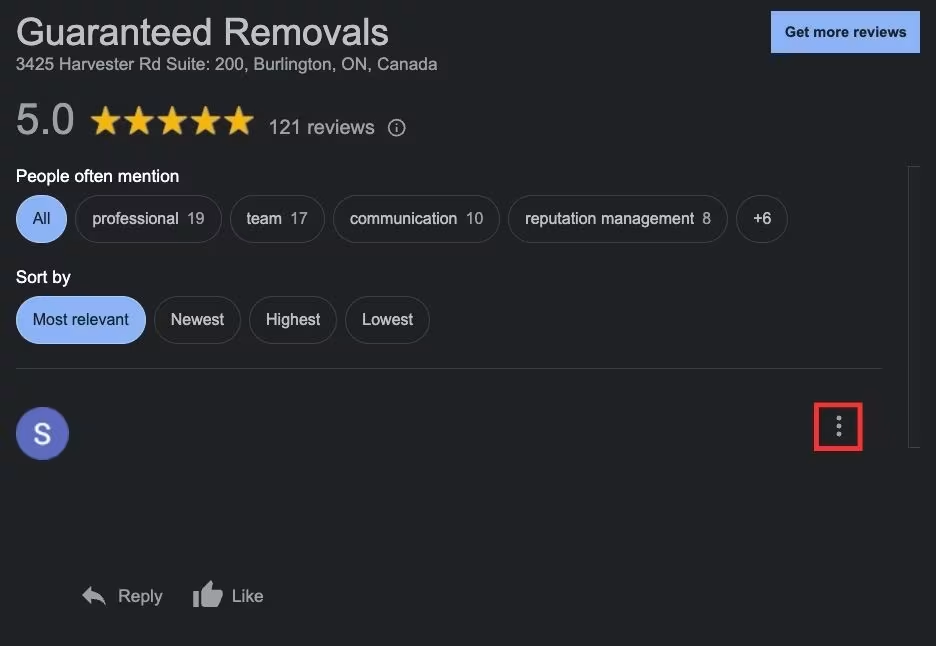
6. Click “Report review.”
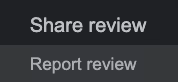
7. Select the type of violation.
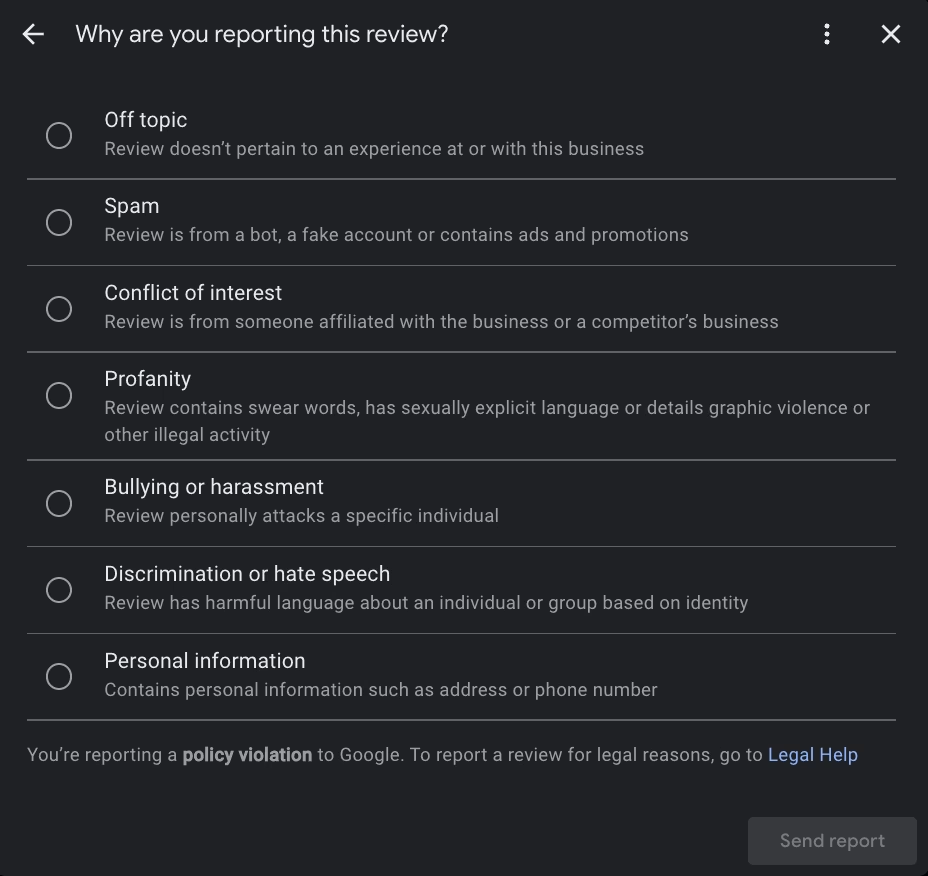
Step 4: Flag The Google Review Via Your Google Business Profile
1. Sign in to manage your Business Profile.
2. For a single business, open the profile and click “Reviews” in the menu. For multiple businesses, click “Manage reviews” and choose a location group.
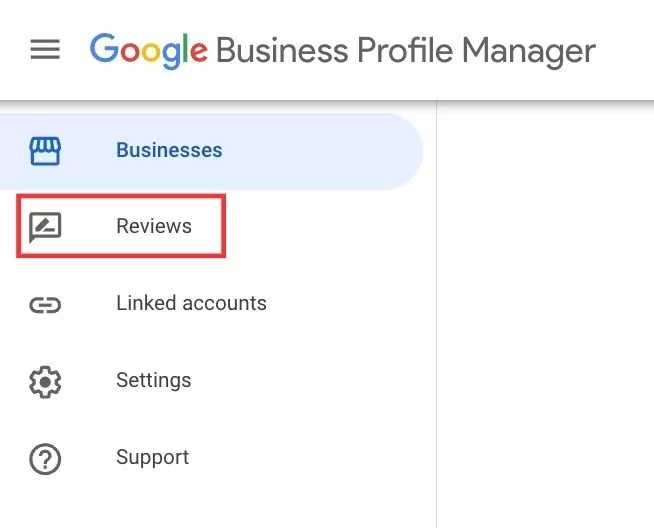
3. On the review, click “More”
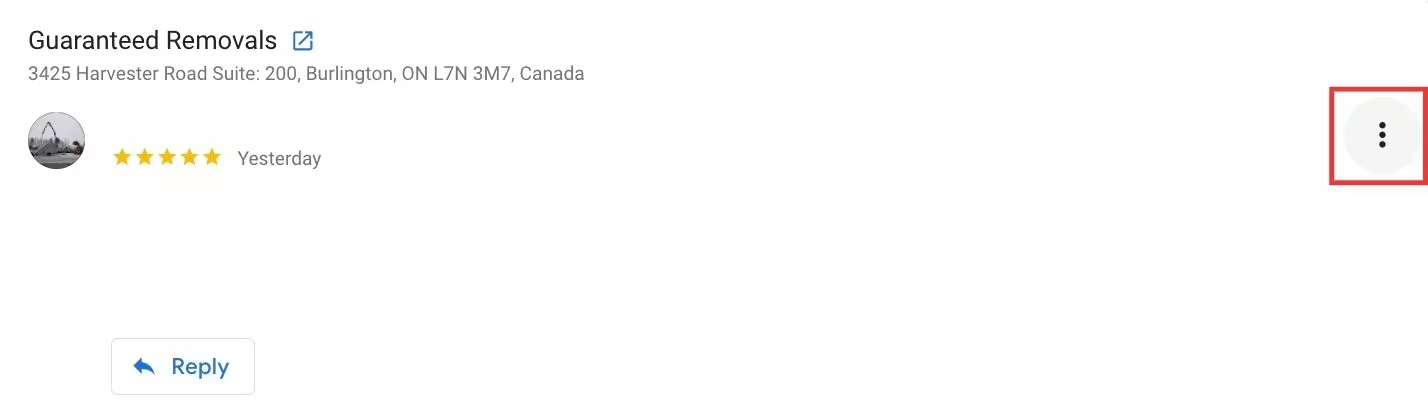
4. Click “Flag as inappropriate.”
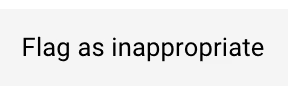
5. Select the type of violation.
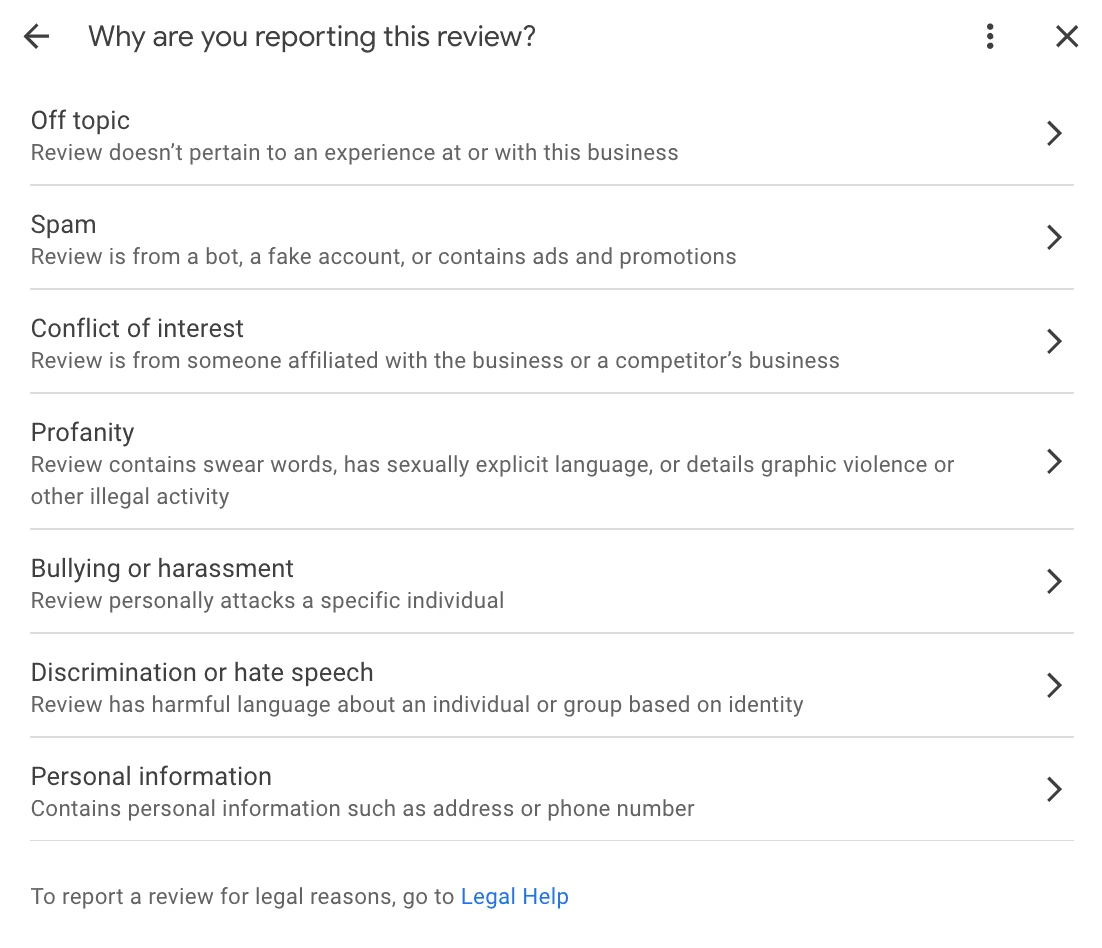
Step 5: Report the Review Via the Reviews Management Tool
1. Go to the Google Reviews Management Tool.
2. Ensure the correct email address is used for your Business Profile.
3. Confirm your email.
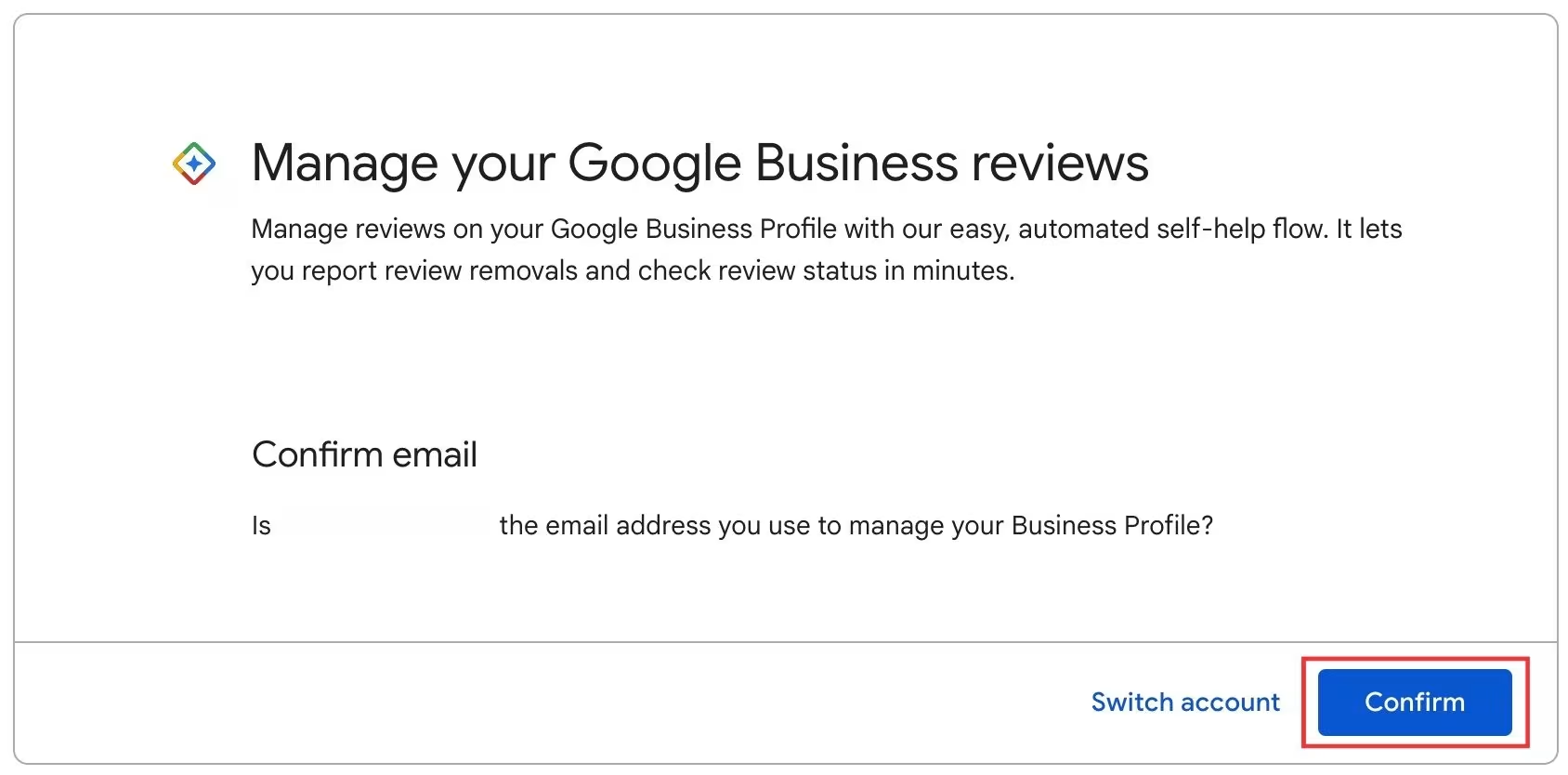
4. Select your business and then “Continue.”
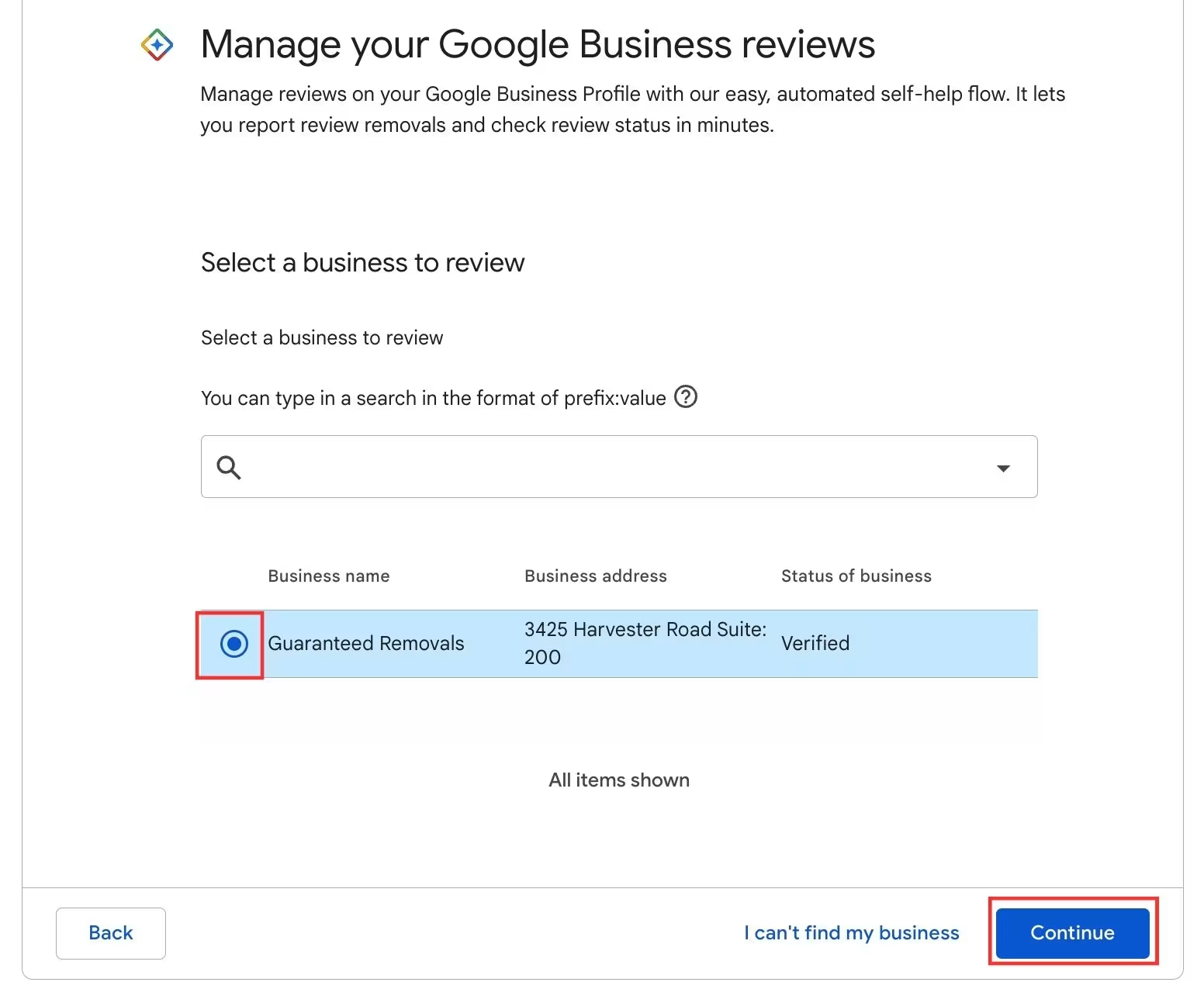
5. Select then “Report a new review for removal.”
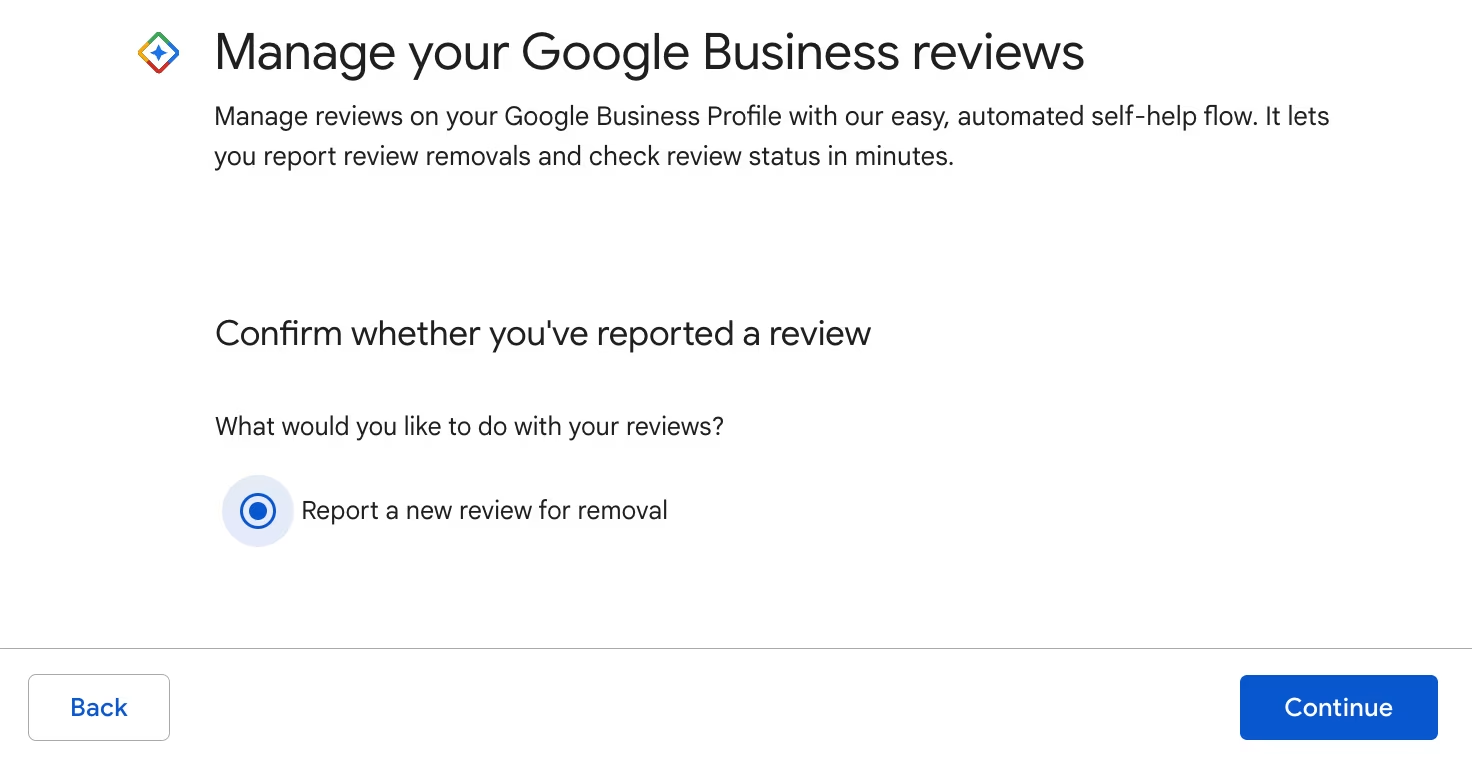
6. For each review, click “Report”
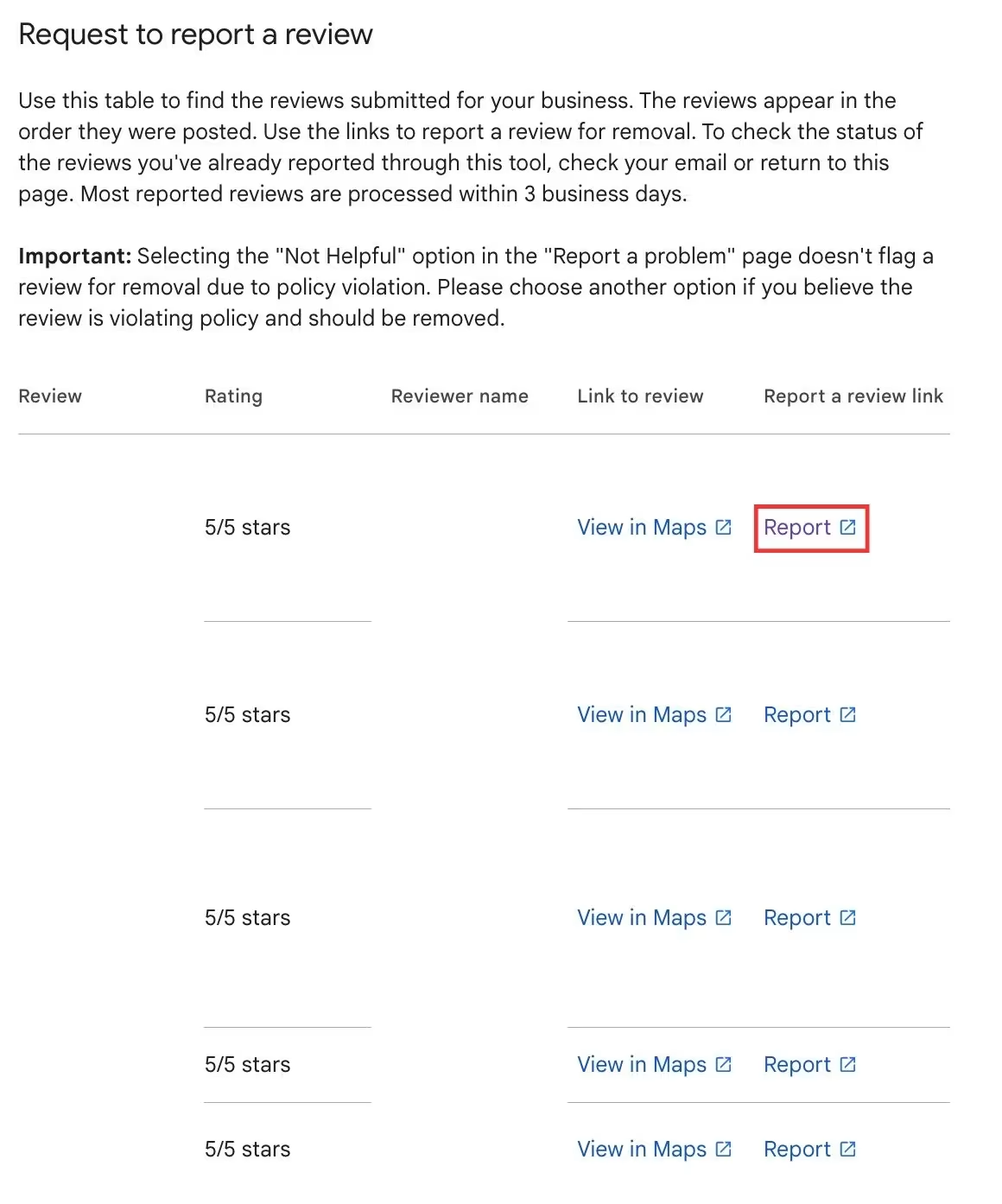
7. Select a category, and submit.
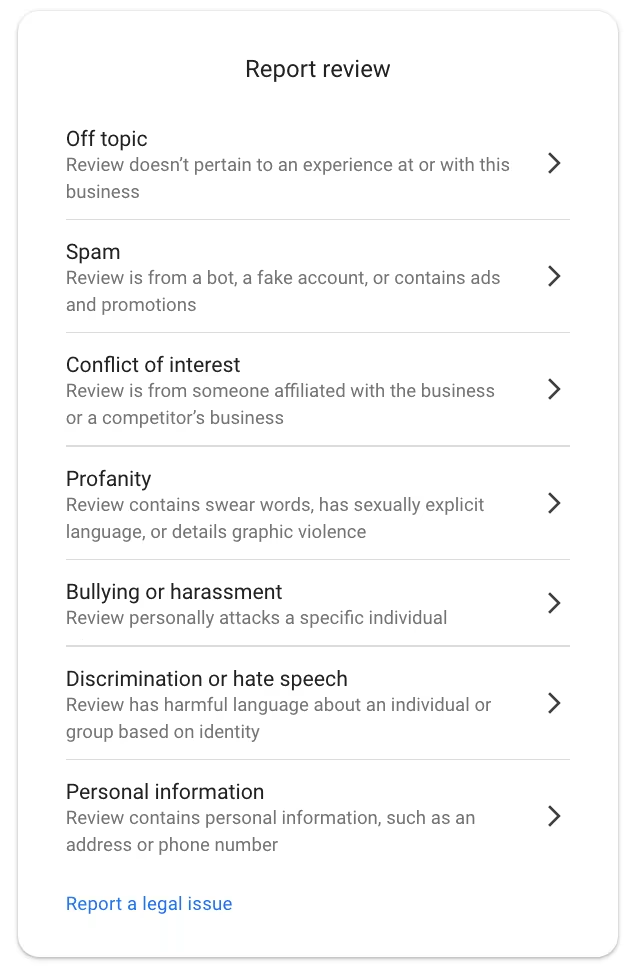
Read on to learn the next steps in the event a review flagged to Google fails to be removed.
How to Check the Status of a Flagged Google Review
Expand to be guided through the flagged review status check.
1. Go to the Google Reviews Management Tool.
2. Ensure the correct email address is used for your Business Profile.
3. Confirm your email.
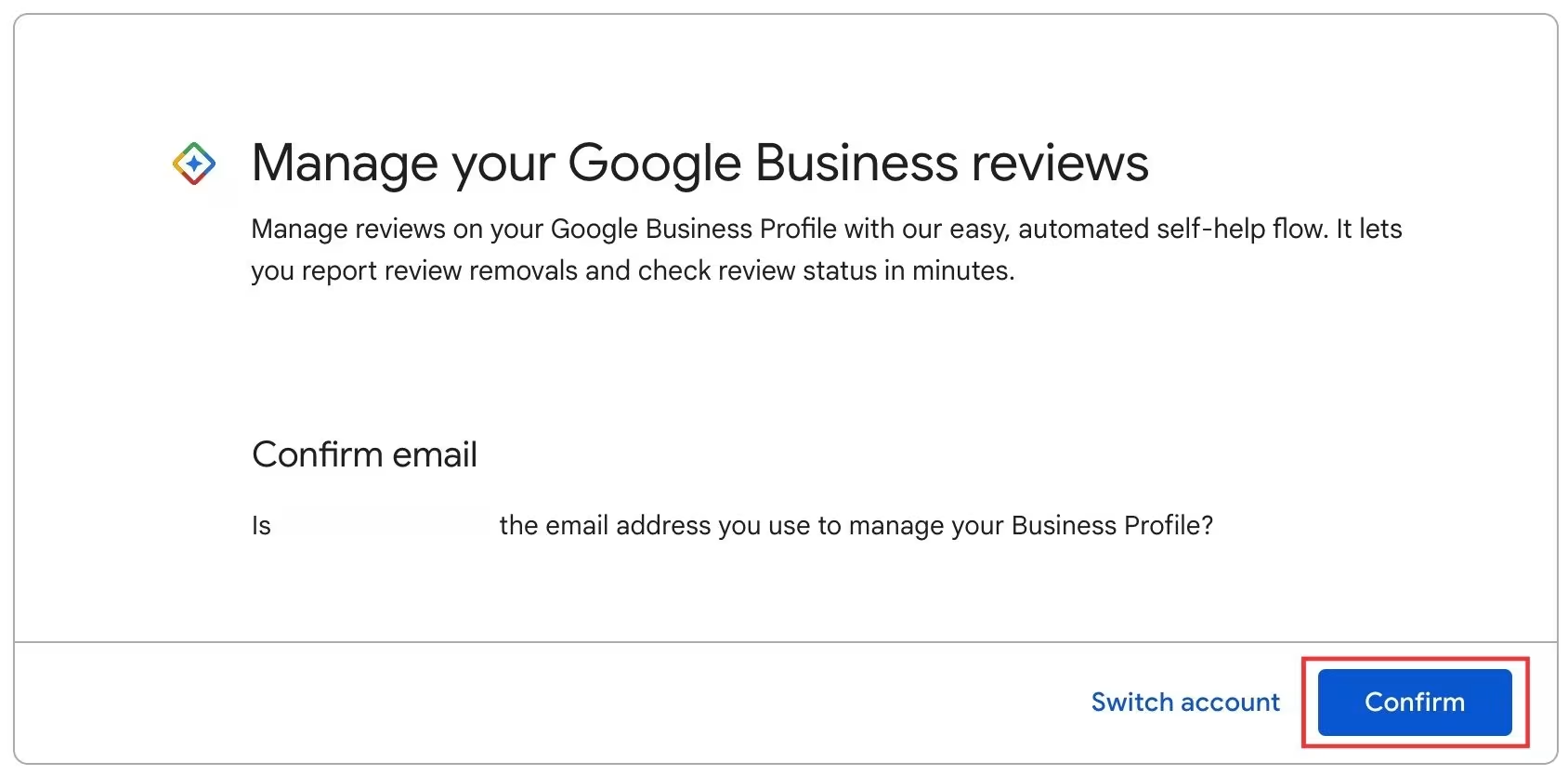
4. Select your business and then “Continue.”
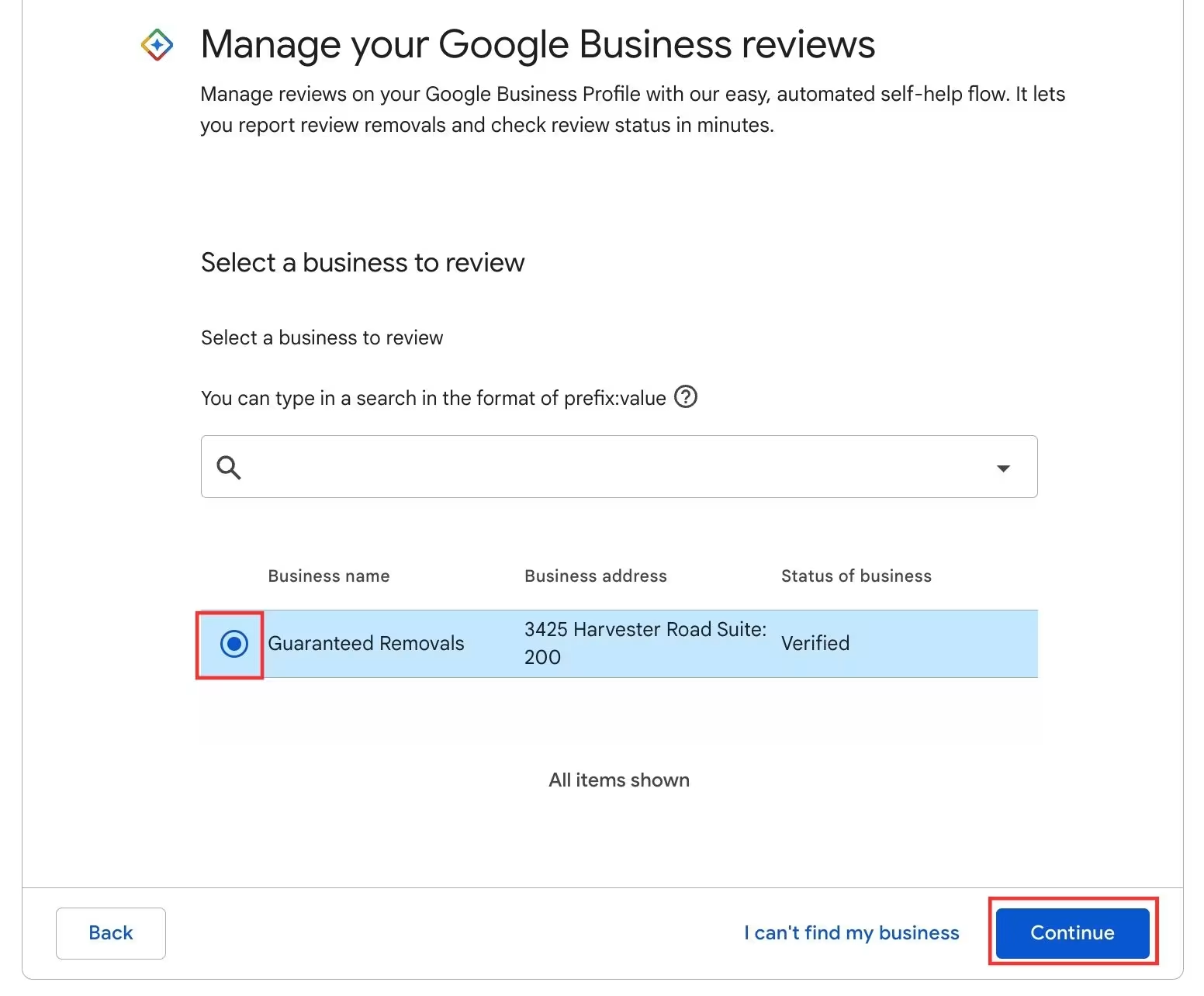
5. Select your business and check the status of reported reviews and appeal options.
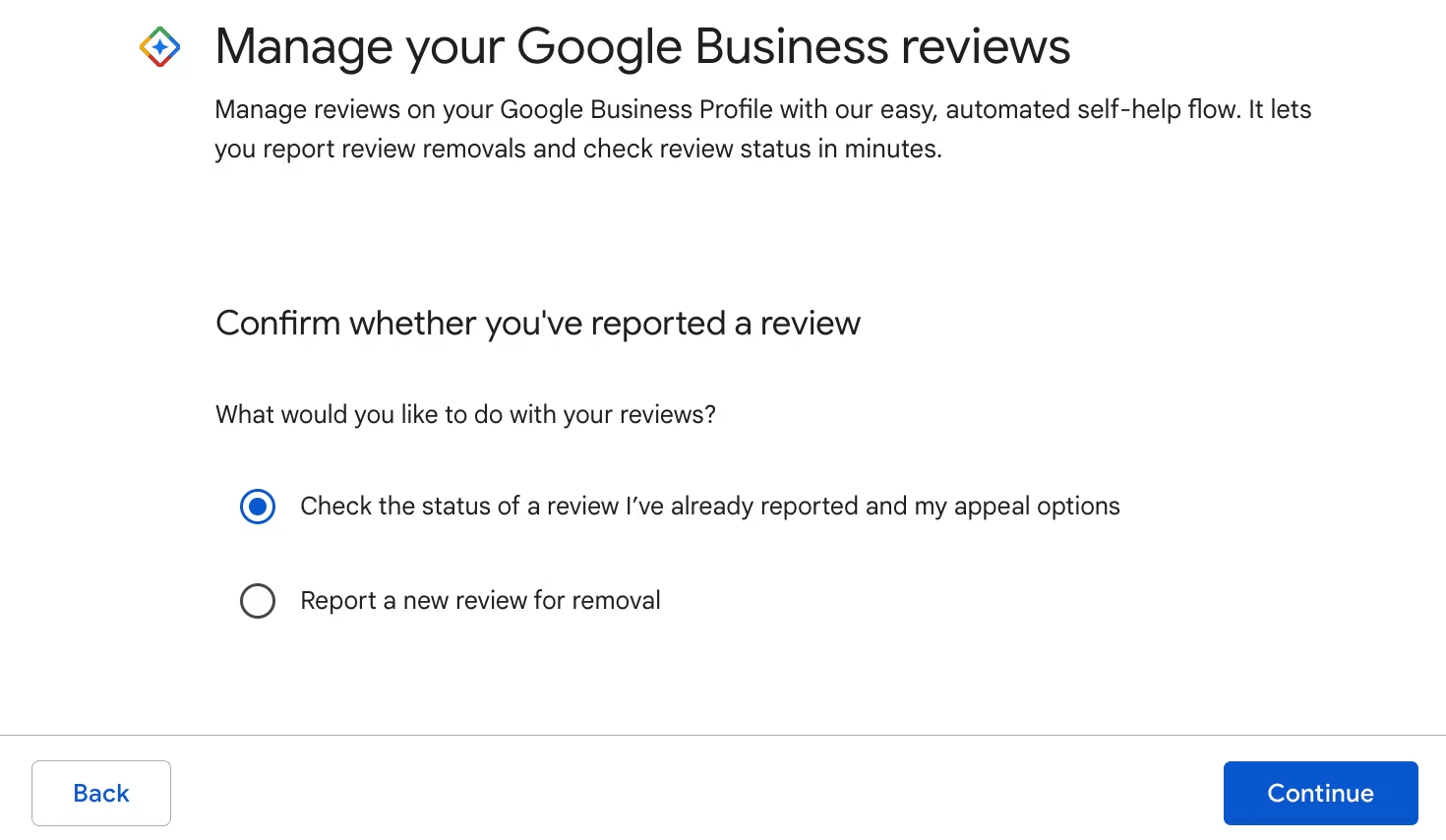
When you have reported a review you will typically receive an email confirmation.
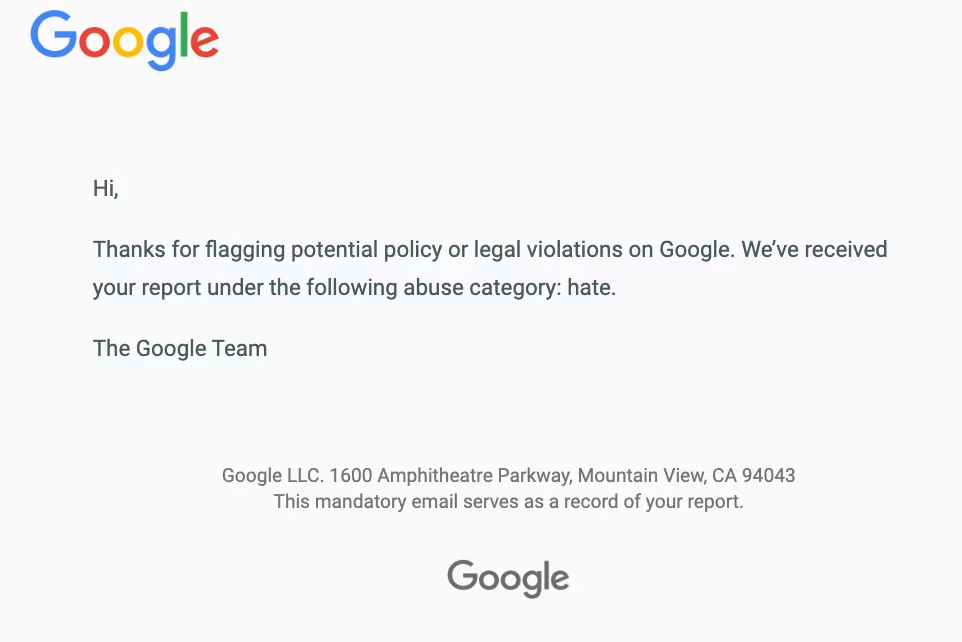
If you submit the report through the Review Management Tool or as a user connected to the Google Business Profile it will look a little different:
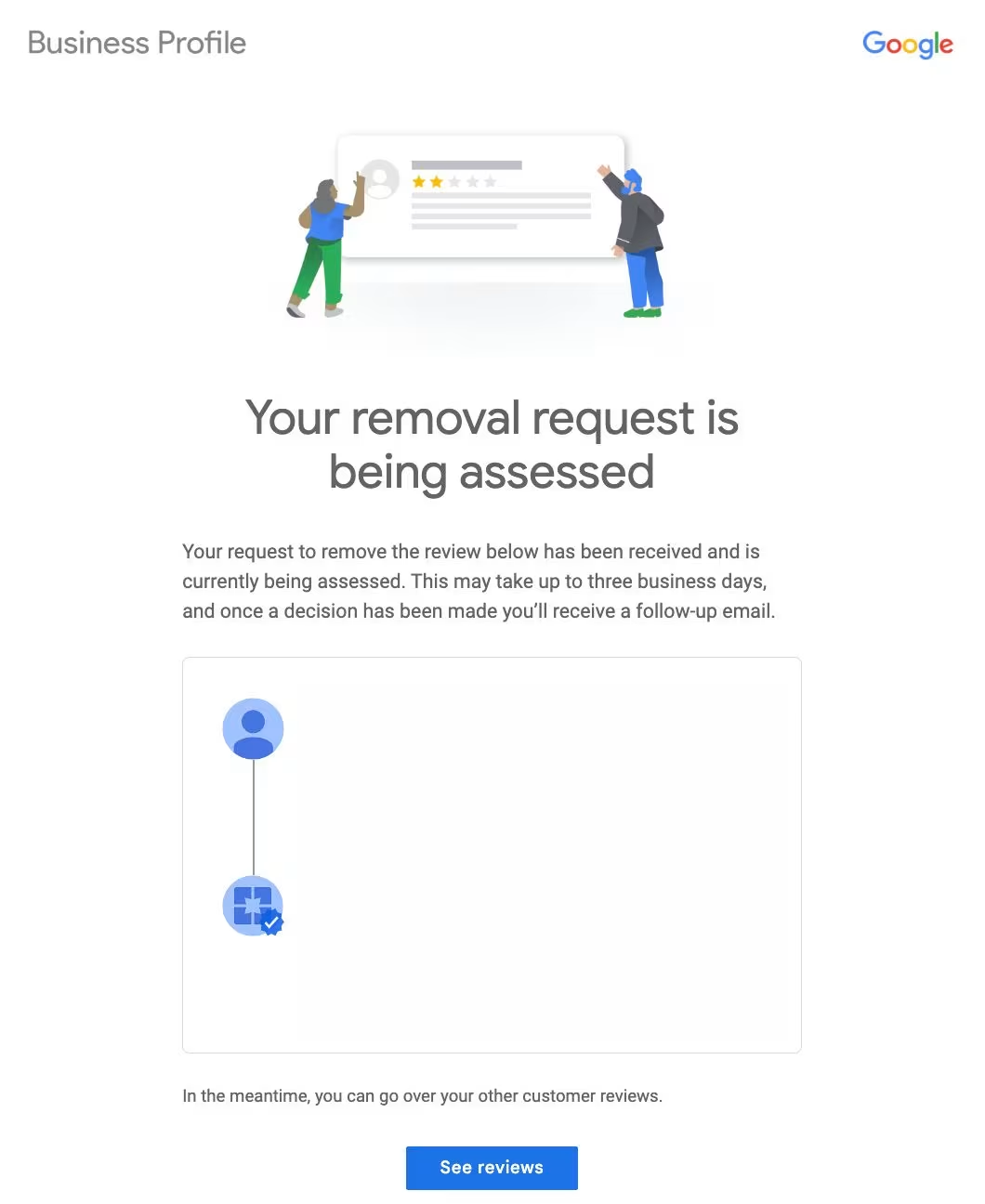
If you own the Google Business Profile you will receive a message if the review is found to violate Google’s policies and gets removed.
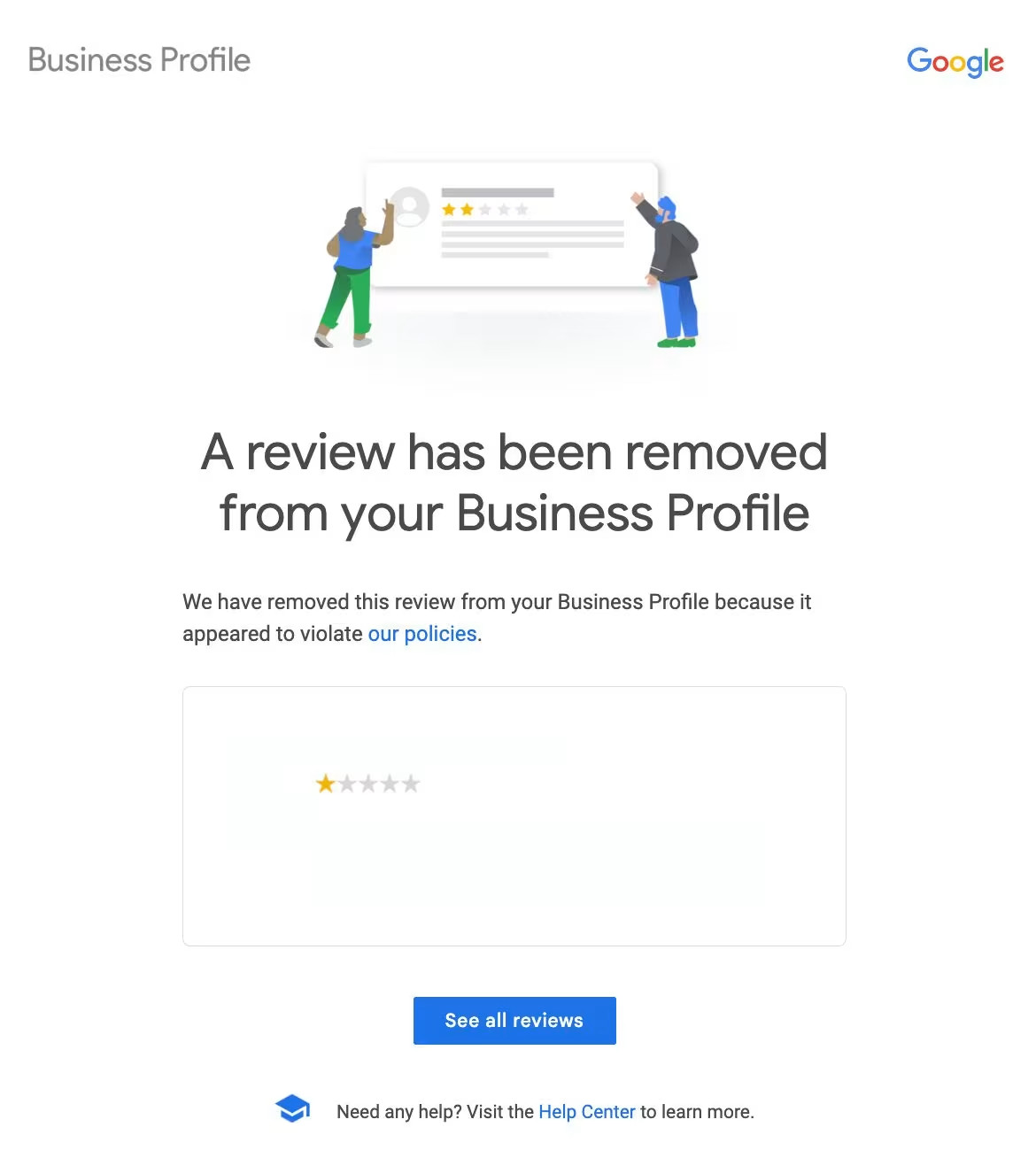
You will also receive a notification when review removal attempts are unsuccessful.
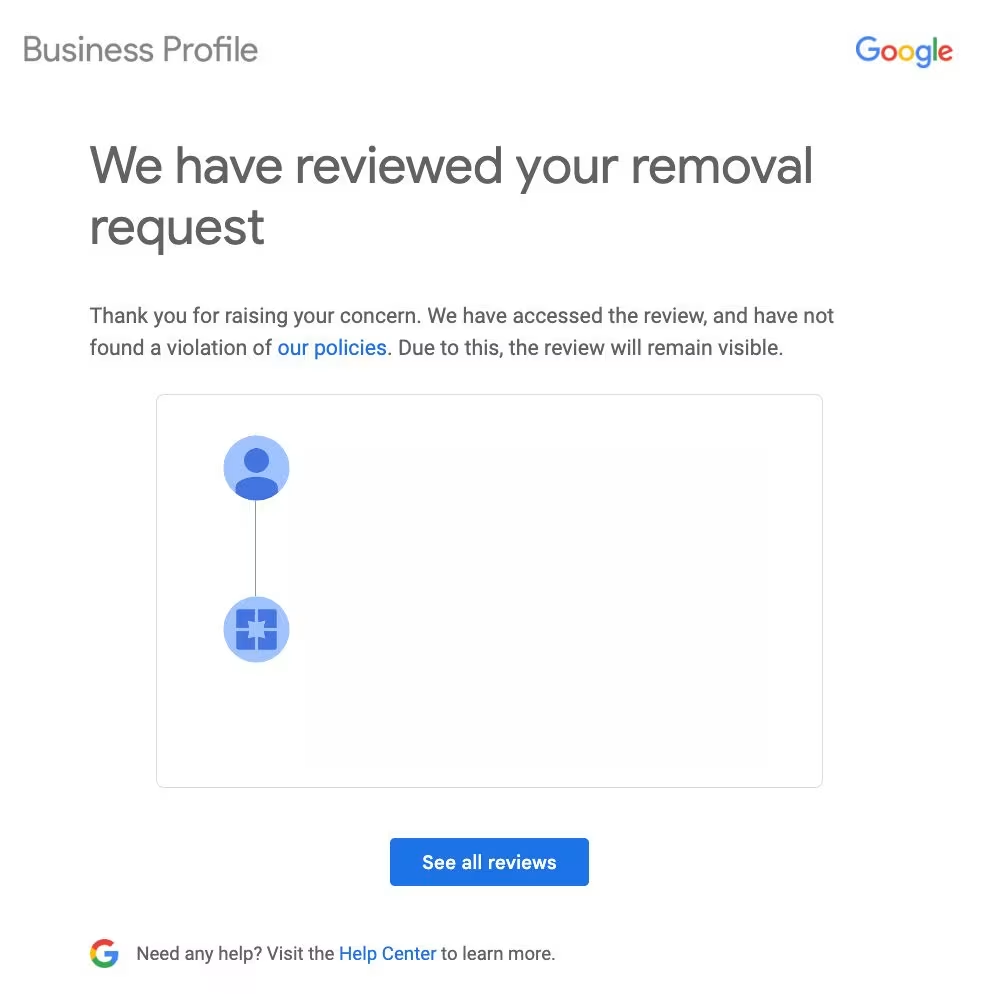
Submit a One-Time Appeal
Expand to be guided through the one-time appeal process.
1. If a flagged review is deemed non-violating, you can submit a one-time appeal.
2. Use the Reviews Management Tool to select “Appeal eligible reviews.”
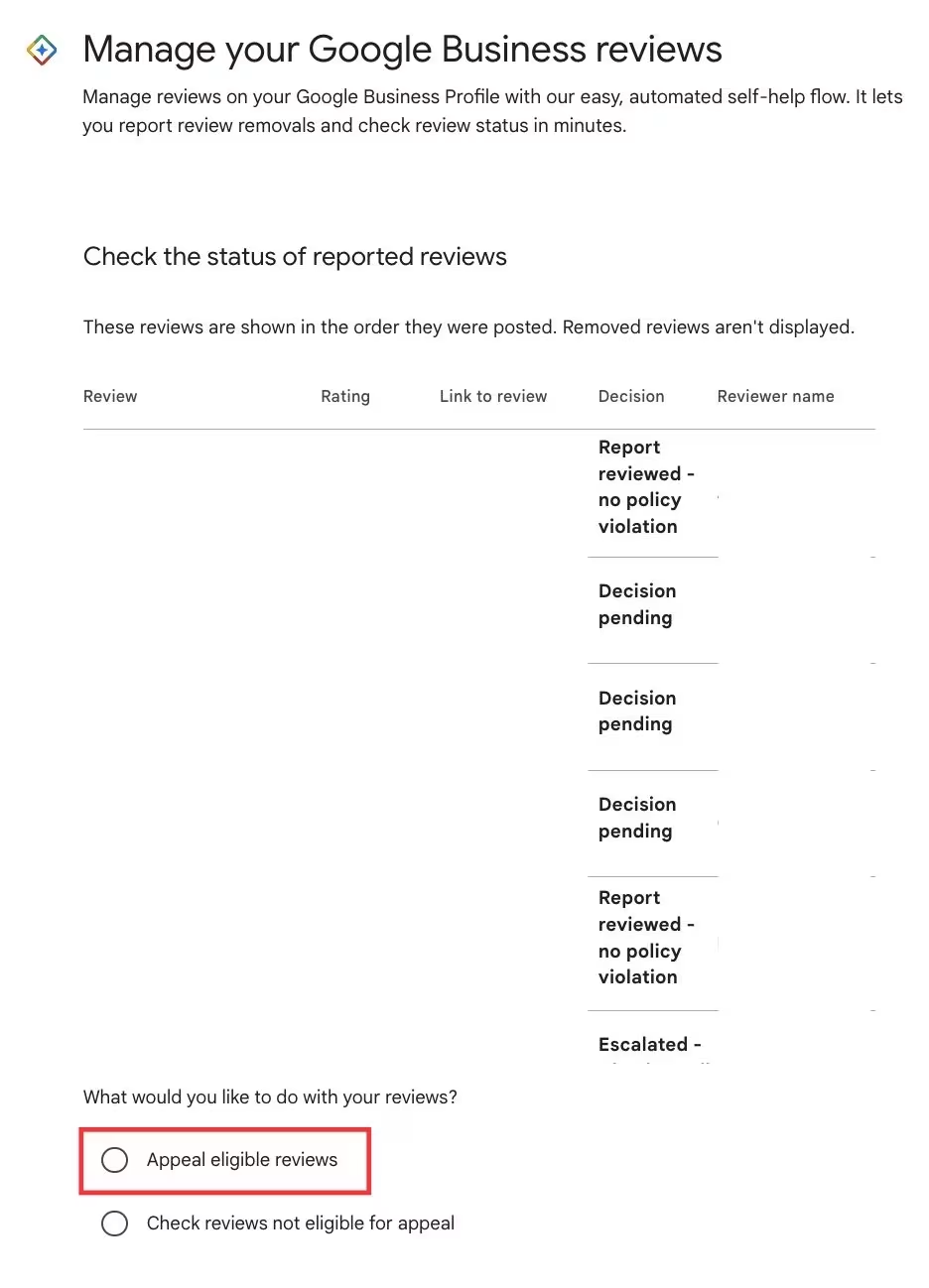
3. Select the reviews that you would like to appeal and click “Continue.”
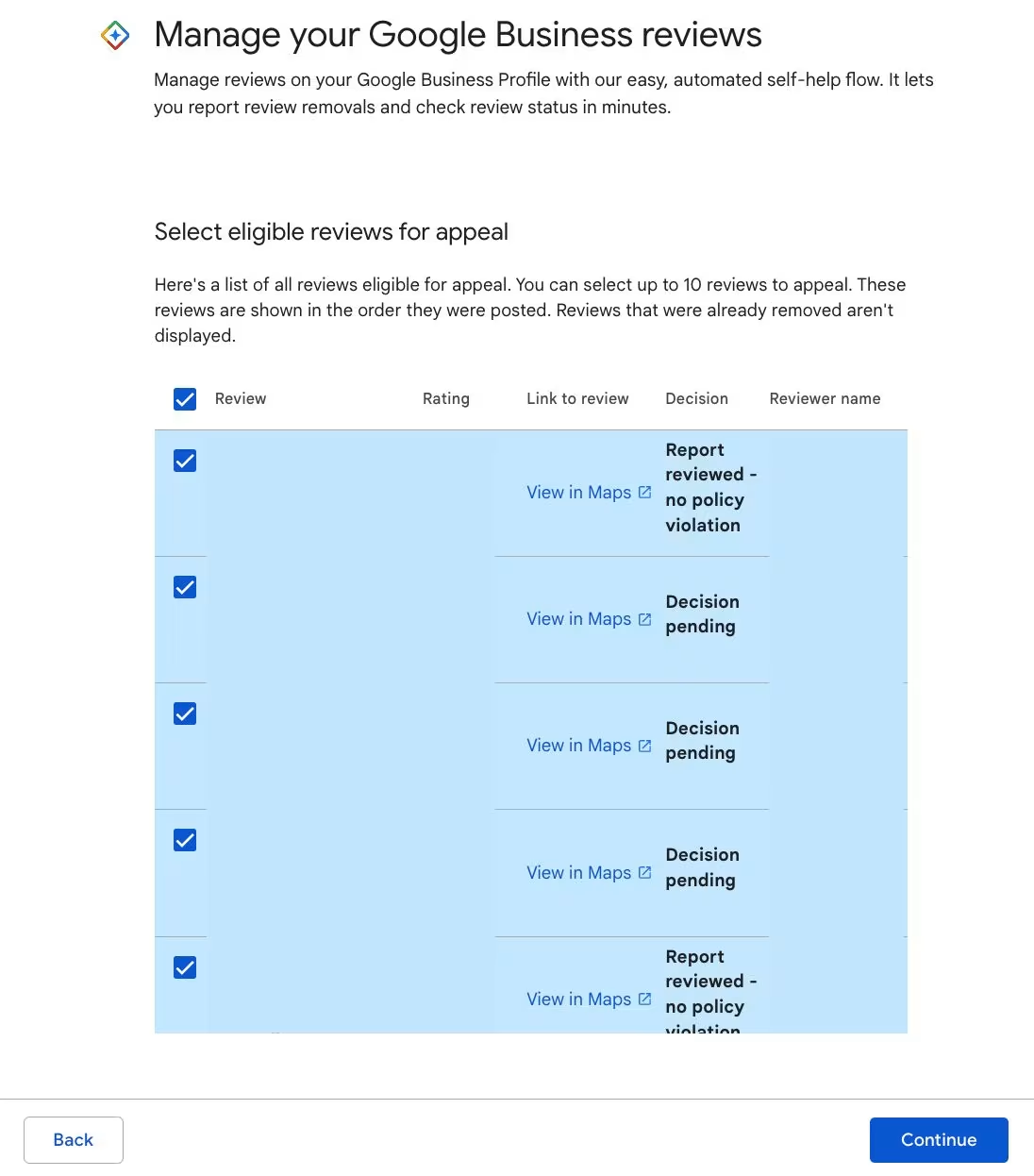
4. On the next screen click “Submit an appeal.”
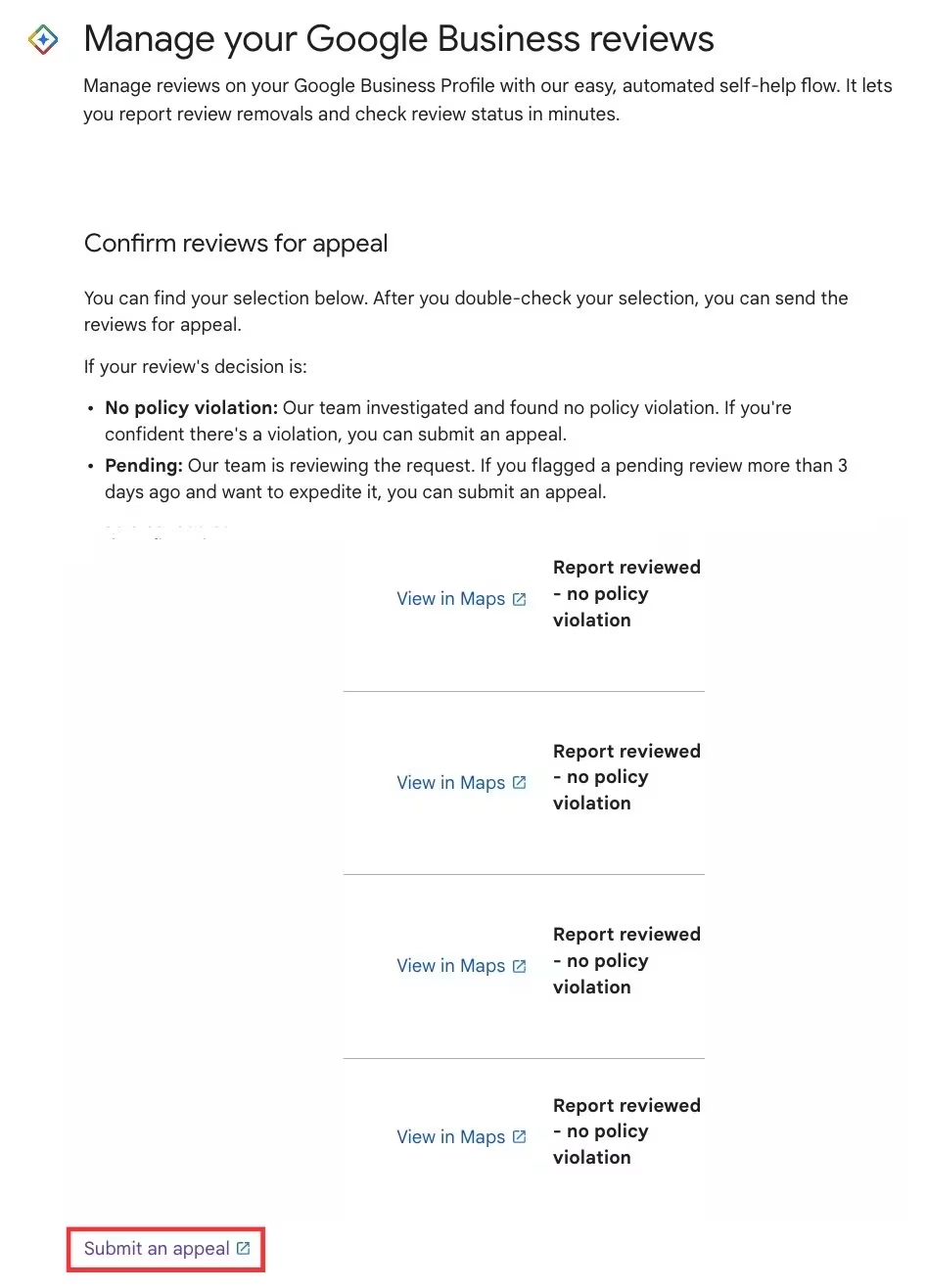
5. Fill out the appeal form and submit.
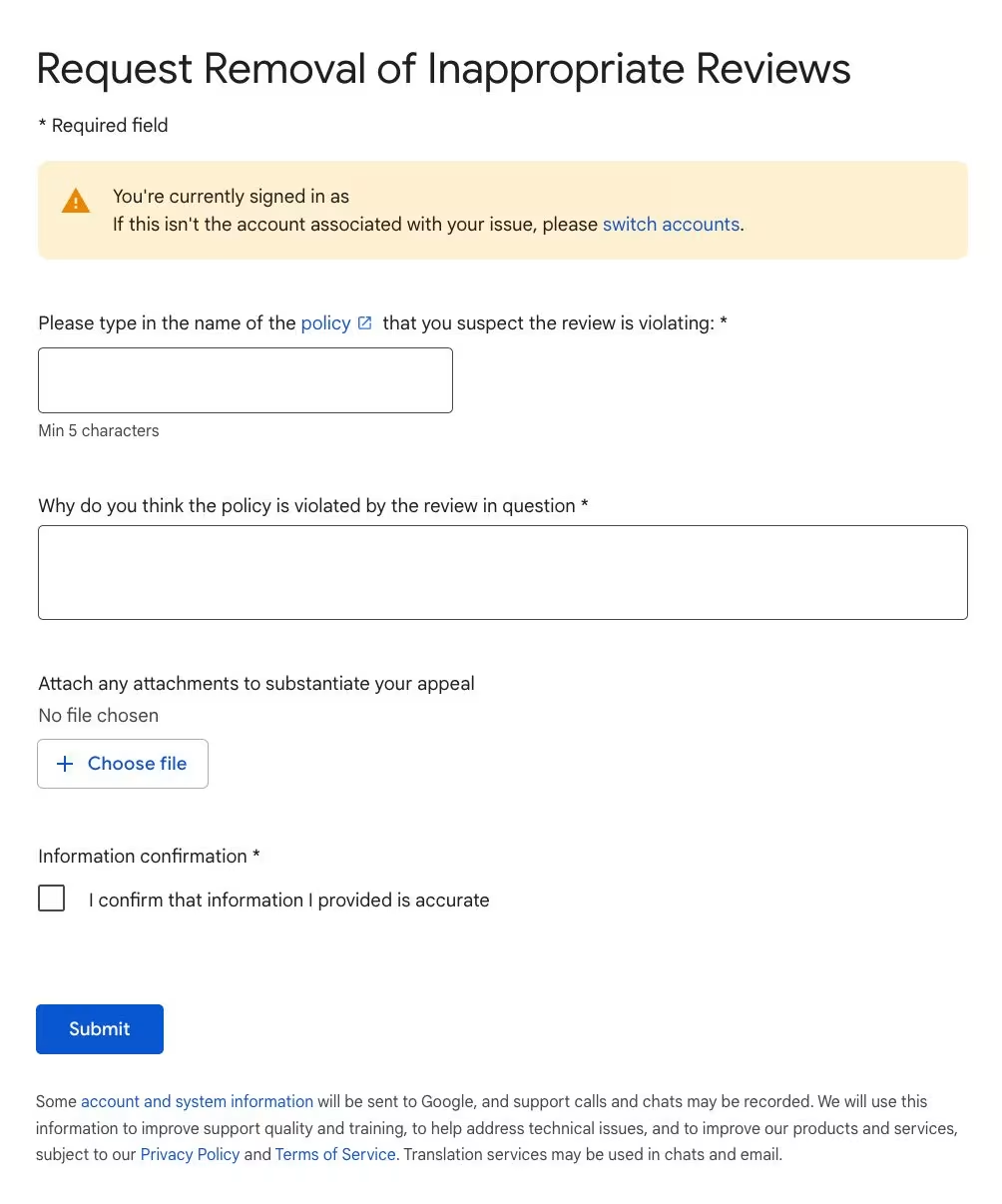
6. An email will inform you of the verdict.
Resolve the Complaint Directly
If you’ve followed the steps above and haven’t been able to remove the review, contacting the person who left the review can be effective. This method has the potential to rectify the issue while also demonstrating your commitment to customer satisfaction. Here’s how you can do this:
- Reach Out Privately: If possible, contact the reviewer privately. This could be through email or a private message. The goal is to understand their concerns in a more personal, one-on-one setting.
- Acknowledge and Apologize: Begin the conversation by acknowledging their experience and offering an apology for any inconvenience caused. This shows empathy and a willingness to listen.
- Understand the Issue: Ask questions to get a clearer picture of the problem. This helps in providing a more tailored resolution.
- Offer a Solution: Based on the complaint, offer a solution. This could be a refund, a replacement, a discount on future services, or simply an assurance to improve. The solution should aim to address their specific concerns.
- Request Review Update/Removal: Once the issue is resolved, politely ask if they would consider updating or removing their Google review. Explain how important customer feedback is to your business.
- Learn from the Experience: Use this interaction as a learning opportunity to prevent similar issues in the future.
Directly resolving complaints shows your customers that you value feedback and take customer service seriously. It can turn a negative experience into a positive one, potentially converting a dissatisfied customer into a loyal one. It also has the benefit of reducing the chance of further negative Google reviews in the future.
Google's new 'Delete Review' option (added in 2024)
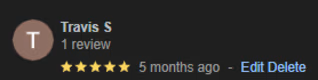
One helpful thing that Google added in late 2024 was a more clear option for users to delete a Google review that they’ve left for a business. Until this update, users had to go into their Google Maps profile and fumble around to find and delete a review.
Now, users just have a simple “Delete” option alongside the “Edit” button when they look at the reviews they’ve left for a business. If you are trying to help a customer to remove a Google review that they left about your business after you’ve resolved their issues, you can let them know that they can just Google your business, check the reviews, and click “Delete” as shown below.
Step-by-Step Guide to Edit or Delete a Google Review You’ve Written
-
Log into Your Google Account: Start by logging into your Google account on the device you wish to use.
-
Visit Google Maps: Head to Google Maps to access your reviews.
-
Access the Menu: Click on the Menu icon, represented by three horizontal lines on the left of the search bar.
-
Navigate to Your Contributions: Select ‘Your contributions’ from the menu options.
-
Go to the Reviews Tab: Click on the ‘REVIEWS’ tab to see all the reviews you’ve written.
-
Select the Review: Find the review you wish to edit or delete and click on the three dots next to it.
-
Choose Your Action: Click ‘Edit review’ to make changes or ‘Delete review’ to remove it. Remember to click the ‘Post’ button if you’re editing your review.
This enhanced walkthrough, combined with the new streamlined options, ensures that managing your Google reviews is now a straightforward and user-friendly process.
When Legal Action is an Option
Reviews can be removed if they violate Google’s policies. Specific criteria for policy violations include hate speech, fake reviews, and irrelevant content. It is important to flag these reviews for potential removal.
Understanding Google’s policies regarding customer reviews is crucial to effectively flag inappropriate content. Reviews violating these policies, such as negative or defamatory content, can be removed by outlining specific categories of content that Google prohibits.
If Google declines the request to remove a review you think violated their policies, here are the steps you can take:
Respond to the Negative Review
Learning how to respond to Negative Google reviews professionally can reduce their impact on your business.
Explore Legal Action
- If the Google review contains defamatory content or illegal material, legal action might be an option.
- Consult with a legal professional to understand your rights and the viability of a case against the reviewer or the platform.
Understand the Risks of Taking Legal Action Against a Reviewer
- Attempting to suppress information can inadvertently lead to more publicity .
- Legal action may be perceived negatively by consumers, damaging the business’s reputation further.
- Legal processes can be expensive and time-consuming.
- There is no guarantee that the outcome will be favorable, and the process may draw more attention to the inappropriate review.
When you Should Hire a Review Removal Specialist
A review removal specialist can have more success in navigating the review removal process due to their expertise and experience.
Ensure the specialist is reputable and understands Google’s policies to avoid any unethical practices.
The team at Guaranteed Removals are Google online reputation management experts. We specialize in reputation management and review removal. We understand the intricacies of review removal across multiple platforms and can handle all of this for you.
Professional assistance in managing disputes is crucial, and having a dedicated dispute resolution team can significantly protect your business’s online reputation.
Even better, there’s no up-front costs – we only charge for successfully removed reviews.
We’ve helped 4,490 clients remove a total of 25,119 reviews since 2020 and can help you too.
If you’ve followed the steps and aren’t seeing results, our remove Google reviews service can help. Best of all, you’re only charged for successfully removed reviews.
Diminishing the impact by Generating Positive Reviews
Even with removal efforts, consistently earning new 4–5 star reviews is key. A study by Uberall found that businesses with over 50 reviews and a 4+ star rating saw a 4.6% increase in revenue—proof that your reputation directly impacts your bottom line. Encouraging positive reviews is essential to improve overall ratings and counteract negative feedback.
- Encourage your satisfied customers to leave positive reviews on Google. This can help in diluting the impact of a negative or inappropriate review.
- Build strong relationships with your customers. This improves the likelihood of them leaving feedback to generate more positive reviews.
- Utilize marketing strategies to showcase positive customer experiences.
Google reviews are vital to a business’s reputation. Our analysis of Google review stats determined that in 2024, 93% of consumers used reviews to evaluate a Company. Positive reviews build trust, and businesses with over 50 reviews and a 4-star rating or higher are significantly more likely to attract customers. This included a 4.6% boost in revenue on average. This trust can be quickly damaged by a few negative or fake reviews, reinforcing the need to maintain a strong review score. Fostering a strong base of positive reviews is crucial to mitigate the effects of any future negative ones.
Understanding the importance of removing fake or inappropriate Google reviews is a critical step in safeguarding your business’s reputation, ensuring consistent growth.
While negative Google reviews can be challenging, it’s important for businesses to handle them with tact and professionalism. Try to avoid fixating on a single negative review and instead, use your energy to improve service. This not only has a positive outcome for the business but encourages positive reviews.
How long does it take to remove a Google review?
The timeframe to remove Google reviews varies. It depends on how “legitimate” the review appears, the complexity, the service provider and how long it takes to get someone at Google’s attention. Simple cases may resolve quickly in a matter of days, while complex ones can take up to 90 days. Negotiations with the reviewer also influence the removal timeline, ranging from days to several weeks or more.
After a review is flagged as inappropriate, it may take up to three business days for an initial response from Google, although in some cases, it can often take several days, or even weeks, to fully resolve the issue. Patience is crucial during this time.
How much does it cost to remove a Google review?
The cost of removing a negative Google review varies. Self-removal can be free, while professional services typically range from hundreds to thousands of dollars. Legal action can be expensive, including lawyer fees and court costs. Pricing depends on the approach and service provider.
Can Google Reviews be Hidden on a Google Business Profile?
A business cannot directly remove Google reviews, only Google has the power to actually remove reviews they consider in violation of their policies.
This does not mean businesses are powerless to remove inappropriate Google reviews however.
If your company considers a review inappropriate, Google provides you the means (see our step by step guide above) to flag this for review then potential review removal.
Can Businesses Hide Google Reviews?
It is not possible to hide Google reviews deemed inappropriate or negative to the business. The transparency of the review system is crucial for its integrity.
Learning the best ways of How to respond to Negative Google reviews professionally can drastically reduce their impact to your business.
Why Won’t Google Remove Fake Reviews?
Google’s process for determining whether a review is fake can be complex.
Unless the Google review clearly violates Google’s content policies, it might not be removed. If the reviews are fake or violate their policies, it is important to contact Google for support.
This is often frustrating for businesses and individuals who are certain a review is false but can’t get it taken down but there are still options, such as engaging a Google review removal specialist. Understanding Google’s policies regarding customer reviews is crucial to effectively flag inappropriate content.
Can I Directly Remove a Negative Google Review from my Profile?
You can’t directly delete negative reviews from Google, but businesses can flag them if they violate Google’s policies. Whether you’re trying to remove a bad review or delete negative Google reviews, the process involves reporting them for review. Removing bad reviews from Google can be challenging and often involves strategies such as mass reporting from reputable accounts and flagging reviews that violate Google’s policies. Google will only remove reviews that break their guidelines. If you’re looking to get negative reviews removed, you’ll need to wait for Google to assess your request. Understanding Google’s policies regarding customer reviews is crucial to effectively flag inappropriate content. While not every negative review will be taken down, addressing customer feedback promptly can help minimize their impact.
If I Have a Really Bad Google Review, Can I Remove It?
A really bad Google review by definition might go against Google’s removal policies so stands a good chance of being removed once flagged. The most common negative reviews that violate Google’s guidelines include those containing offensive language, personal attacks and false accusations. They can also classify as spam or reviews from people who have never interacted with your business. Flagging reviews that contain inappropriate content is crucial to maintain a positive online reputation.
To remove such a review you can flag it for Google’s team to review. If they find it violates their policies, they will take it down. Understanding Google’s policies regarding customer reviews is essential to effectively flag inappropriate content. If not, responding professionally and addressing the reviewer’s concerns is your best option to manage the situation.
Related Articles
Google Reviews: Removal, Response, and Management
Google Search Results & Online Reputation Management
Video Transcript
How to Remove Negative Google Reviews (Video Summary)
This video walks you through the process of removing harmful Google reviews that may damage your business reputation. Whether the reviews violate Google’s policies or are simply unfair, here’s how to handle them — step by step.
Before You Start: Follow the Right Order
To maximise your chances of success, follow this sequence:
- Contact the Reviewer Directly
Try resolving the issue privately before escalating. - Assess the Review
Determine if it violates Google’s review policies. - Flag the Review on Google Maps
- Open Google Maps
- Find your business profile
- Locate the review
- Click “More” → “Flag as inappropriate”
- Choose the reason for flagging
- Report the Review via Google Search
- Search for your business on Google
- Open “Google Reviews”
- Find the review
- Click “More” → “Report review”
- Select the policy it violates
- Flag the Review via Your Google Business Profile
- Sign in to your Google Business Profile
- Navigate to “Reviews”
- Find and flag the review
- Use the Google Reviews Management Tool
- Visit the tool online
- Confirm your email
- Select your business
- Report the review
- Submit a One-Time Appeal
- If your initial report is rejected
- Use the Reviews Management Tool to file an appeal
- Expect a decision within five business days
What Types of Reviews Can Be Removed?
Google allows you to flag and remove reviews that:
- Are fake or spam
- Include offensive or inappropriate content
- Contain personal or confidential information
- Do not reflect an actual customer experience
- Are posted by someone affiliated with your business or a competitor
How to Assess a Review
Use Google’s content policies to spot violations:
- Is the reviewer a real customer?
- Is there discriminatory or aggressive language?
- Is private information (e.g. names, contact details) exposed?
- Does it seem bot-generated or copy-pasted?
If yes, you can flag it.
How to Track a Flagged Review
To check on your report’s progress:
- Visit the Google Reviews Management Tool
- Confirm your email and select your business
- Review the status of previously flagged reviews
- If rejected, submit a one-time appeal form
If All Else Fails
If the review still isn’t removed:
- Resolve the Complaint
Contact the reviewer, apologise, and offer a solution. - Request a Review Update or Removal
If the issue is resolved, politely ask the reviewer to update or remove the review. - Consider Legal Action (as a last resort)
- Defamation
- False impersonation
- Privacy violations
Note: Legal action can be costly and may attract unwanted publicity.
- Hire a Review Removal Specialist
Professionals understand Google’s systems and can advocate on your behalf. - Generate Positive Reviews
Encourage satisfied customers to leave new, genuine 5-star reviews to offset any negative ones.
Final Advice
By taking these steps, you can:
- Regain control over your online presence
- Increase customer trust
- Maintain a reputation that reflects your business accurately
If you need further assistance, the team at Guaranteed Removals is here to help.