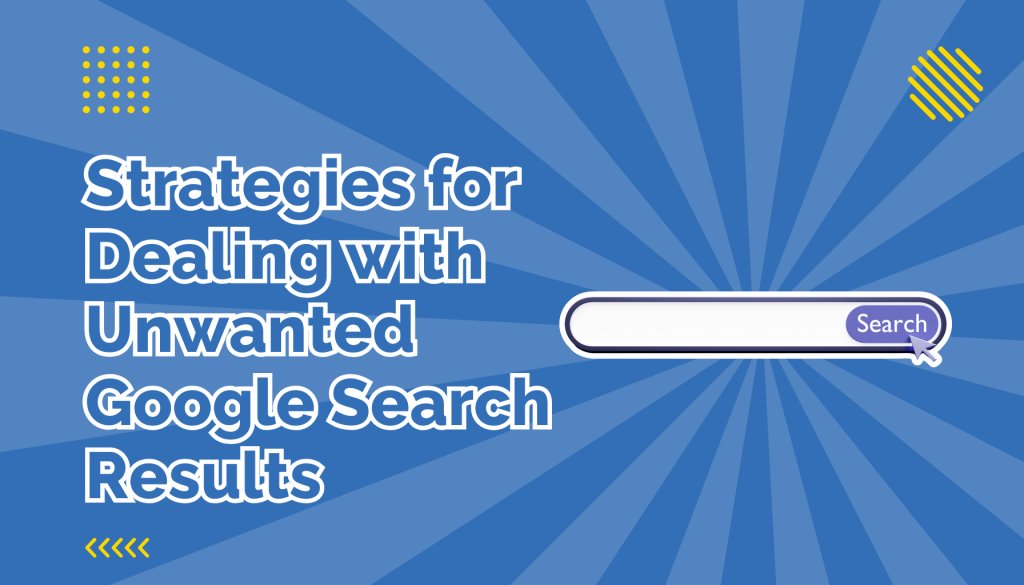Your online presence can impact your personal and professional life. Personal information in the Google search results can not only be embarrassing, but can affect how others see you. Whether it’s outdated content, personal data or unwanted publicity, learning how to remove a website from google search results that harms your reputation is a must have skill. Interestingly, many people aren’t even aware that removal is an option!
Google provides several tools to help individuals manage their online presence. One notable tool is Google’s ‘Results About You’ feature, which allows users to identify and request personal information removal. This tool is especially useful for removing sensitive data like home addresses, phone numbers, and email addresses that you might not want publicly accessible.
Besides Google’s own tools, another option is third party services who can do this for you. These services specialize in online reputation management. These services offer comprehensive solutions for those who want to remove Google search results that are beyond their control. They use a variety of strategies, including contacting webmasters, using search engine optimization (SEO) techniques to suppress negative content and navigating the legal aspects of content removal.
This guide covers how to Remove Unwanted Google Search Results using Google’s ‘Results About You’ and ‘Remove Outdated Content’ tools contacting webmasters, using SEO suppression techniques, and leveraging professional reputation management services to control your online presence.
Google's 'Results About You' Tool
In 2022, Google launched a new tool called ‘Results About You’ to give users more control over their personal information that shows up in Google search results. This feature helps users remove Google search results that contain personal data like phone numbers, home addresses or email addresses.
The main purpose of the ‘Results About You’ tool is to give users more control over their personal data online. In its 2023 update, Google integrated this tool directly into the Google Search interface so users can track and receive alerts when their personal information surfaces in search results. This proactive approach allows users to take immediate action against unwanted content in their google search results.
To start removing unwanted personal information from Google search results, follow these steps:
1. Access Google: Start by launching a browser and going to Google’s Results about you page
2. Get Started: Click Get Started
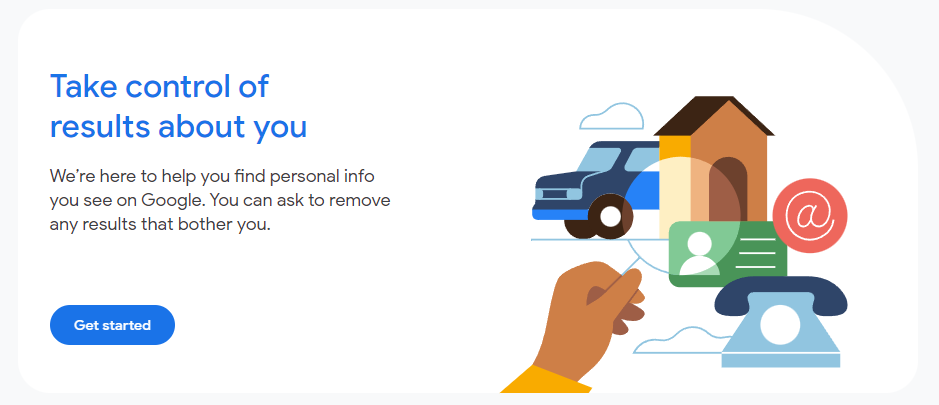
3. Search for Personal Information: Enter your name and an additional piece of personal information, like your address, phone number, or email.
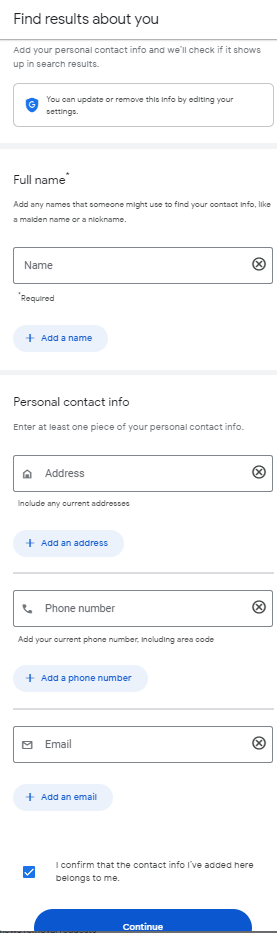
4. Identify the Result: Click on the three dots next to the search result you wish to remove.
5. Request Removal: Select ‘Remove result’ from the options menu.
6. Specify the Reason: Choose from the provided options why you want the result removed.
7. Follow Instructions: Depending on your selection, follow the specific set of instructions given by Google.
8. Submit and Await Response: Submit your removal request. Google will review it, and you will be notified of the decision via the ‘Results About You’ dashboard. This process may take several days, and approval is not guaranteed.
Limitations
While the ‘Results About You’ tool is a significant step towards online privacy control, it’s important to recognize its limitations:
- Scope of Removal: The tool only removes content from Google search results, not the original website or other search engines.
- Availability: As of the information available, it is primarily accessible in the U.S. and in English.
- Approval Process: Each request is reviewed individually by Google, and approval depends on whether the content meets Google’s policy requirements for removal.
Google’s ‘Results About You’ tool is a powerful feature for individuals looking to remove Google search results containing their personal information. While it offers a streamlined process for requesting removals, understanding its limitations is crucial for effective use.
Google's 'Remove Outdated Content' Tool
The Remove Outdated Content tool is a feature in Google Search Console that allows users to request removal of outdated content from Google search results. It’s for content that has been deleted or significantly changed on the original website but still shows up in search results with the old information.
Steps for Outdated Page Removal
Access the Tool: Access the Google Search Console Remove Outdated Content tool.
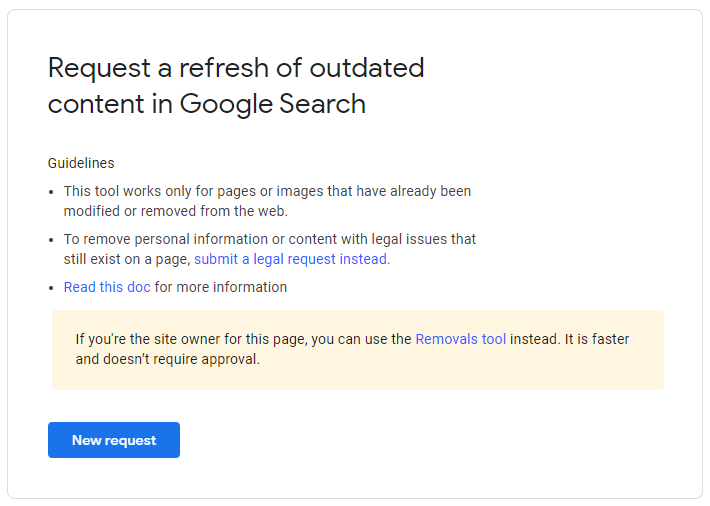
Request Removal: Click “new Request” and enter the URL of the page you wish to remove. 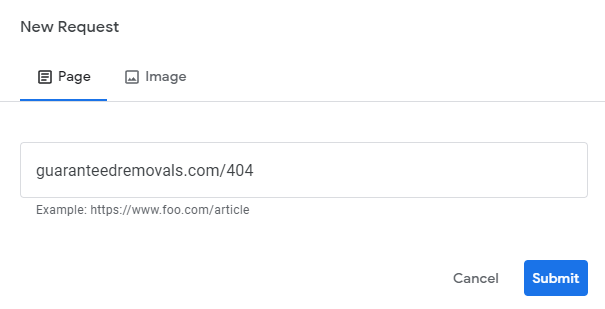
Google’s Analysis: Google will analyze the URL. If the page has been taken down, the removal process will be straightforward. If Google thinks the page is still live it will ask you to enter a word or phrase to determine if the content on the page has changed. 
Confirmation: After submitting your request, you will receive a confirmation. Your requests can be viewed within the tool, showing their status as pending or completed. 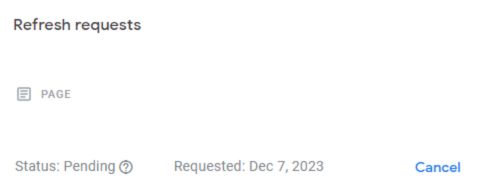
Content Removal Confirmation
Google will process requests using the Remove Outdated Content tool within 24 hours if the request is approved. It’s a good way to ensure the search results reflects the current state of the web content.
De-indexing means a webpage is removed from Google’s search index. This means the page will no longer show up in search results. De-indexing is different from deleting a page from the web; it simply means Google will not show the page in its search results.
Temporary vs. Permanent Removal
- Temporary Removal: A temporary removal request via Google Search Console hides the content for about six months, giving webmasters time to make permanent changes.
- Permanent Removal: To permanently remove a page from search results, the page must be deleted or return a 404 or 410 HTTP status code. Google will re-crawl the page and if it can’t find it will permanently remove it from the search index.
Outdated Content
The Outdated Content section of the Removals report in Google Search Console shows information on requests made through the public remove outdated content tool. This tool is available for anyone to report search results showing information no longer present on a page.
Best Practices
- Legitimate Usage: Use the Remove Outdated Content tool responsibly as Google manually checks submissions. The tool should not be used to manipulate search results but to maintain accurate and current information.
- Monitor Results: After using the tool, monitor search results to confirm the outdated content doesn’t reappear. This ensures your efforts to manage your online presence is maintained.
- Consider Professional Help: If you face long waiting times or uncertainty with the process, professional services like Guaranteed Removals may offer quicker and more reliable results. They can navigate the complexities of content removal and online reputation management more efficiently.
How contacting Webmasters Can Have a Google Search Result Removed
You won’t be able to remove something from Google if it’s still live on the source so you need to remove it there first before using the outdated content tool. One approach for this is to contact webmasters or site owners to request the removal of the unwanted content. This is a crucial step if you’re looking to remove Google search results that are within someone else’s control. Here’s how you can identify and contact webmasters for content removal, using professional and effective communication strategies.
Find Webmasters or Content Creators
The first step in requesting content removal is to identify the webmaster or site owner. Here are some ways to find their contact information:
- Check the Website: Often the contact information is found on the ‘About’ or ‘Contact’ pages or sometimes in the footer section of the website.
- Use Domain Tools: If the website doesn’t have direct contact information, tools like DomainTools or ICANN Lookup can be used to find information about the domain owner.
- Explore Social Networks: LinkedIn can be a great resource to find the names of webmasters or company officials. Then email finders like Hunter.io can help find their email addresses.
Contact and Communication Strategies
Once you have the contact details, here’s how to approach the content removal process:
Be Professional and Polite: Your initial communication should be courteous and professional. The tone of your request can make or break the webmaster’s willingness to cooperate.
Clearly State Your Request: Be specific about what you want – whether it’s deletion, editing or de-indexing of the content. If complete removal isn’t possible, you can request the addition of a ‘noindex’ meta tag to prevent the content from showing up in Google search results.
Provide Context: Explain why you want the content removed. A reasonable and honest explanation can be more persuasive.
Consider Alternative Solutions: If the webmaster is not willing to remove the content entirely, suggest alternatives like modifying specific parts of the content or removing certain search phrases that relate to you or your company.
Prepare for Rejection: Be aware that your request may not always be granted. In that case, stay professional and consider other options like contacting Google or a reputation management company.
Directly contacting webmasters can be a good way to remove Google search results that affect your online presence. By being professional and clear in your communication, you increase your chances of content removal.
using SEO to Suppress Negative Google Search Results
Managing your online presence through SEO (Search Engine Optimization) can be another option when you can’t fully remove something from Google. This approach is about improving the positioning of good content in Google’s search engine results pages (SERPs) to overshadow the bad content. Here’s an overview of how SEO can help and practical tips to implement these strategies.
SEO in Managing Online Reputation
SEO is a strategic process that focuses on enhancing the visibility of positive or neutral content when specific keywords or phrases are used in search engines. The idea is not always to eliminate negative results entirely, which can be challenging, but rather to diminish their prominence by pushing them down in search results. This method leverages the relevance of search engines: by creating and promoting content that better aligns with the searcher’s intent, you can naturally raise the ranking of preferred content over negative entries.
Practical Tips for Positive Content
- Develop an SEO Strategy: Start by building a web page optimized for search engines and write positive articles about your brand. The goal is to position your brand as an authority on the web.
- Keyword Research: Identify and target positive keywords that can counterbalance the negative ones. Use these keywords in your content creation.
- Content Creation: Create new high-quality content that reflects your brand positively. This can be blog posts, articles, press releases or multimedia content.
- Promote Your Content: Promote your content through various channels like social media, email marketing or other platforms that connect with your audience.
- Link Management: Manage your URLs and position the links to your content on the first page of Google. The higher the authority score of your page, the more impact it will have in pushing down negative results.
- Monitoring and Adjustment: SEO is not a one-time effort. Monitor your content performance and adjust as needed to make sure it ranks higher than negative results.
By strategically using SEO to promote positive content, you can reduce the visibility of negative search results. This approach is a practical and often necessary part of managing your online reputation, especially when direct removal of negative content is not feasible.
Get Started With Our Google Removal Service today
Guaranteed Removals Google Search Removal Service
Guaranteed Removals Google search result removal service focuses on removing fake and unwanted content from the internet, Google and other search engine providers. Our services aim to enhance your online reputation and build trust for you or your business.
There is no obligation or risk. You only pay after we permanently remove the negative content from Google.
Get started and take control of your online presence today.
Frequently asked questions
What does de-indexing from Google mean?
De-indexing refers to the process of removing web pages from a search engine’s index, so they no longer appear in search results. It can be temporary or permanent, depending on the actions taken on the content of the page.
Is it really possible to remove search results from Google?
To remove Google search results, you can request that the content be removed or de-indexed from Google’s search engine. Start by contacting the website owner to ask for content removal. If the content is taken down but still appears in search results, use Google’s URL removal tool to update their index. In cases involving illegal content or privacy violations, you may submit a legal removal request to Google. European users can also invoke the “Right to Be Forgotten” to remove outdated or irrelevant information. For professional help, consider using services like Guaranteed Removals to manage your online presence.
Can I remove personal information from Google search results myself?
Yes, Google provides tools like ‘Results About You’ to request the removal of personal information. However, this only affects Google’s search results, not the content on the actual websites.
How does Google's "Remove Outdated Content" tool work?
Google’s “Remove Outdated Content” tool allows you to request the removal of dead links or outdated content from search results. If an article has been removed or changed, you can use this tool to ensure that outdated versions are no longer visible in search results.
Can Guaranteed Removals help if Google refuses to remove something?
Yes, if Google refuses to remove a link from search results, Guaranteed Removals can request either attempt to remove the content directly from the source first. We can also assist in suppressing the content by promoting positive information that ranks higher in search engine results.