How to remove Glassdoor reviews
Welcome to our guide on how to remove Glassdoor reviews, part of our series on content removal and review removal strategies to help individuals and businesses manage their online reputation.
Online reviews have a significant impact on a business’s image, with positive comments enhancing your brand and negative reviews posing potential challenges. In 2025 it is more crucial than ever to know how to handle these comments on a platform as influential as Glassdoor to maintain your business’s online reputation.
This guide offers instructions on evaluating and reporting negative reviews on your Glassdoor company profile. If you’re dealing with reviews that breach Glassdoor’s content guidelines, this guide provides the tools and tactics you need.
We’ve also created a concise video version of this guide for your convenience.
Can you get Glassdoor reviews removed?
Before we jump into the step by step guide, the question needs to be asked – can you actually get Glassdoor reviews removed?
The answer is yes, it’s possible to delete Glassdoor reviews, but it’s not always straightforward. Glassdoor has set criteria for what types of reviews can be taken down.
Reviews that are fake, offensive, or violate privacy can often be removed. However, the process requires patience and a bit of know-how and we’ll share all of the steps you need for success below.
Step-by-step Glassdoor review removal guide
Step 1: Evaluate the reviews with Glassdoor's community guidelines
When you are trying to delete a Glassdoor review, it’s important to align with the platform’s community guidelines. So, before you jump straight into trying to remove a review, take some time to align your arguments for removal with Glassdoor’s policies:
Authenticity
If a review contains false or misleading information about your business, report it. Glassdoor prioritizes accuracy and expects reviews to reflect genuine experiences.
Conflicts of Interest
Flag any review you suspect comes from someone with a conflict of interest, such as company insiders or competitors, which Glassdoor’s guidelines prohibit.
Inappropriate Content
Reviews with aggressive, offensive, or disrespectful content, including threats, explicit language, or discriminatory remarks, should be reported as they violate Glassdoor’s commitment to respectful discourse.
First-Hand Experience
Glassdoor reviews should be based on actual experiences. Report reviews that are speculative or do not reflect a direct personal account.
Privacy
Reviews must not share private or confidential information without consent. Report any review that compromises privacy as per Glassdoor’s guidelines.
Promotional Content
Reviews should not contain promotional material or serve as advertisements. Glassdoor’s guidelines restrict content that deviates from genuine employment-related feedback.
Misidentification
If a review intended for another company is posted on your page, report it as ‘for the wrong business’ to maintain the relevance of feedback on your profile.
Non-Representative
Glassdoor aims to capture the typical work experience. Reviews focusing on atypical events should be flagged if they do not represent the standard employee experience.
Best practices for reporting Glassdoor reviews
- Carefully read the review before reporting.
- Choose the most applicable reporting category.
- Understand that reporting a review does not ensure its removal; Glassdoor will assess the content against its guidelines.
- Maintain professionalism throughout the reporting process.
Applying Glassdoor’s community guidelines is crucial for managing your online presence. Ensuring reviews on your page are accurate and respectful helps maintain a positive image of your business.
Step 2: Report the review as a user
1. Find the review you want to report on Glassdoor.
2. Click the ellipses icon. This is located in the upper right-hand corner of the review as show below.

3. Click on the ‘Report’ option.
4. From the drop-down menu, select one reason for reporting the review. Options include:
- The review violates Glassdoor’s guidelines.
- The review contains false information.
- The same person has written multiple reviews.
- The review was written by management or HR.
- The review is for the wrong company.
- I want to comment on this review.
- None of the choices above apply.

5. Explain why you are reporting the review. Note that only Glassdoor’s community care team will see this.

6. Submit the report by clicking ‘Submit’.

7. Click ‘Got it!’ to acknowledge the submission.
Step 3: Reporting reviews from the Glassdoor Employer Center
Glassdoor has created this quick video reference guide above, but you can also follow the steps below.
- Navigate to the Employer Center on Glassdoor.
- Click on the ‘Reviews’ tile within the Employer Center.
- Find the review you want to report and click the ‘Flag’ icon below its content.
- Provide an explanation for why you are reporting the review.
- Click ‘Send’.
Note: After the report is submitted, Glassdoor will review the flagged content and respond within 72 business hours with a decision on whether they’ve chosen to remove the review from their site.
Step 4: Contact Glassdoor directly
If you need to contact Glassdoor directly to report a review that you believe violates their community guidelines or terms of service, you can do so by following these steps:

Navigate to the ‘Contact Us’ section on the Glassdoor website.
Select your preferred language from the provided list.
Choose the relevant topic for your request to remove a negative Glassdoor review. In this case, select an option related to reporting or flagging inappropriate reviews.
Enter your first name and last name in the designated fields. Provide your email address, ensuring it’s the one associated with your Glassdoor account or your company’s account.
Type in a concise subject for your message, such as “Request to Remove Glassdoor Reviews.”
If you have any supporting documents, such as screenshots or additional evidence, click on ‘File Upload’ to attach the files.
In the message box, clearly describe the issue with the review(s) you are reporting. Include as much information as possible that could assist Glassdoor in their assessment, such as the date of the review, the reasons why it violates Glassdoor’s guidelines, and any specific parts of the review that are of concern.
Complete the captcha verification to prove you are not a robot.
Review your information to ensure accuracy. Once you are ready, submit the form to Glassdoor’s support team.
After submitting the form, wait for a response from Glassdoor. They typically respond within a few business days. Keep an eye on your email for their reply.
Remember to keep all communication with Glassdoor professional and courteous, providing as much detail as possible to enable their team to assist you.
- Glassdoor does not offer an immediate “delete” option for reviews.
- Reviews will only be removed if they violate Glassdoor’s guidelines.
- Reporting a review does not ensure its removal.
- Negative feedback that complies with Glassdoor’s policies typically won’t be removed.
- Patience is key, as the review evaluation process can take some time.
If you find it challenging to handle a negative Glassdoor review that you believe violates guidelines, or if managing your online reputation is too time-consuming, our team of professionals is ready to offer assistance.
Trying to resolve the complaint directly
Another effective way to remove negative Glassdoor reviews is actually our preferred method, but it requires a careful approach. Trying to resolve the reviewer’s complaint can be highly effective. It demonstrates your dedication to resolving issues. Here’s how you can attempt to address the reviewer’s feedback constructively and professionally:
- Use Glassdoor’s messaging features to reach out to the reviewer directly or give them a call or email them if you have their contact information.
- Start by recognizing their concerns and apologize for any issues they’ve encountered. This shows your commitment to understanding and rectification.
- Engage in an open conversation to fully understand their points. This insight allows you to develop a resolution that directly responds to their feedback.
- Offer a solution that considers their unique situation, whether it’s addressing their concerns internally, reaffirming your company’s values, or other appropriate measures.
- Once you address their concerns, politely ask if they would consider updating or removing their review.
- Take the review as a chance to improve. Reflect on the feedback to enhance future service and prevent similar issues.
By proactively engaging with reviewers, you can not only amend an individual’s viewpoint but also show all current and prospective employees your genuine commitment to a positive work environment.
What to do if you can’t get a Glassdoor review removed
When a negative review on Glassdoor remains after you’ve reported it and followed all of the steps we’ve outlined to attempt to remove a review, consider these approaches:
Legal Proceedings
- If the review is slanderous or illegal such as breaching an NDA, exploring legal options could be a path to consider.
- If necessary, engage with an attorney to comprehend your legal standing and the potential for action against the reviewer or Glassdoor itself.
Risks of Legal Proceedings
- Legal attempts to remove content can inadvertently highlight the negative review.
- Legal actions against reviewers may be perceived unfavorably and could damage your reputation further.
- Litigation can be costly and time-consuming.
- There is no guarantee of a favorable outcome, and legal action may bring more focus to the negative review.
Reputation Management Services
- Services like ours at Guaranteed Removals can provide expertise in managing your online reputation and removing content while adhering to platform guidelines.
- Experienced professionals may have a better chance of successfully navigating content removal.
- Verify the credibility and ethical practices of any service you consider engaging with.
Promote Positive Experiences
- Motivate satisfied employees to share their experiences, mitigating the impact of negative reviews.
- Cultivate a positive work environment that naturally encourages positive feedback.
- Use your company’s social media and other digital channels to spotlight positive testimonials and employee stories.
When you are dealing with negative feedback, a measured and professional strategy is key. Often, it’s more constructive to focus on improving company culture and promoting positive experiences than fixating on a single negative Glassdoor review.
Originally Published: December 5, 2023
Remove negative reviews from Glassdoor
Guaranteed Removals Glassdoor review removal service
Guaranteed Removals Glassdoor review removal service focuses on removing fake and defamatory Glassdoor reviews. Our services aim to enhance and protect your reputation and reduce the risk of unwanted exposure online.
There is no obligation or risk. You only pay after we permanently remove the negative reviews from Glassdoor.
Get started and take control of your online presence today.
Frequently Asked Questions about How to Remove Glassdoor Reviews
Yes, but Glassdoor does not provide a direct “delete” option for reviews. Reviews can only be removed if the reviewer deletes them or if they are flagged and found to violate Glassdoor's policies. You can use the resources in this guide to navigate the removal process or contact us and our team of experts can help remove unwanted reviews with our remove Glassdoor reviews service.
Step-by-step Glassdoor review removal guide
- Step 1: Evaluate the reviews with Glassdoor's community guidelines
- Step 2: Report the review as a user
- Step 3: Reporting reviews from the Glassdoor Employer Center
- Step 4: Contact Glassdoor directly
1. Find the review you want to report on Glassdoor.
2. Click the ellipses icon. This is located in the upper right-hand corner of the review as show below.
3. Click on the ‘Report’ option.
4. From the drop-down menu, select one reason for reporting the review. Options include:
- The review violates Glassdoor’s guidelines.
- The review contains false information.
- The same person has written multiple reviews.
- The review was written by management or HR.
- The review is for the wrong company.
- I want to comment on this review.
- None of the choices above apply.
5. Explain why you are reporting the review. Note that only Glassdoor’s community care team will see this.
6. Submit the report by clicking ‘Submit’.
7. Click ‘Got it!’ to acknowledge the submission.
1. Navigate to the Employer Center on Glassdoor.
2. Click on the ‘Reviews’ tile within the Employer Center.
3. Find the review you want to report and click the ‘Flag’ icon below its content.
4. Provide an explanation for why you are reporting the review.
5. Click ‘Send’.
Note: After the report is submitted, Glassdoor will review the flagged content and respond within 72 business hours with a decision on whether they’ve chosen to remove the review from their site.
If you need to contact Glassdoor directly to report a review that you believe violates their community guidelines or terms of service, you can do so by following these steps:
Go to the ‘Contact Us’ section on the Glassdoor website.
Select your preferred language from the provided list.
Choose the relevant topic. In this case, select an option related to reporting or flagging inappropriate reviews.
Enter your first name and last name and provide your email address, ensuring it’s the one associated with your Glassdoor account or your company’s account.
Type in a subject for your message, such as “Flag Inappropriate Reviews.”
If you have any supporting documents, such as screenshots or additional evidence, click on ‘File Upload’ to attach the files.
In the message box, clearly describe the issue with the review(s) you are reporting. Include any pertinent details that could assist Glassdoor in their assessment, such as the date of the review, the reasons why it violates Glassdoor’s guidelines, and any specific parts of the review that are of concern.
Complete the captcha verification to prove you are not a robot.
Before sending, review your information. Once you are ready, submit the form to Glassdoor’s support team.
After submitting the form, wait for a response from Glassdoor. They typically respond within a few business days. Keep an eye on your email inbox (and spam/junk folder) for their reply.
Remember to keep all communication with Glassdoor professional and courteous and provide as much information as possible to enable their team to assist you effectively.
No, Glassdoor does not provide the option to disable all reviews on a company page as it aims to maintain transparency and provide a platform for authentic feedback.
Glassdoor does not offer a direct method for users to check the status of reported reviews. However, if action is taken, the review may be removed or remain visible on the site.
If Glassdoor does not remove a review you reported, it likely did not find the review to be in violation of its guidelines. In this case, you can respond to the review directly or work to improve your employer brand by encouraging more positive reviews.
The removal timeframe for Glassdoor reviews varies. It depends on how “legitimate” the review appears, the complexity, and the service provider and how long it takes to get someone at Glassdoor’s attention.
Simple cases may resolve quickly in a matter of days, while complex ones can take up to 90 days. Negotiations with the reviewer also influence the removal timeline, ranging from days to several weeks or more.
The cost of removing a negative Glassdoor review varies. Self-removal can be free, while professional services typically range from hundreds to thousands of dollars. Legal action can be expensive, including lawyer fees and court costs. Pricing depends on the approach and service provider.
A business cannot directly remove an employee’s Glassdoor review. Only Glassdoor has the power to remove reviews if they violate their policies.
Glassdoor's process for determining whether a review is fake can be strict. Unless the review clearly violates Glassdoor’s guidelines, it might not be removed. This is often frustrating for businesses and individuals who are certain a review is false but can’t get it taken down.