To report fake or inappropriate Google reviews, log in to your Google Business profile. Then locate the review, click the options, select the reason, and submit the report. If the review is confirmed to be fake or inappropriate, it may be removed.
Google reviews often act as a double-edged sword. While positive reviews can significantly boost a business’s reputation and attract more customers, fake or inappropriate reviews have the potential to tarnish a business’s image unjustly. Before engaging a Google review removal service, it’s important to understand how to navigate the process of reporting these reviews as it is crucial for maintaining the integrity of your online presence.
Step 1: Identify the Review
Before taking any action, it’s important to identify the review in question carefully. Ensure that the review violates Google’s review policies, which include prohibitions against spam and fake content, offensive or irrelevant content, and personally harmful information. Recognizing the difference between a genuinely negative review and one that is fake or inappropriate is key.
Review Google’s Policies
- Familiarize yourself with Google’s review policies to determine if the review in question indeed violates any rules. This knowledge will be crucial in reporting the review.
Step 2: Respond to the Review
While your ultimate goal may be to have the review removed, responding to the review first is a good place to start. This shows other customers that you take feedback seriously and are proactive about addressing concerns.
See our step by step guide on how to remove Google reviews.
Crafting a Professional Response
- Acknowledge the feedback: Briefly thank the reviewer for their feedback, even if it’s negative or fake.
- Express your concerns: Politely express that the review does not reflect a genuine experience with your business.
- Invite a resolution: Offer to discuss the matter offline, providing contact information to resolve any genuine issues.
Step 3: Flag the Review for Removal
Google provides a simple process for flagging reviews that violate its policies. This is the first direct step in having the review evaluated by Google for potential removal.
How to Flag a Review
- Navigate to Google My Business: Log in to your Google My Business account (also known as Google Business Profile) and select the business location affected by the fake or inappropriate review.
- Find the review: Locate the review in question under the “Reviews” section.
- Flag as inappropriate: Click the three-dot menu icon next to the review and select “Flag as inappropriate” or whatever violation most closely reflects problems with the review.
Step 4: Report the Review Through Google My Business Support
If the review is not removed after flagging, or if you encounter multiple fake or inappropriate reviews, contacting Google My Business Support directly can be a more effective course of action to request removal.
Contacting Support
- Access Google My Business Support: Use the support options within your Google My Business account to contact Google directly.
- Provide details: Be prepared to explain why the review should be considered for removal, citing specific violations of Google’s review policies.
Step 5: Submit a Legal Removal Request
For reviews that contain illegal content or personal information, submitting a legal removal request to Google may be necessary.
Navigating the Legal Removal Process
- Use Google’s Legal Removal Request form: Google provides a form for reporting content that may require legal consideration for removal.
- Provide documentation: You may need to provide specific details and documentation regarding the legal reasons for the review’s removal.
Step 6: Monitor and Follow Up
After reporting a review, it’s important to monitor the situation and follow up if necessary.
Keeping Track
- Check back regularly: Keep an eye on your Google My Business account to see if the review has been removed.Follow up if needed: If the review remains after a reasonable period, consider following up with Google My Business Support for an update.
Conclusion
Navigating the process of reporting fake or inappropriate Google reviews is an essential skill for businesses aiming to protect and manage their online reputation effectively. By following these steps and understanding Google’s policies and procedures, businesses can take actionable steps toward maintaining a positive and accurate online presence. Remember, while not every negative review will qualify for removal, addressing and reporting those that violate Google’s guidelines is within your right and can help ensure that your business is represented fairly and accurately online.
Remove negative Google reviews today
Guaranteed Removals Google Review Removal Service
Related Articles
Google Review Removal: Process, Policy & Insights
- How to Remove Google Reviews (Step-by-Step Guide)
- How Long Does It Take to Remove a Google Review?
- How Much Does It Cost to Remove a Google Review?
- Removing Fake Google Reviews: Strategies
- Successful Google Review Removals
- How Does Google Decide Whether to Remove a Review?
- What Types of Google Reviews Can Be Removed?
- How to Appeal a Google Review Removal Denial
- Understanding the Google Review Removal Policy