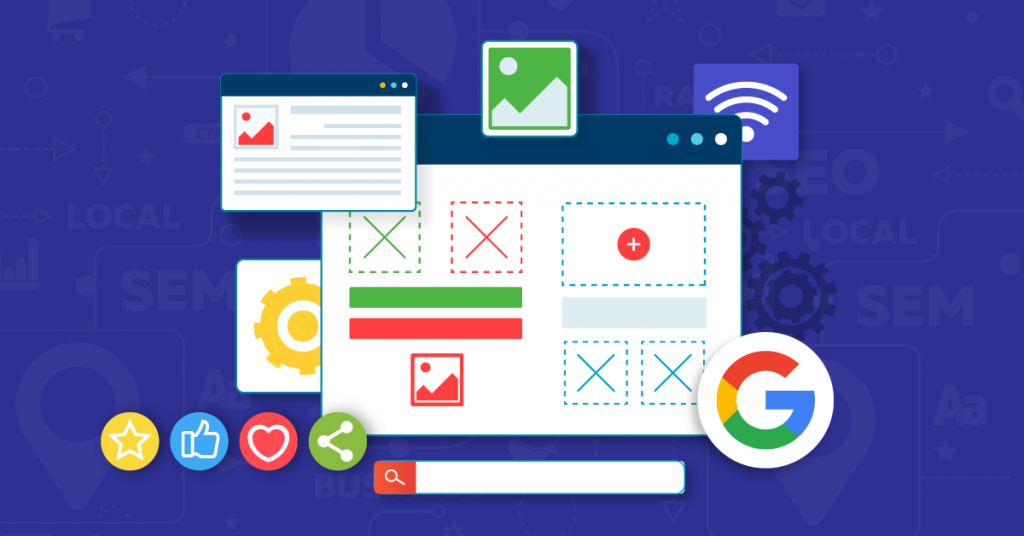When it comes to search engine optimization (SEO), ranking at the top of page one has long been seen as the ultimate goal. However, securing that first organic position isn’t the only way to stand out in the search results.
If you’ve been paying attention, you may have noticed that Google’s search engine results have changed significantly over time. Gone are the days of the “10 blue links.” Now, when users turn to Google for information, they will find much more than a simple, curated list of URLs.
Google’s Search Engine Results Pages (SERP) now have additional, specialized features designed to answer questions and provide relevant resources at a glance. They may feature attention-grabbing elements like images or videos and are formatted to draw the eye away from the rest of the search results.
Each SERP feature has its own purpose and criteria for being displayed, and offers unique opportunities for the websites or content that Google chooses to feature.
Targeting these SERP features by optimizing your pages based on these criteria can make it more likely for Google to feature your content and drive more traffic to your website.
Organic SERP Features
If you use Google, you’ve seen a SERP feature—whether you recognized it or not. These features stand out because they look different from the standard organic search results that simply display the url, title, and description of a page. Once you know what you’re looking for, you’ll start to see SERP features in virtually every search you conduct.
Here are a few of the SERP features that you’ll come across in your Google searches.
Featured Snippets
Featured snippets appear near the top of the organic search results on a SERP. These features give a direct answer to a search query. If your content is selected as part of a featured snippet, it will be linked so that users can visit your page for further information.
Featured snippets may appear as:
- Definitions
- Bulleted lists
- Paragraphs
- Numbered lists
- Tables
Imagine you searched the question, “How often should I get my oil changed?”. The featured snippet might be this:

Of course, featured snippets aren’t always completely on the mark. The Google algorithm seeks to understand the user’s intent to provide the most relevant result, but the featured snippet may not be a perfect match.
While it is possible to optimize your content for a featured snippet, it can be difficult to secure this competitive position. Even if your content appears at the top of organic search results, it may not be chosen for a featured snippet.
A featured snippet contains content pulled directly from a website, so to increase your chances of being featured, optimize your content for the questions that you anticipate users will ask. Conduct keyword research to identify these common questions, and aim to answer them as concisely and usefully as possible.
Rich Snippets
A rich snippet is found in the organic search results, and it displays more information about the link. Compared to the normal search results, rich snippets are more visually compelling because they provide additional information, such as:
- Hours of operation
- Ratings
- Prices
- Product descriptions
Rich snippets are basically enhanced organic results that tell users more about the content they’re about to click on.
For example, if you search for “low-carb pumpkin pie,” a rich snippet could not only display a description of the content but also the user review score of the recipe, the number of calories in a serving, and the time it takes to make it.

Local Pack
The local pack refers to the three top local search results that appear, along with a map of the location. It features information about the result, a map, and the star rating taken from the featured brand’s Google My Business profile.
These results are intended to help people who are looking for location-specific information like “pizza near me” or “car repair in San Diego.”

Local results are indexed and ranked differently from other kinds of SEO. For local results, the most important ranking factors are:
- An Up-to-Date Google My Business Profile
- Local SEO Keyword Targeting
- Consistent Name, Address, and Phone Number Citations
- Online Reviews
While it does take extra effort to optimize for local SEO, it offers an opportunity for businesses to appear prominently in highly relevant local searches.
Local pack results often lead directly to sales. In fact, according to Google, 50% of users who performed a local search on their phone visited a store within 24 hours.
Image and Video Packs
In some cases, images or videos may appear at the top of SERPs. For example, if you’re looking for instructions on how to tune a piano or how to tie a knot, Google’s algorithm may determine that visual content (like a how-to video) will be more useful to your search.
For video results, there may be a single featured video or a list of several options. Clicking on one of these videos may take you to either a video hosting platform (like YouTube) or to a specific web page where the video is embedded.
Image packs are similar to video packs, appearing at the top of related searches as a block or row of images. When you click on them, you will be taken to the Images search tab. After that, you may click on a result to go to the relevant page.
Below, you’ll see an example of a SERP with both an image pack and a video pack. In this case, Google is likely trying to provide multiple options to suit different search intent.

Knowledge Graph
This is also known as a knowledge panel. Visually, it appears in the top right corner of your screen if you are on a desktop and at the top of the page on mobile.
This is different from other Google SERP features. Rather than using a single source, a knowledge graph may contain information pulled from public entities, major corporations, media outlets, and other high-level, authoritative sources. In the Knowledge Panel below, the Mayo Clinic, which is a well-known medical resource, is the primary source of information.

Individuals and organizations can claim knowledge panels through Google’s search contribution dashboard. There, they can provide new information and improve on the information that Google has already included.
Because of the prominent placement of the information and the fact that Knowledge Panels often feature content related to “Your Money or Your Life” (YMYL) topics, Google thoroughly reviews any new information or suggested changes before they are implemented.
Contributors must also go through a verification process before they can submit suggestions. This thorough vetting process means that changes may take time to go live—if they ever go live at all.
People Also Ask/Related Questions
Through the power of Google’s algorithm, search users can view questions closely related to their original inquiry.
These related questions, which Google displays in a panel labelled “People also ask,” are helpful if the original search doesn’t give the user what they’re looking for.
It generally includes four questions, and each question can be clicked on to provide an expanded answer. Click on the result of a related question, and you will be taken to the web page from which Google took the answer.
People Also Ask (PAA) helps searchers to identify queries that may lead them to more relevant results. Brands that are featured in PAAs may benefit from getting something of a “second chance” if the user decides to pursue one of those questions further.
Additionally, brands can monitor these results to identify additional keyword phrases that may be relevant to them.
Paid SERP Features
Unlike other SERP features, Google ads are not free, but there’s a good reason why.
These SERP features occupy prominent placements on relevant SERPs and allow brands to advertise specific landing or web pages through pay-per-click (PPC) campaigns.
For PPC campaigns, advertisers only pay when a user clicks their ad (as opposed to CPM ads, which are measured by ad impressions). Google uses an auction system to determine which ads show up in SERPs, so a winning bid amount could vary widely based on the competitiveness of your industry, the search volume of keywords, or even your geographical location.
Paid Search Ads
You’ll usually see these sponsored ads at the top of the search results with a bold “AD” label next to the url to let users know that the business has paid to be featured in the search results. In the example below, you’ll see that the first three search results are all paid advertisements.
Even within this one category of paid search results, there’s a lot of room for advertisers to vary the content with ad extensions.
The second result above features a sitelink extension below the description that allows users to navigate to different parts of the website based on what they’re looking for. For the search term, “graphic design services,” the user could be looking for a few different pieces of information.
They may simply be interested in learning more about what a graphic designer can offer, or they may be interested in actually hiring a graphic designer. With sitelink extensions, advertisers can appeal to a wider range of search intent by giving users more options.
Sitelinks aren’t the only search extensions available.
There are also options to add your business’s contact information, location, price, featured snippet, or app download link as a search extension.
In the example above, the first search result features a phone number beside the url so that potential customers can easily find the contact information without ever even visiting the website.
These extensions may be static (as with the example above), or they may give users the option to click to open a contact form or directly open the user’s phone app to contact the business if they are searching from a mobile device.
In the example below, the desktop search user can click the “Contact us” button to bring up a contact form without ever leaving the SERP.
Local Search and Services Ads
Local search ads offer a way for advertisers to pay their way into the local map pack. Similar to the normal paid search ads, local search ads appear before organic results and are labelled “Ad” to let users know that it is a paid result.

As for local services ads, these paid results are exactly what they sound like. They provide information about local service providers, including review scores and contact information, along with relevant details like hours of operation, service area and/or years in business like in the examples below.

One key benefit of local services ads (LSAs) is that they feature a prominent “Google Screened” checkmark. Because they have this Google seal of approval, businesses appear more reputable and trustworthy to potential customers.
Unlike other ad-types, these local services ads operate on a cost-per-lead model, so advertisers only pay when someone makes a call, fills out a contact form, or sends a message.
Google Shopping Ads
Google shopping ads let advertisers showcase their available inventory and drive high-intent users directly to their purchase pages.
Google shopping ads can appear in a number of different places in Google SERPs, including in a row at the top or in a block to the right of the paid and organic search results.

Shopping ads can also appear at the top of Google Shopping or Google Image search results, like in the example below.

Unlike Google search ads, which use keywords, Google shopping ads pull product data from the advertiser’s Merchant Center to match a search query to the specific products that the business wants to advertise.
Ranking for SERP Features Gives Brands a Boost
SERP features make it easier for users to quickly find answers to their questions, often without even clicking on a result.
These “zero-click searches” made up around 65% of all Google searches in 2020, which means that the businesses that find ways to encourage click-throughs or increase brand awareness even without a click will be the ones to gain an advantage.
That’s why brands can benefit from targeting organic SERP features or investing in paid SERP features to make their brand stand out and get noticed in Google search results.