How to Opt Out of ZoSearch.com
Because ZoSearch seems like it is basically a shell of a site set up to drive more traffic and links to TruthFinder, it will basically just redirect you to the homepage to search. So, you have two real options.
First, you can just email [email protected] and request they remove your information from their database. This should take 24 hours or less, but your mileage may vary and it might not happen at all.
Second, you can just opt out of having your information on TruthFinder which we’ll lay out below. You can also check out our TruthFinder opt out guide here.
TruthFinder is operated by PeopleConnect, a much larger data broker who also operates Instant Checkmate, Intellius and US Search.
1. Head over to TruthFinder’s website at truthfinder.com.
2. Click ‘Do Not Sell or Share My Personal Information‘ at the bottom of the page.
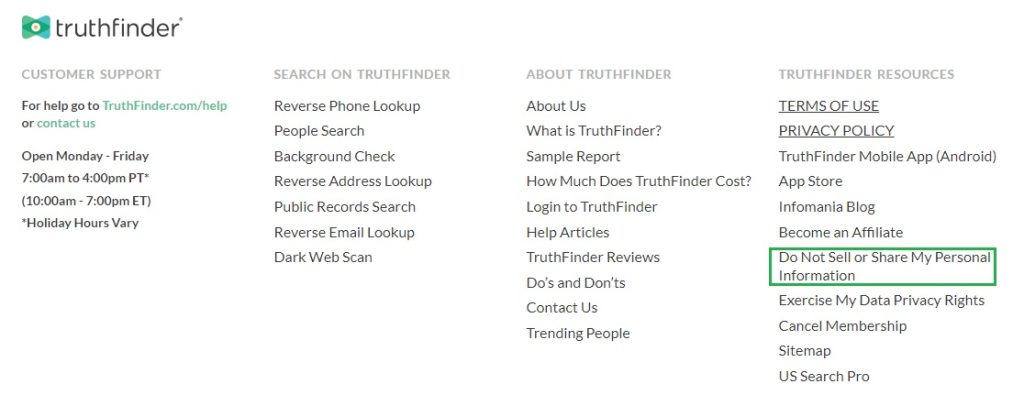
3. Click ‘View Public Data Tools‘
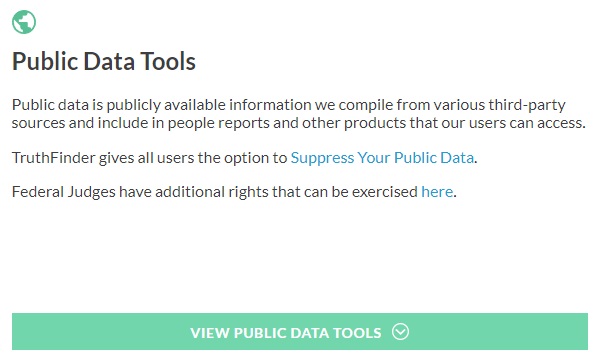
4. Click ‘Manage My Suppression Rules‘
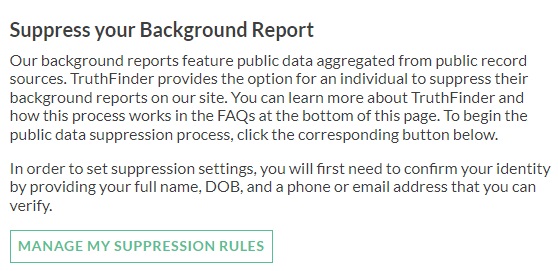
5. Enter your email, agree to the terms and privacy policy if you want to and then click ‘Continue‘
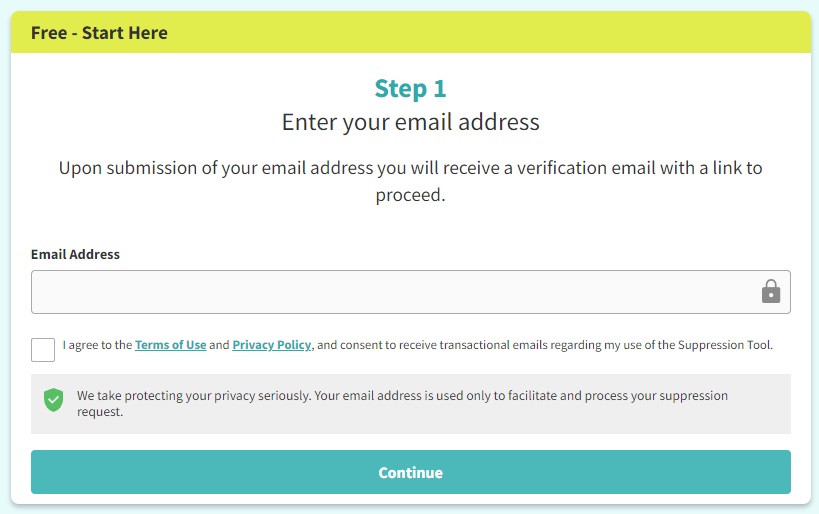
6. You should pretty much immediately get an email with the subject line ‘Confirm your email address’ from PeopleConnect.
7. Open the email and click ‘Verify Email‘
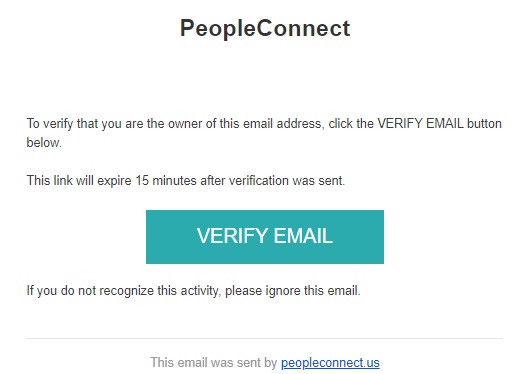
8. You’ll be taken to a new page where you will be asked to provide your date of birth, verify that it is correct and then hit ‘Continue‘
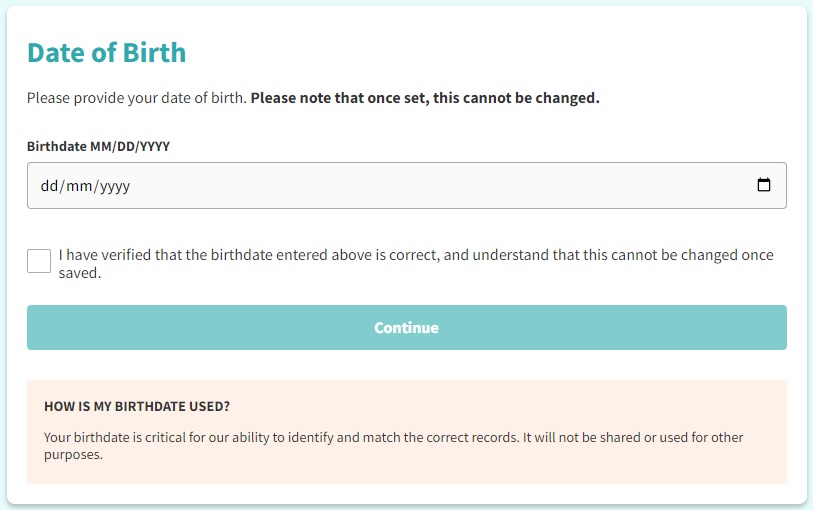
8. You will then be asked to verify your name by entering your first, middle and last name and confirm if it is your legal name. Once you’ve done that, hit ‘Continue‘
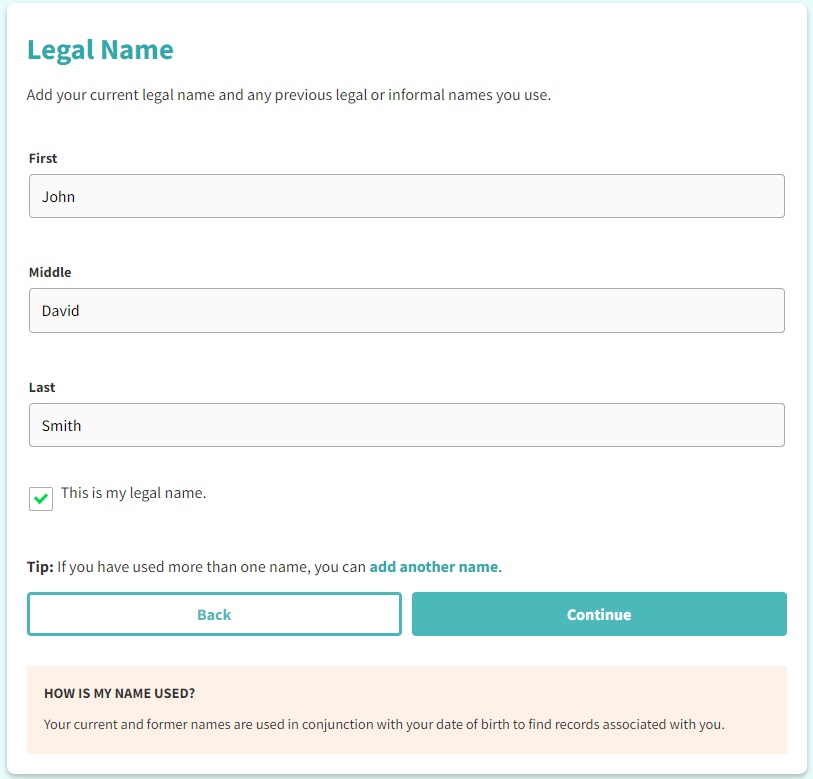
9. Select the record that matches your information to remove from TruthFinder (and as a result, remove your information from ZoSearch.com).
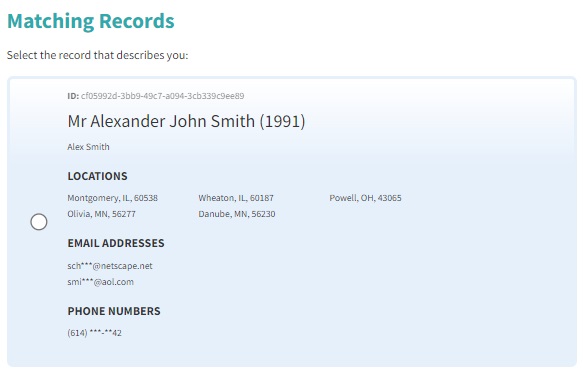
10. Verify your identity by selecting a phone number or email address associated with the information you want to remove then hit ‘Request Verification Code‘
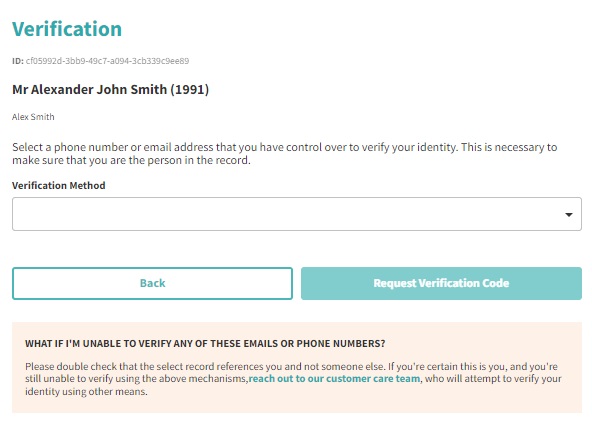
11. Enter the verification code you received.
12. Head back to the top of the page and select ‘Suppression Settings‘ and wait for your information to appear. Change the ‘Visibility Setting‘ to ‘Suppressed‘ from the dropdown menu.
13. If your information didn’t appear in step 12, you might need to edit your identity by selecting ‘Edit Identity’ and adding more information like an alternate phone number or address to suppress the correct profile information.
14. To completely delete your information instead of suppressing it, enter your email again on the deletion page and click on ‘Delete My User Data’ and follow the email link sent by [email protected] to confirm deletion.
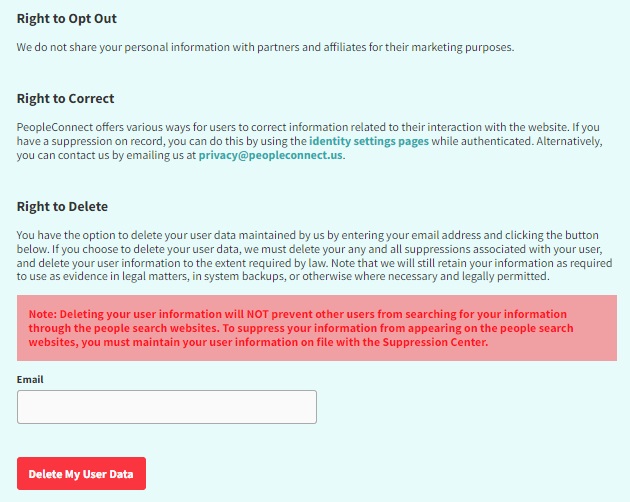
15. After clicking the email link, you’ll be directed to a confirmation page. Await a final email confirming the successful deletion of your data.
What is ZoSearch.com?
ZoSearch.com is a popular data broker website.
It operates as people search, phone lookup, address lookup and email lookup directory. It provides users with access to public records and various contact information for individuals and businesses.
However, due to privacy concerns, many people prefer to remove their information from data broker sites like this.
ZoSearch.com, like other similar websites, sources its information from public records and other publicly available sources.
According to their own FAQ page, they get their information from public records, data brokers, cellular operators, government resources, third-party data banks, the internet, and other places Google can’t access.
Based on the opt out process for removing your information from ZoSearch and the report details they provide, it appears to be one of the many sites operated by or powered by PeopleConnect (TruthFinder, InstantCheckmate, Intellius, etc.).
When you attempt to view any information about someone found in a search on ZoSearch it will automatically redirect you to TruthFinder to perform the search again.
Why you should remove your information from ZoSearch.com
Data brokers like ZoSearch.com collect and sell personal data, often without your consent. This can lead to an increase in unwanted marketing and inaccurate information about you being available online.
Having personal information about yourself online can put you at greater risk of identity theft, doxxing, stalking and other forms of online and potentially physical harassment.
Data brokers often use unclear language. They suggest that paying for detailed reports can reveal court records, lawsuits, and arrest records. This is true even if you’ve never even gotten something as meaningless as a parking ticket. These sites also sell ads to questionable advertisers. These advertisers might imply you have a legal history, even when you don’t.
Ultimately, it’s about having control over your own information. It’s your right to decide who has access to your details and for what purpose.
Removing your info from data brokers is a way to regain some of that control over your digital footprint and online privacy.
What kind of information is available on ZoSearch.com?
ZoSearch.com is primarily a people search and reverse phone lookup site but they also provide extensive information about addresses and email addresses. The information they aggregate about people and make available online includes but is not limited to:
- First Name
- Middle Name
- Last Name
- Nicknames
- Aliases
- Age
- Date of Birth
- Current Address
- Previous Addresses
- Current Phone Number
- Previous Phone Numbers
- Current Email Address
- Previous Email Addresses
- Relatives
- Associates
- Criminal & Traffic Records
- Sex Offender Status
- Public Records
- Property Ownership
How did ZoSearch.com get my information?
Sites like ZoSearch.com gather their data from a few different sources, usually blending public records with other private data that they purchase.
- Public records: This can be anything from voter registrations, property deeds, court records, and marriage licenses.
- Business records: Similar to public records, if you run a business, some of that information is available for anyone to lookup, these sites just bring it all together.
- Credit Bureaus and Financial Institutions: While they don’t directly share credit history without consent, they can make some basic information available under some circumstances.
- Telecom Companies: They get lists of subscribers from phone companies to build their databases of phone numbers and addresses.
- Social Media and Other Online Sources: Publicly available information from social media profiles and other online platforms like LinkedIn can be scraped and aggregated.
- Third-party Data Brokers: They can buy information from data brokers who specialize in aggregating personal data.
A lot of this information is what you might not realize you’re giving away when you sign up for things online. That information, depending on how it is collected, can be bought and sold in bulk. This is kind of like a less malicious version of the Facebook-Cambridge Analytica data scandal.
Remove your information from ZoSearch.com
Guaranteed Removals ZoSearch.com removal
Guaranteed Removals personal information removal service focuses on removing intrusive and unwanted profiles from the internet. Our services aim to enhance your privacy and reduce the risk of unwanted exposure online.
There is no obligation or risk. You only pay after we permanently remove your personal information.
Get started and take control of your online presence today.
Frequently asked questions
Data broker sites gather and sell your personal information. They aggregate the data to create public profiles with your contact details, job history, legal records, addresses, shopping, and financial history.
ZoSearch.com is a data broker website that offers services like people search, phone lookup, address lookup, and email lookup. It provides access to public records and contact details for individuals and businesses. The site sources its information from public records, data brokers, cellular operators, government resources, third-party data banks, the internet, and areas beyond Google’s reach. It seems to be connected to PeopleConnect, as searches on ZoSearch redirect users to TruthFinder for detailed reports.
Your information can end up on ZoSearch.com because they collect data from various sources. This includes public records like voter lists and property deeds, business records, and even basic details from credit bureaus and telecom companies.
The info you share online without thinking too much about it or that becomes a public record while just going about your normal life can be accessed or purchased by data brokers like ZoSearch.com.
You can opt-out of having your personal information on ZoSearch.com. You can follow our step-by-step guide here.
Need someone to quickly remove your info from ZoSearch.com or from multiple data brokers? Guaranteed Removals offers a service just for that.
Read more about our Personal Information Removal service here.
In order to remove information from ZoSearch.com from Google search results, you’ll first need to opt out of their site and remove your information there. Check our ZoSearch.com opt out guide for that.
Once your information has been removed from ZoSearch.com you can use Google’s Remove Outdated Content tool. Select the option “To refresh Google’s outdated result for a webpage that has changed.” Submit the link where your information was appearing on ZoSearch.com there. Google will recrawl the page to ensure the information has been removed. This can take anywhere from an hour or up to a few days depending on the site being crawled and Google’s crawlers. You can check back on the tool to see the status. Once it has finished crawling the page it should be approved and the link will no longer be included in Google search results.
Opting out of ZoSearch.com should only take a few minutes. Your information should be removed shortly after you complete the process.
If you run into any trouble, our team of experts is here to help.
Opting out of ZoSearch.com is completely free.
If you’re short on time or need help, Guaranteed Removals can remove your information for a small fee. We also offer a service to remove your details from all major data brokers.
If your info shows up again on ZoSearch.com, you might have to opt out again. Data brokers often refresh their databases, causing removed info to reappear.
Guaranteed Removals personal information removal service includes continuous monitoring of major data brokers to remove new listings that appear.