Addresses.com, owned by PeopleConnect, is a platform where you can search for contact details and additional information on individuals and businesses, drawing from publicly accessible data. With privacy becoming an increasing concern for many, there’s a growing interest in how to remove personal information from such sites. As a subsidiary of PeopleConnect, Addresses.com sources its data from a wide range of public records, including phone directories, property databases, and other publicly available resources, simplifying the search process for users. For those looking to protect their privacy, the Addresses.com opt out process offers a way to control and remove personal information.
If you’re worried about your privacy and want to remove your information from Addresses.com, we’ve got a straightforward guide to help you out. It’s all about taking control of your personal information and making sure only the details you’re comfortable with are available online.
Addresses.com Privacy Concerns
- Easy Access to Personal Details: A major privacy issue with Addresses.com and similar online directories is how easily someone can find personal details. This can include your phone number, home address, and sometimes even more private information like family connections or legal documents.
- Out-of-Date or Wrong Information: It’s common for these sites to have information that’s either old or incorrect, which can cause confusion or be used in the wrong way.
- Targeted by Marketers and Spammers: These online directories are often used by marketers, spammers, and telemarketers to collect personal contact details, leading to unwanted calls or messages.
- Risk of Identity Theft: Having your personal information out there increases the chance of identity theft. Scammers might use the details they find on these sites to pretend to be you or commit other types of fraud.
- Possibility of Stalking or Harassment: There’s a real concern about stalking or harassment, especially for those who need to keep their information private, like individuals escaping abusive situations or public figures.
Risks Associated with Addresses.com
- Privacy and Safety Concerns: The easy availability of your home address and contact number can compromise your privacy and safety.
- Financial Deception: Fraudsters could exploit personal details found on such sites for financial scams.
- Reputational Impact: Wrong or old information can negatively affect someone’s personal and professional standing.
Reasons to Remove Your Info from Addresses.com
- Better Privacy: Taking off your details can help protect your privacy and lessen the chances of your information being used in ways you don’t want.
- Fewer Unwanted Calls and Emails: It can cut down on the spam, unwanted sales calls, and junk mail that you get.
- Safety Measures: For those worried about their personal safety, getting your information off the site is an important way to stay secure.
- Control Over Your Information: By opting out, you get to have more say over who can see and use your personal details.
How To Remove Information From Addresses.Com
- Find Your Profile:
- Visit Addresses.com and use the search feature to look up your name.
- Navigate through the search results and click on your profile to view the details.
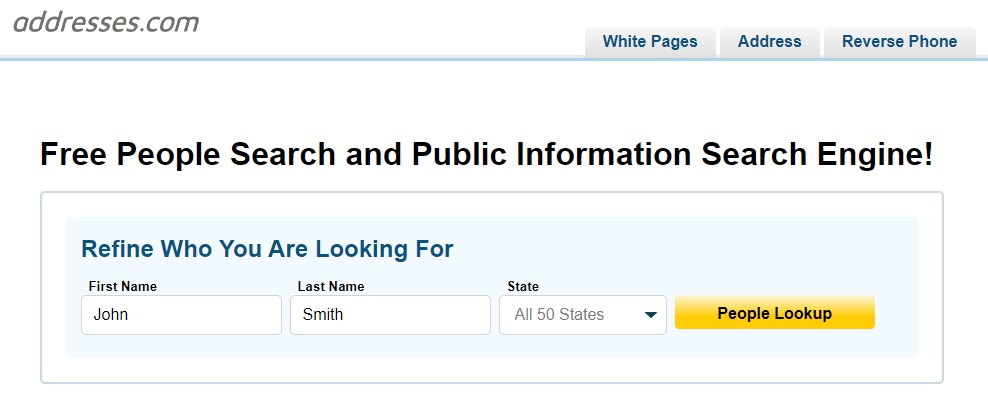
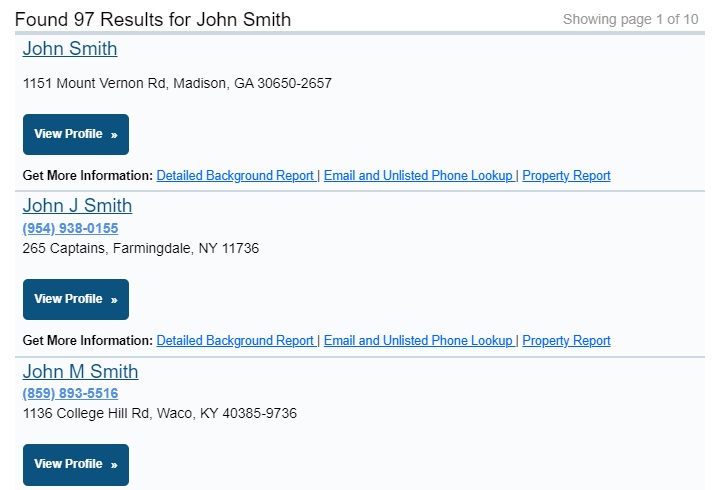
- Initiate the Removal Process:
- Open a new tab in your browser and go to the PeopleConnect Suppression Center.
- Enter your email address in the provided field.
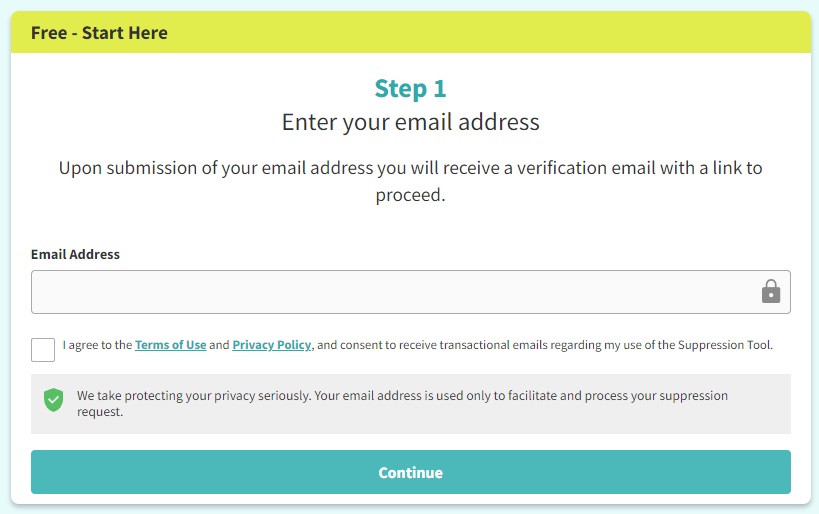
- Verify Your Email:
- Check your email inbox for a verification email from PeopleConnect.
- Click on the verification link in the email to confirm your email address.
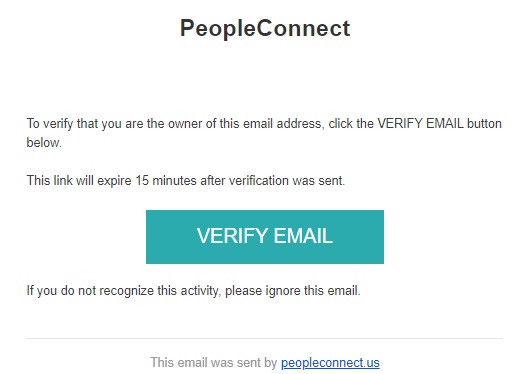
- Provide Additional Information:
- Once verified, you’ll be asked to enter your date of birth and full name on the PeopleConnect platform.
- Identify and select the record that corresponds to you from the options provided.
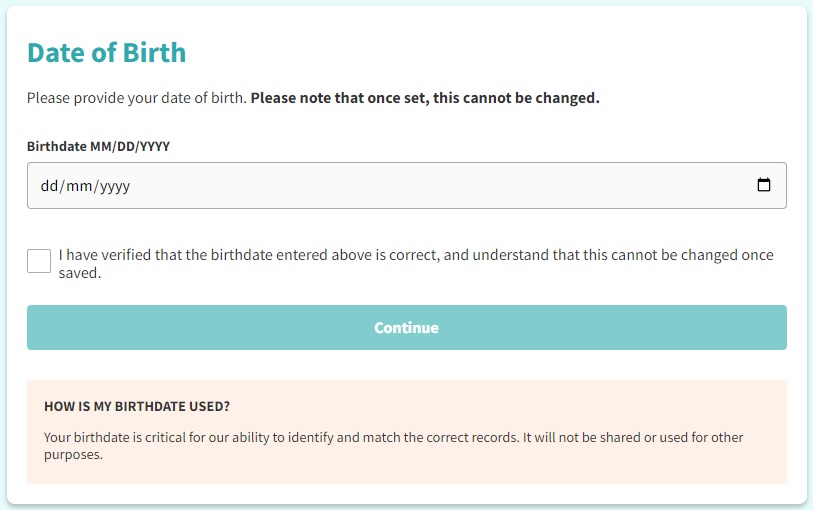
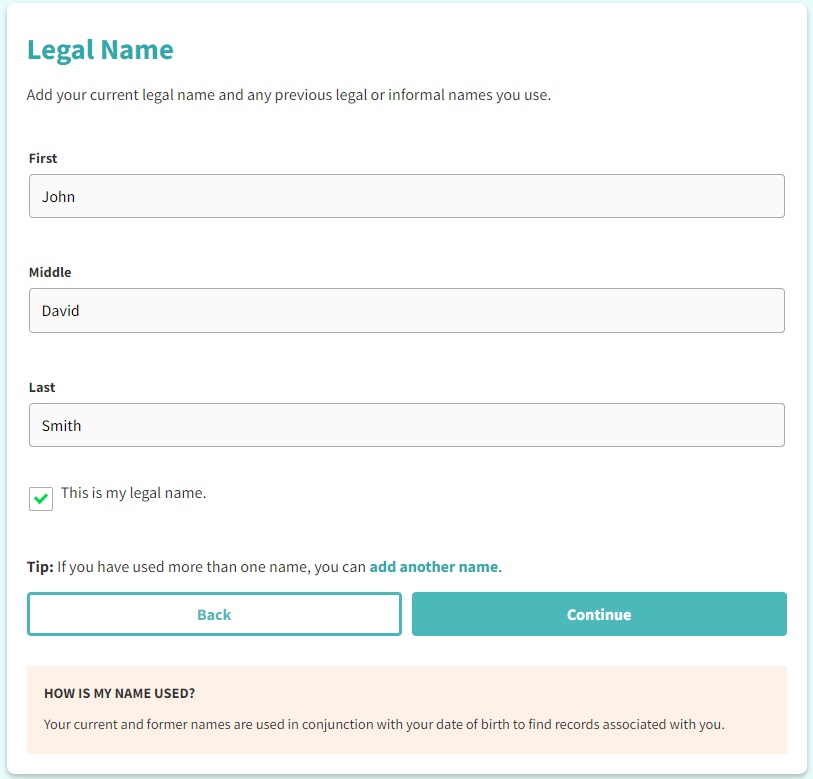
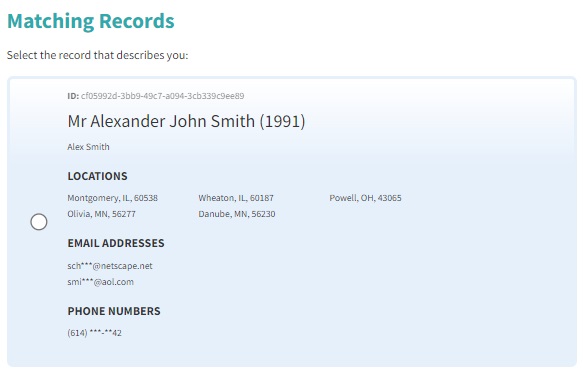
- Verify Your Identity:
- You’ll need to enter a phone number or email address that matches the information on your profile for identity verification purposes.
- Input the verification code sent to your phone or email to proceed.
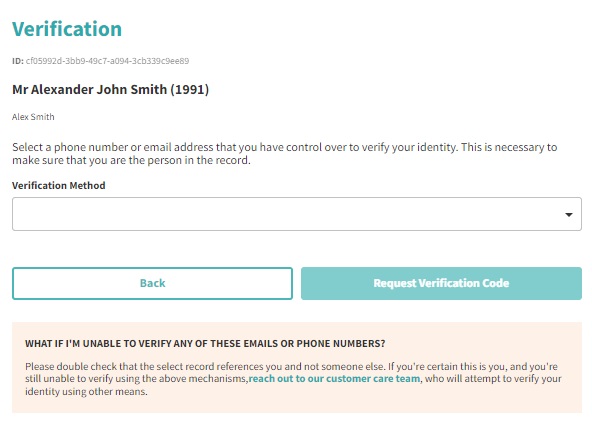
- Suppress Your Information:
- Return to the top of the PeopleConnect page and select the ‘Suppression Setting’ tab.
- Wait for your information to appear. If it matches, change the ‘Visibility Setting’ to ‘Suppressed’ using the dropdown menu.
- Edit Identity If Needed:
- If your information doesn’t appear, click on the ‘Identity’ tab to return to the previous page.
- Use the ‘Edit Identity’ option to add more information, like an alternate email address, which might help in locating your profile.
- Optional Deletion:
- If you prefer to completely delete your data instead of suppressing it, enter your email address again on the deletion page.
- Click on ‘Delete My User Data’ and follow the email link sent by [email protected] to confirm deletion.
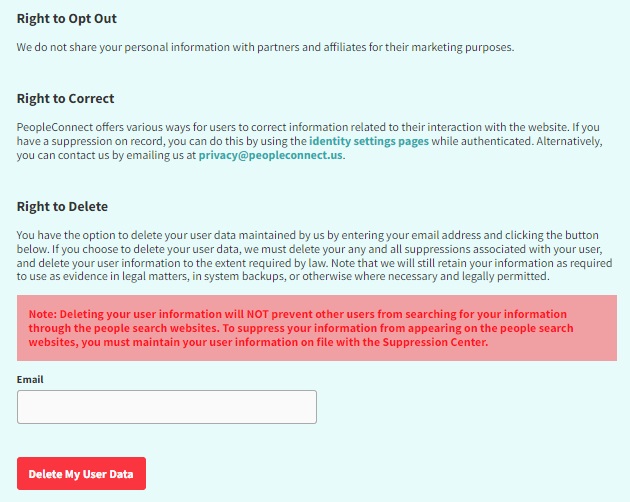
- Confirmation:
- After clicking the email link, you’ll be directed to a confirmation page. Await a final email confirming the successful deletion of your data.
If you encounter any issues or need further assistance, you can reach out to the PeopleConnect privacy team via email at [email protected] or call them at 1-888-245-1655.
Get Assistance to Remove Your Personal Info from Addresses.com
Guaranteed Removals is dedicated to helping individuals delete their personal information from various online directories, including Addresses.com and others. This service is invaluable for those concerned about their privacy and security but who may struggle with the complex or lengthy process of information removal on these platforms. We offer a one-time removal option for those specifically worried about their presence on Addresses.com, as well as a comprehensive removal plan that continuously monitors and eliminates your details from leading data broker sites. Reach out to us for a consultation and quote to learn more.
Frequently Asked Questions About Addresses.com Opt Out
How can I remove my personal information from Addresses.com?
To delete your details from Addresses.com, start by locating your profile on their website through a name search. Take note of your profile's page URL. Look for the opt-out feature, usually found in the site's footer under sections like "Privacy Policy" or "Do Not Sell My Personal Information." Proceed with the opt-out request by providing your profile's URL and follow the instructions provided, which might include verifying your identity.
Is there a charge for opting out of Addresses.com?
No, there's no fee to opt out of Addresses.com. The platform allows you to remove your personal information free of charge. If you're short on time or need help, our team at Guaranteed Removals is here to assist you.
How long will it take to have my information removed from Addresses.com after I request an opt-out?
The removal time can vary after you've requested an opt-out from Addresses.com. It generally takes from a few days to a couple of weeks. It's wise to periodically check the site to make sure your information has been successfully deleted.
Does opting out of Addresses.com ensure my information is removed from other similar sites?
Opting out from Addresses.com will only remove your details from their site. Your personal information might still be present on other data broker or people search websites. You'll need to opt out from each of these sites individually.
What steps should I take if my information appears again on Addresses.com after opting out?
Should your details reappear on Addresses.com, you might have to go through the opt-out process again. Data brokers often refresh their databases with new data, which can lead to the reappearance of previously removed information. It's advisable to keep an eye on these websites to protect your privacy.
Given the methods data brokers like Addresses.com use to gather their information, engaging in everyday activities such as purchasing a home, relocating, vehicle registration, voting, or applying for a credit card can potentially lead to your data being sold to a data broker and appearing on such a site anew.