Guaranteed Removals Comprehensive Guide To Removing RateMDsReviews
Welcome to our guide on how to remove negative RateMDs reviews, a part of our negative content removal strategy and review removal strategies series.
RateMDs reviews provide patients with insights and experiences about healthcare providers, allowing them to make informed decisions regarding their medical care.
This guide is designed for individuals and businesses looking to manage their online reputation. We provide specific instructions for evaluating and, if necessary, reporting inappropriate reviews on your RateMDs profile.
Recommended RateMDs Review Reporting Steps
- Assess the review for violations of RateMDs guidelines.
- Use RateMDs reporting features to flag the review.
- Provide a concise explanation if prompted.
- Monitor the report’s status, anticipating a response from RateMDs.
- Consider publicly responding to the review for clarity or correction.
- Contact RateMDs support for unresolved issues.
- Legal action should be a last resort.
Key Points
- RateMDs does not have an instant review removal feature.
- Only guideline-violating reviews can be reported.
- Reporting does not guarantee removal.
- Compliant negative feedback is usually not removed.
- Patience is crucial during the review process.
If managing your online reputation or dealing with guideline-violating reviews is challenging, our professional team is available to assist.
Remove RateMDs reviews by Reporting Them
To flag and report a review on RateMDs, follow these steps:
1. Locate the Review: Find the review you want to flag on the RateMDs platform.
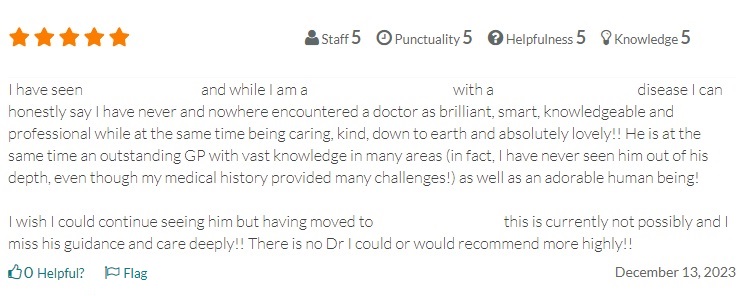
2. Click “Flag”: Underneath the review entry, click on the “Flag” option.
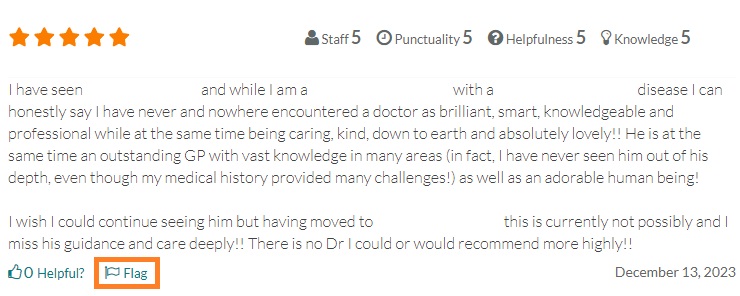
3. Select a Reason: A dialog box will appear. In this box, select a reason for flagging the review. Options include Profanity, Private Information, Spam, Wrong Provider, or Other.

4. Provide Additional Information: You can also include more information in the provided box to explain why you believe the review should be removed.
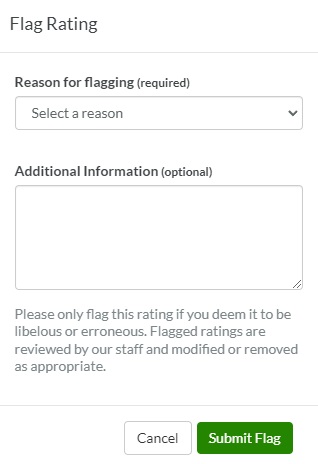
5. Respect Privacy: Remember not to identify the reviewer as a patient or share any information that could violate the patient’s privacy.
By following these steps, you can effectively flag a review for moderation by the RateMDs team if you believe it violates their terms of service.
Paying RateMDs to Remove Reviews
RateMDs offers additional support for users who subscribe to their Promoted and Promoted Plus accounts, particularly in managing reviews through the “Rating Concierge” tool.
While this doesn’t quite escalate to the point where doctors can simply pay to remove negative reviews that they don’t like, it opens the door for them to be able to use their wallet to get more support from RateMDs at the very least. Physicians have been vocal about their negative thoughts on these services.
Here are the key features of this paid service:
Instant Notifications: Subscribers of these plans receive instant email notifications for every new rating posted on their profile. This feature ensures immediate awareness of any new feedback, allowing for prompt responses or actions.
Proactive Online Reputation Management: The Rating Concierge tool is designed to help users proactively manage their online reputation. This includes handling negative reviews more effectively, providing an opportunity to address concerns or flag inappropriate reviews quickly.
Automatic Enablement: For users subscribed to the Promoted and Promoted Plus plans, the Rating Concierge tool is automatically enabled. This means that these features are readily available to them without needing to activate or request additional services.
Peace of Mind: The main aim of the Rating Concierge tool is to provide peace of mind to healthcare providers by keeping them informed and equipped to manage their online reputation on RateMDs.
This extra support is part of RateMDs’ effort to empower healthcare providers with more control over their online presence, ensuring they can maintain a positive image and address any issues that arise promptly.
It isn’t explicitly about removing negative RateMDs reviews, but it certainly isn’t going to hurt your case when you want to remove one if you’re a paying customer and RateMDs are by no means the only review platform that offers services like this.
Escalating Hard-to-Remove RateMDs Reviews
If a review won’t budge, here’s how to escalate your request:
- Contact RateMDs Support: Visit the RateMDs website and find the “Contact Us” or “Support” section (usually in the footer or menu). You can also email [email protected].
- Draft a Clear Message: Specify the review in question, why it should be removed, and that previous reports were ignored.
- Provide Evidence: Attach relevant details or past correspondence to strengthen your case.
- Submit Your Request: Use their contact form, email, or any provided method.
- Try Social Media: If you get no response, reach out via Twitter or Facebook.
- Follow Up: If they don’t reply in a reasonable time, send a follow-up inquiry.
Note: RateMDs rarely removes reviews unless they violate their guidelines (e.g., fake reviews or if the provider is deceased). Negative reviews, even if unfair, typically stay.
Legal Action to Delete RateMDs Reviews
RateMDs has a firm policy against legal demands for review removal. Before spending money on attorneys, consider their stance:
- No Demand Letters Accepted: RateMDs refuses legal demands to remove reviews, as they do not verify review accuracy.
- Verification Limits: They cannot confirm whether a review accurately reflects a private medical interaction.
- Subjective Unfairness Isn’t Grounds for Removal: A review being “unfair” doesn’t make it false in RateMDs’ view.
- Legal Options for Defamation: If you believe a review is defamatory, they suggest consulting an attorney about a Doe subpoena.
RateMDs claims this policy protects free speech and review authenticity, though many healthcare professionals strongly disagree.
How to Respond to Negative RateMDs Reviews
A thoughtful, personal approach can turn a negative review into an opportunity for improvement:
- Reach Out Privately: Use RateMDs’ messaging system to connect with the reviewer.
- Acknowledge & Apologize: Show empathy and apologize for their experience.
- Listen & Understand: Have an open conversation to grasp their concerns.
- Offer a Solution: Provide a resolution tailored to their issue.
- Request a Review Update: Politely ask if they’d consider revising or removing their review.
- Learn & Improve: Use feedback to enhance your practice and avoid similar issues.
Engaging proactively can shift perspectives and strengthen your reputation.
Ensure RateMDs Reviews Align with Community Guidelines
To maintain a fair and accurate profile, report reviews that violate RateMDs’ policies:
- False or Misleading: Flag reviews that contain inaccurate or deceptive claims.
- Conflict of Interest: Report suspected competitor or insider reviews.
- Offensive Content: Remove reviews with disrespectful or inappropriate language.
- Speculative or Second-Hand: Ensure reviews reflect direct experiences, not hearsay.
- Privacy Violations: Flag reviews that disclose confidential information.
- No Ads or Promotions: Report reviews that contain marketing content.
- Wrong Business: Flag reviews mistakenly posted on your profile.
- Atypical Experiences: RateMDs prioritizes standard patient interactions.
Stay professional when reporting, and remember that RateMDs will assess each case against their policies—removal is not guaranteed.
You can review all of RateMDs review content guidelines here.
What to do when negative RateMDs reviews aren't removed
When a negative RateMDs review won’t go away, you have options—but choosing the right approach is key.
Is Legal Action Worth It?
If a review crosses the line into defamation or spreads outright lies, you might think legal action is the best solution. A consultation with an attorney can help you weigh your options. But before you go down that road, consider the risks. Lawsuits can be costly, time-consuming, and, in some cases, completely backfire. Sometimes, trying to remove content legally only draws more attention to it. Worse, suing a reviewer can make you look defensive or aggressive, potentially damaging your reputation more than the review itself.
Reputation Management: A Smarter Move?
If legal action feels like overkill, reputation management might be a better route. Professionals in this space know how to minimize the impact of negative reviews, sometimes even getting them removed.
They also help you control the narrative around your online presence. Just make sure to vet the service carefully—not all reputation management firms operate ethically or effectively.
Turn the Focus to Positivity
Rather than fixating on one bad review, why not drown it out with good ones? Encourage happy patients to share their positive experiences. A well-managed profile full of five-star reviews will make a single complaint seem like an outlier. At the same time, build strong relationships with patients to ensure they leave satisfied—and eager to recommend you.
Finally, showcase your wins. Highlight glowing testimonials and patient success stories on your website and social media. When people see consistent excellence, a stray negative review won’t define your reputation.
Instead of reacting emotionally, take control of your narrative. A proactive approach to online reputation will always beat chasing a single bad review.
Originally published December 20, 2023.
Frequently Asked Questions about how to remove Negative RateMDs reviews
Yes, but you cannot directly remove a review. Only the reviewer can remove their own review or RateMDs content team can remove reviews if they violate guidelines or terms of service. This is why it is essential to work with specialists like Guaranteed Removals to ensure you are doing everything you can to leverage why a review should be removed based on RateMDs own policies.
Flag the review through RateMDs reporting feature, providing a concise explanation if needed.
RateMDs does not offer an option to disable all reviews on a profile. The only option like this is if a fake profile has been created for someone who is not a medical practitioner.
Monitor the report's status through your RateMDs account or contact their support for updates.
If a review complies with RateMDs guidelines, it may not be removed. Consider alternative approaches like responding to the review or improving services. You can also reach out to experts or service providers like Guaranteed Removals for assistance.
Guaranteed Removals are content removal experts who will be able to navigate the review removal process with years of experience on their side to appropriately navigate the process and maximize your chances of having a negative review removed. Guaranteed Removals also provide expertises in managing your online reputation and navigating content removal within RateMDs guidelines.
The time frame can vary; RateMDs will review and respond to reports as per their procedures. Working through all of the possible avenues for removal can take up to 90 days under normal circumstances.
RateMDs does not charge for review removal; it's based on guideline compliance. Professional services may have their own fees that range anywhere from hundreds to several thousand dollars based on the number of reviews and level of support required.