How to remove Amazon reviews
Welcome to our guide on how to remove Amazon reviews, part of our content removal and review removal strategies series to help individuals and businesses manage their online reputation.
Reviews on Amazon are a crucial aspect of an seller’s public image. Positive reviews can increase your sales, while negative reviews can pose challenges to attract new customers.
It’s important to understand how to remove negative Amazon reviews to uphold your business’s reputation.
This guide is designed to offer you straightforward, step-by-step guidance on how to remove Amazon reviews that are harming your online reputation.
Not all Amazon reviews can be removed, so we’ll also touch on some other strategies to deal with them. Whether you’re responding to reviews that breach Amazon’s policies or aiming to engage constructively with product feedback, this guide provides you with strategies to succeed.
We’ve also created a concise video version of this guide for your convenience.
Can you get Amazon reviews removed?
Before we jump into the step by step guide, the question needs to be asked – can you actually get Amazon reviews removed?
The answer is yes, it’s possible to delete Amazon reviews, but it’s not always straightforward. Amazon has set criteria for what types of reviews can be taken down.
Reviews that are fake, offensive, or violate privacy can often be removed. However, the process requires patience and a bit of know-how and we’ll share all of the steps you need for success below.
Step-by-step Amazon review removal guide
Step 1: Understand Amazon's review content guidelines
As an Amazon seller, it’s important to ensure that all reviews on your product listings comply with Amazon’s strict community guidelines. Here’s how you can use these guidelines to your advantage and remove negative Amazon reviews:
- Truthfulness: If a review contains inaccurate details about your product, measure it against Amazon’s commitment to authenticity.
- Bias: Amazon prohibits reviews from individuals with a conflict of interest, such as friends, relatives, or competitors.
- Offensive Material: Reviews must be free of harassment, profanity, or prejudice.
- Authentic Experience: Amazon’s guidelines mandate that reviews should stem from real customer experiences. Report reviews lacking personal experience or derived from secondhand information.
- Personal Data: Reviews must not share personal information without consent.
- Promotional Content: Amazon does not allow reviews that contain promotional messages. Any review that doubles as an advertisement should be reported for breaching these rules.
- Misplaced Reviews: Sometimes reviews intended for other products or sellers may appear on your listing.
- Irregularities: Amazon wants reviews that reflect the typical customer experience. Reviews fixated on exceptional events should be flagged for not representing the standard experience.
Best Practices for Reporting Negative Amazon Reviews
- Examine the review thoroughly before report it.
- Choose the reporting reason that aligns with the issue at hand.
- Be aware that reporting a review does not guarantee removal.
- Approach review management with professionalism and fairness.
For a full understanding of Amazon’s community guidelines and standards, you can review them on the Amazon website.
Step 2: Remove Amazon reviews by reporting abuse.
1. Locate the review you want to remove on your product’s page.
2. Scroll to the bottom of the review where you will see two options: “Helpful” or “Report abuse.”
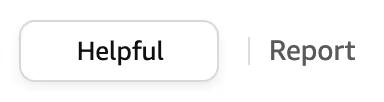
3. Click on “Submit” if the review violates Amazon’s community guidelines. This alerts Amazon’s moderation team to review the content.
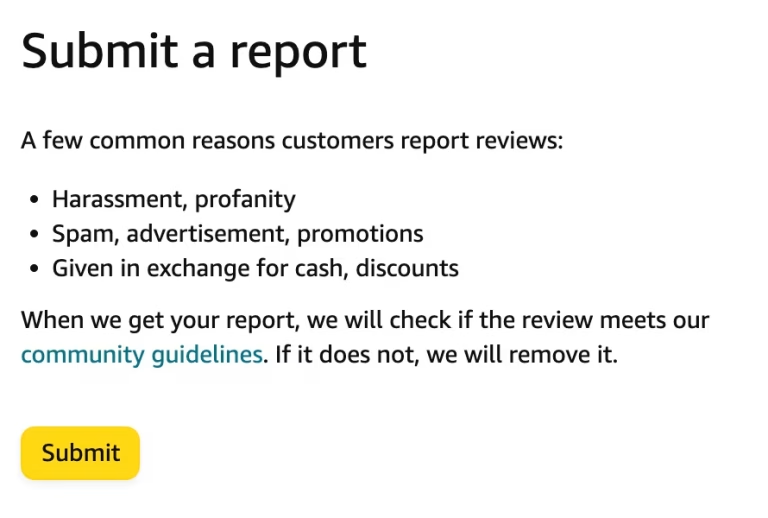
Step 3: Email Amazon for more detailed reporting
- Compose an email to [email protected] when a more detailed report is necessary or when the review requires additional context.
- Include the product’s ASIN, the exact date and time of the review, and the reviewer’s name or nickname, if available.
- Clearly articulate why the review is inappropriate, citing specific parts of Amazon’s community guidelines that the review violates.
- Be concise and professional in your communication.
Step 4: Contact Amazon seller support
- If the review remains after you’ve reported it, reach out to Amazon Seller Support via your seller central account.
- Be prepared to provide details of the review, your initial report, and any correspondence you’ve had with Amazon about the issue.
- Request further assistance and be sure to document your communications, including receiving a case ID for your report.
Step 5: Escalate to Amazon's community abuse team
- In cases where Seller Support is unable to assist, escalate the issue by emailing [email protected].
- Offer a detailed explanation of the situation, including how the review violates specific Amazon guidelines and the impact it has on your business.
- Attach any previous correspondence with Amazon to show your prior attempts to resolve the issue.
Each step in this process is designed to provide a clear and documented path for addressing and removing reviews that violate Amazon’s community guidelines. By following this process, you’re not only attempting to protect your product’s reputation but also helping to uphold the integrity of Amazon’s review system.
Try contacting the reviewer directly to resolve the complaint
If you’ve followed all of the steps outlined above, you might still be able to delete negative Amazon reviews by taking a more direct approach with the reviewer. Here’s how we recommend attempting to resolve a negative review professionally with the reviewer:
Use Amazon’s messaging features to contact the reviewer directly from your business page, or contact them by phone or email if you have their contact information. Aim for a personal, one-on-one conversation to discuss their experience.
Begin your message by acknowledging their situation and offering an apology for any inconvenience caused. This demonstrates your concern and willingness to listen.
Facilitate an open dialogue to fully grasp the customer’s concerns. Understanding the problem allows you to tailor a resolution that directly addresses their feedback.
Propose a remedy that is considerate of their specific complaint, such as a refund, service redo, discount on future services, or a commitment to improving service quality.
After resolving the matter, politely ask if they would be willing to update or remove the negative Amazon review. Convey the importance of their feedback and its influence on your business’s reputation.
Use the feedback as a learning opportunity for service enhancement. Reflect on the incident to prevent future occurrences.
By engaging with dissatisfied customers in this way, you can not only repair an individual’s perception but also demonstrate to your broader customer base your dedication to outstanding service. This strategy can turn a negative experience into a positive review, and potentially securing a longterm customer.
What to do if you can't remove a negative Amazon review
If you’ve followed all of the steps we’ve outlined and you still haven’t been able to remove a negative Amazon review there are several other approaches you can consider:
Legal Action
- Consider legal action if the review contains defamatory content or illegal allegations like violating an NDA or reveals private information about your business operations.
- Seek advice from a legal professional to understand your rights and assess the risk and upside of legal action against the reviewer or Amazon itself.
Risks of Legal Action
- Efforts to suppress negative reviews can sometimes unintentionally increase its visibility.
- Legal actions against reviewers may be viewed negatively by the public if it proceeds to the point of being filed in court, or if the reviewer shares any threat of a lawsuit against them online, potentially harming your business’s reputation further.
- Legal processes can be costly and lengthy.
- There’s no guarantee of a favorable result, and the process may draw more attention to the negative review.
Reputation Management Services
- Consider hiring experts in online reputation management who are familiar with the nuances of handling content on platforms like Amazon.
- Experienced professionals may have a higher success rate removing negative Amazon reviews.
- If you are going to work with a reputation management or review removal service, make sure they are reputable and adheres to Amazon’s policies, avoiding any unethical practices.
Generating More Positive Reviews
- Request satisfied customers or clients to leave positive reviews. This can help balance the impact of negative reviews.
- Build strong relationships with your customers, increasing the likelihood of them sharing positive experiences.
- Use your company’s social media and other digital channels to spotlight positive testimonials and customer stories.
When you are dealing with negative feedback, a measured and professional strategy is key. Often, it’s more constructive to focus on improving your company culture and promoting positive experiences than fixating on a single negative Amazon review.
You can find more information about review policies from Amazon Seller University in the video below.
Remove negative reviews from Amazon
Guaranteed Removals Amazon review removal service
Guaranteed Removals Amazon review removal service focuses on removing fake and defamatory Amazon reviews. Our services aim to enhance and protect your reputation and reduce the risk of unwanted exposure online.
There is no obligation or risk. You only pay after we permanently remove a negative review from Amazon.
Get started and take control of your online presence today.
Frequently asked questions about how to remove Amazon reviews
Yes, but Amazon does not provide a direct “delete” option for reviews. Reviews can only be removed if the reviewer deletes them or if they are flagged and found to violate Amazon’s policies. You can use the resources in this guide to navigate the removal process or contact us and our team of experts can help remove unwanted reviews with our remove Amazon reviews service.
Step-by-step Amazon review removal guide
- Step 1: Understand Amazon’s review content guidelines
- Step 2: Remove Amazon reviews by reporting abuse.
- Step 3: Email Amazon for more detailed reporting
- Step 4: Contact Amazon seller support
- Step 5: Escalate to Amazon’s community abuse team
1. Locate the review you want to remove on your product’s page.
2. Scroll to the bottom of the review where you will see two options: “Helpful” or “Report abuse.”
3. Click on “Submit” if the review violates Amazon’s community guidelines. This alerts Amazon’s moderation team to review the content.
Email Amazon for more detailed reporting
- Compose an email to [email protected] when a more detailed report is necessary or when the review requires additional context.
- Include the product’s ASIN, the exact date and time of the review, and the reviewer’s name or nickname, if available.
- Clearly articulate why the review is inappropriate, citing specific parts of Amazon’s community guidelines that the review violates.
- Be concise and professional in your communication.
Contact Amazon seller support
- If the review remains after you’ve reported it, reach out to Amazon Seller Support via your seller central account.
- Be prepared to provide details of the review, your initial report, and any correspondence you’ve had with Amazon about the issue.
- Request further assistance and be sure to document your communications, including receiving a case ID for your report.
No, it is not possible to disable all reviews on your Amazon products. Amazon views reviews as a crucial part of providing transparent information about products for sale on their platform.
Amazon does not provide detailed status updates about the outcome of a reported review. However, if the review is found to violate Amazon’s guidelines, it will typically be removed within 1-2 business days.
If you contact Amazon support directly for more support you will receive email updates or updates within your Amazon seller dashboard.
If Amazon does not remove a review you reported, it likely means the review does not violate their guidelines. You can review our steps above about escalating reviews for an additional look, or contact experts like Guaranteed Removals to remove Amazon reviews. You should also focus on encouraging positive reviews or responding professionally to negative reviews to balance your company’s profile.
The removal timeframe for Amazon reviews varies. It depends on how “legitimate” the review appears, the complexity, and the service provider and how long it takes to get someone at Amazon’s attention.
Simple cases may resolve quickly in a matter of days, while complex ones can take up to 90 days. Negotiations with the reviewer also influence the removal timeline, ranging from days to several weeks or more.
There is no cost associated with reporting and removing a review on Amazon, as the platform handles review removals internally based on their guidelines. However, if you seek professional services like Guaranteed Removals for reputation management, there will be associated costs ranging from hundreds to several thousand dollars depending on the case and number of reviews.
A business cannot directly remove an customer’s Amazon review. Only Amazon has the power to remove reviews if they violate their policies.
Amazon’s process for determining whether a review is fake can be strict. Unless the review clearly violates Amazon’s guidelines, it might not be removed. This is often frustrating for businesses and individuals who are certain a review is false but can’t get it taken down.
This guide was updated on January 23, 2025. The original version was published on December 1, 2023.