Guaranteed Removals Comprehensive Guide to Removing TrustPilot Reviews
Welcome to our guide on how to remove TrustPilot reviews. In this part of our content removal and review removal series, we focus on assisting businesses and individuals in managing their online presence.
Positive reviews on TrustPilot can significantly boost your brand, while negative feedback can hinder your progress. It’s crucial to effectively manage your reviews on a platform as influential as TrustPilot.
This guide will provide you with the steps to evaluate and possibly remove fake TrustPilot reviews from your business profile and some other TrustPilot review management tips.
Step 1. Claim Your Trustpilot Business Account
To claim a Trustpilot business account, follow these steps:
1. Check if Your Business Already Has a Page: If a review about your products or services has been written on Trustpilot, your business will automatically have a Trustpilot page.
2. Create a Trustpilot Account: If you don’t already have a Trustpilot account, you will need to create one. Visit the Trustpilot website to start the account creation process. The process to create an account is straightforward and typically takes less than five minutes.
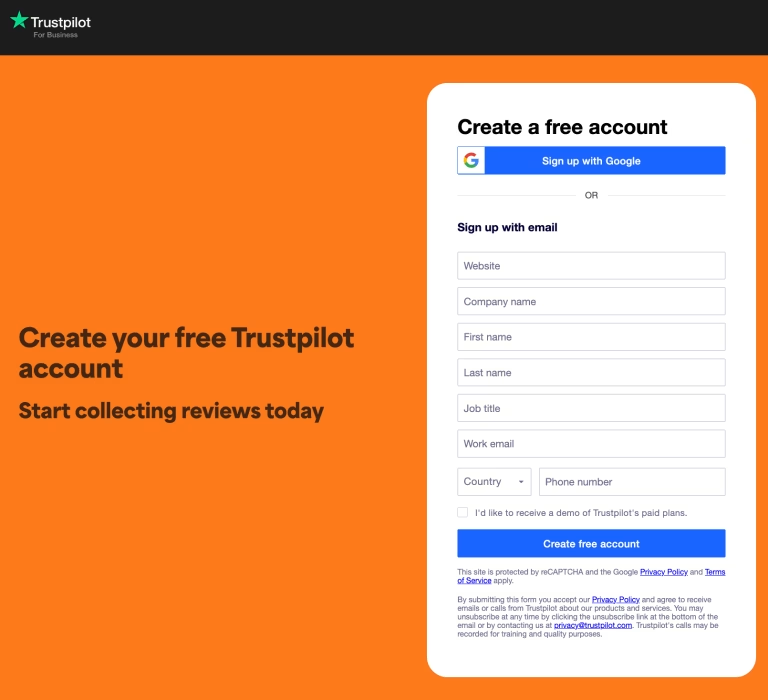
3. Claim Your Business Page: Once your account is set up, you can claim the Trustpilot page for your business. If you used an email address that’s the same as your business website’s domain to claim your account, then your setup is all done. But, if the email you used to claim doesn’t match your business website’s domain, you’ll need to verify your domain. This is an extra step you have to take to finish setting everything up. This allows you to respond to reviews and build a business profile on Trustpilot.
4. Set Up Your Profile: After claiming your page, customize your business profile. Include relevant information about your business, such as the industry, services, or products you offer.
5. Start Managing Reviews: With your business account active, you can start managing reviews. This includes responding to both positive and negative reviews, providing feedback, or addressing customer concerns.
6. Utilize Trustpilot Features: Take advantage of Trustpilot’s features to engage with customers and enhance your business’s online reputation.
Claiming your business page on Trustpilot is free, and it’s an important step in managing your online presence and engaging with customers’ feedback
Step 2. Report TrustPilot Reviews as a User
To report a Trustpilot review as a user, you can follow these steps:
1. Locate the Review: Find the review you wish to flag on Trustpilot.
2. Flag the Review: Click on the flag icon located on the review.
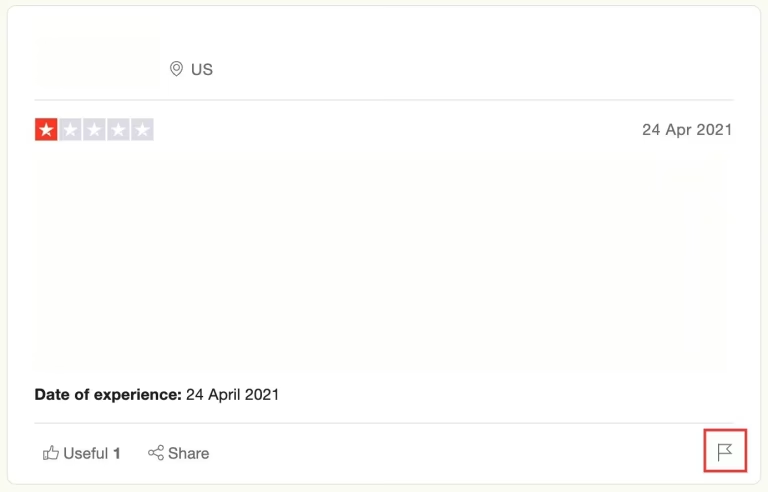
3. Confirm Your Role: You will need to confirm that you are not representing the company that has been reviewed. If you do represent the company, you should flag the review via your Trustpilot Business account.
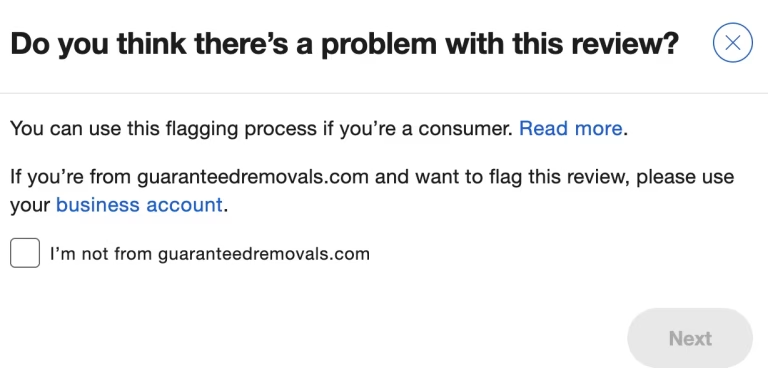
4. Choose a Reason for Flagging: Select the reason why you are flagging the review. Trustpilot may ask you to specify this further, including identifying problematic words in the review.
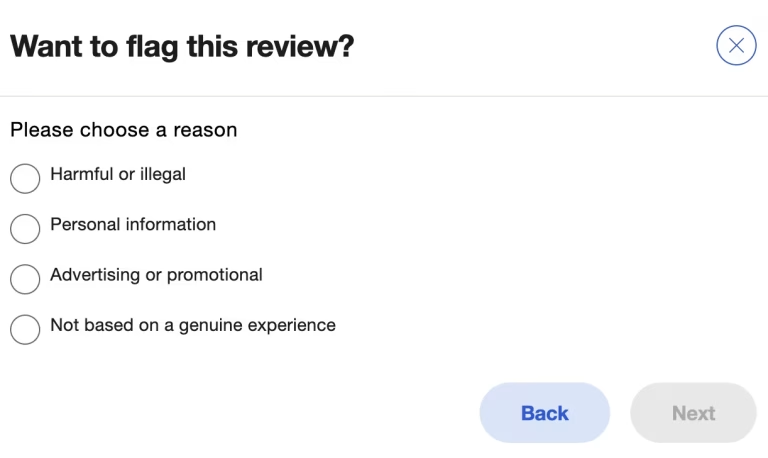
5. Submit Your Report: To submit your report, provide any additional information or context Trustpilot requests by highlighting the offending text.
Here is an example of the path for reporting a review for not being based on a genuine experience. All of the options have their own paths so just be sure to follow the instructions and prompts. If you are unsure of how to proceed, refer back to Trustpilot’s content guidelines and our section on evaluating Trustpilot and how to delete TrustPilot reviews.
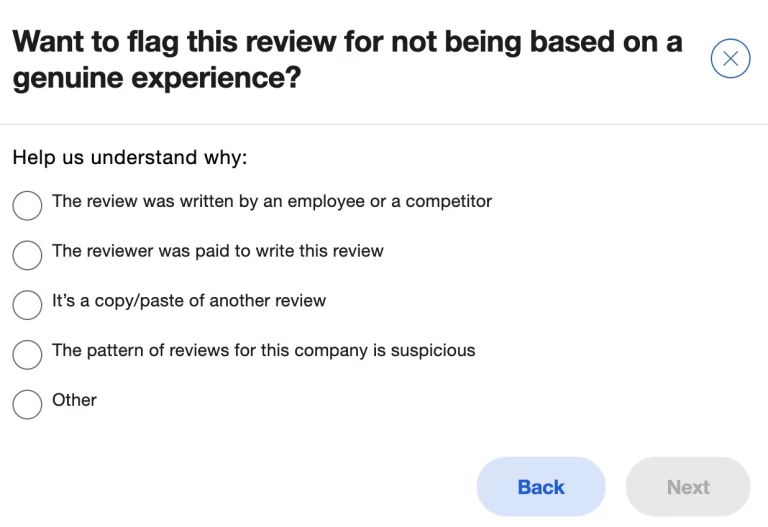
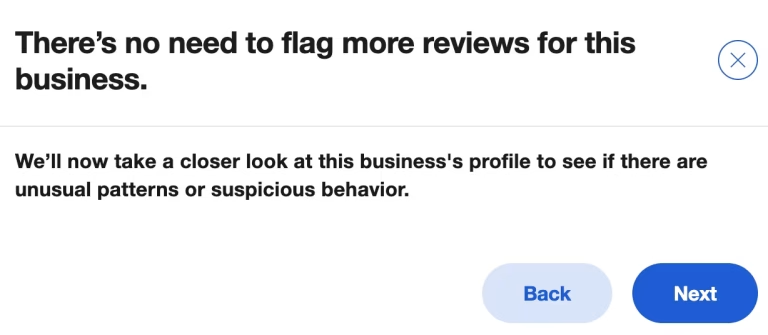
6. Review Confirmation: After submitting, you will see a confirmation message indicating that the review has been flagged. Click ‘Finish’ to complete the process.
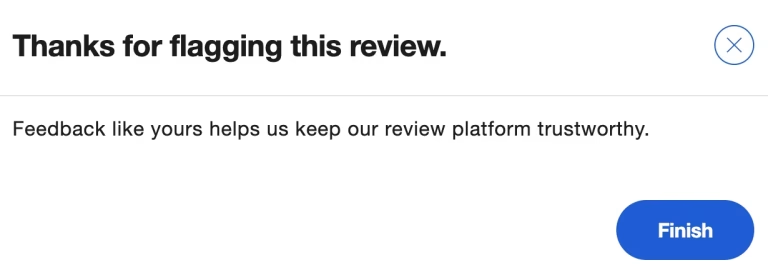
7. Trustpilot’s Review Process: A ticket will be sent to Trustpilot’s Content Integrity Team who will assess whether the review violates their rules for the flagged reason. Note that the flagged review will continue to be displayed on Trustpilot and counted in the company’s rating until a decision is made.
Step 3. Report the Trustpilot Review from your Trustpilot Business Account
Log into Trustpilot Business Account: Access your Trustpilot Business profile. If you don’t have an account, create one by claiming your business on Trustpilot.
Navigate to Reviews: Once logged in, select ‘Reviews’ to see a list of reviews for your business.
Locate and Flag the Review: Find the review you wish to remove. Click on the Flag icon located at the bottom right of the review.
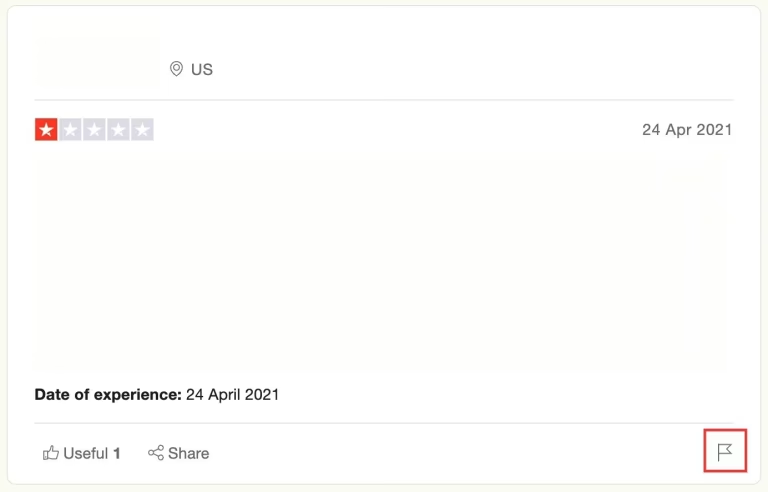
Select Reason for Deletion: Choose one of the following reasons for flagging the review:
- “Harmful or illegal” language.
- “Personal information” present in the review.
- “Advertising or promotion” of other businesses.
- “Not about your business” – irrelevant content.
- “Not a genuine experience” – fake reviews.
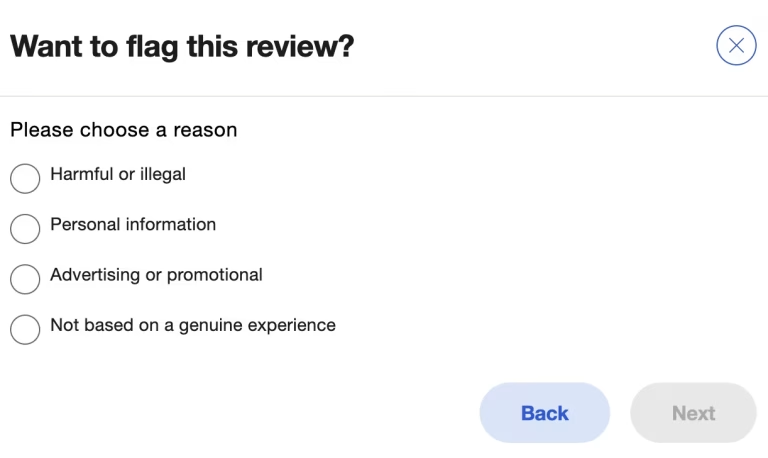
Note: For reviews flagged as not genuine, use Trustpilot’s ‘Find Reviewer’ tool to proceed.
Wait for Trustpilot’s Decision: After flagging the review, you will have to wait for Trustpilot’s decision. Trustpilot does not provide a solid timeframe for this process. Regularly check the status of your flagged review in your Trustpilot Business profile under ‘Reporting activity’.
Escalation and Further Action: If Trustpilot decides to put the review back online after investigation, you may flag the review again. Select ‘Investigation’ icon and ‘There’s a different issue’ button, then submit the issue to Trustpilot.
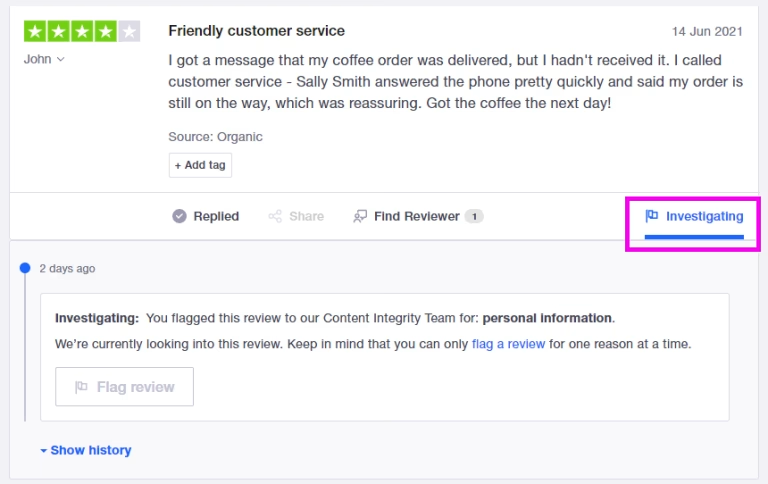
Beware of Possible Misuse Penalties: Be cautious not to misuse the flagging tool. Trustpilot may penalize misuse by reducing or blocking access to your account, applying a ‘Consumer Warning’ stamp on your profile, or even terminating your account.
Step 4. Contact Trustpilot Support Directly
To use the contact form for reporting reviews to Trustpilot, follow these steps:
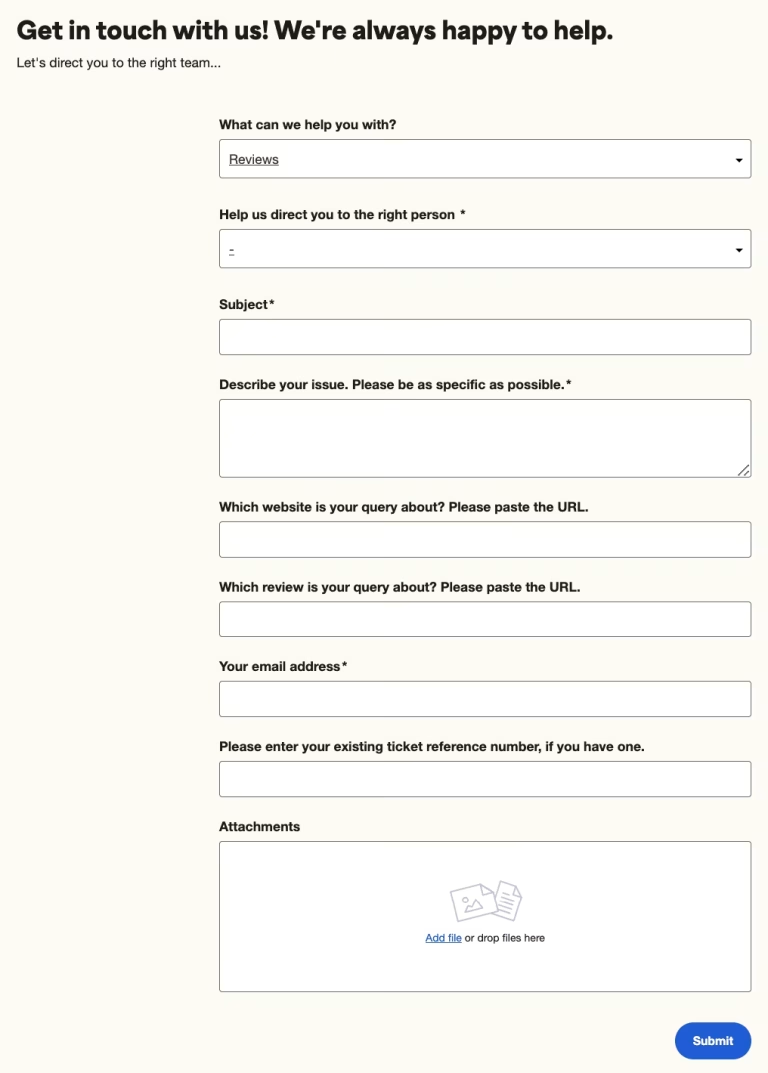
To remove bad reviews from Trustpilot, ensure your form submission is clear and concise. Include your company details, the review link, and specific reasons for removal, such as violations of Trustpilot’s guidelines (e.g., fake, defamatory, or irrelevant content). Provide any supporting evidence, like screenshots or documentation, to strengthen your case. This approach improves your chances of success.
This process helps you communicate directly with Trustpilot about a specific review, ensuring that your concerns are addressed appropriately.
Leverage the TrustPilot Review Guidelines to Delete Reviews
TrustPilot’s review guidelines are designed to ensure that all reviews on the platform are genuine, relevant, and respectful.
Being familiar with these guidelines is key to effectively managing inappropriate reviews and removing fake TrustPilot reviews.
Here’s a breakdown of how to delete a TrustPilot review by leveraging their guidelines to address various types of reviews:
Relevance and Authenticity: Flag reviews not based on real, recent experiences or irrelevant to your business. Trustpilot removed over 2.7 million fake reviews in 2021, but some may slip through. Use the “Not a genuine experience” or “Irrelevant content” flag.
Incentivized Reviews: Report reviews influenced by incentives like discounts or gifts by selecting the “Incentivized or biased” option.
Conflicts of Interest: Flag reviews from competitors or those affiliated with your business under “Conflict of interest.”
Offensive Content: Report harmful, hateful, defamatory, or obscene reviews using the “Offensive content” category.
Privacy Concerns: Flag reviews containing personal or sensitive information under “Privacy concerns.”
Promotional Content: Report reviews with promotional material or links as “Promotional content.”
Best Practices: Read reviews carefully, select the correct flagging category, and stay professional. Note that flagging doesn’t guarantee removal.
For more information, refer to TrustPilot’s complete guidelines and terms of use.
Are There any Risks to Reporting Trustpilot Reviews?
Sort of. It depends on your perspective. Using the review flagging tool on Trustpilot carries certain risks for businesses, especially if it’s misused. Here’s a straightforward explanation of these risks:
- Risk of Damaging Trust: If a business misuses the flagging tool, like only flagging negative reviews or repeatedly flagging reviews that actually comply with Trustpilot’s guidelines, it can damage the trust and credibility of both the business and the Trustpilot community.
- Monitoring and Consequences for Misuse: Trustpilot uses advanced software to detect misuse of the flagging function. If a business is found to be misusing the tool, Trustpilot will first issue a warning. Continued misuse can lead to more severe actions, such as a Consumer Warning on the business’s Trustpilot profile, restricted access to their account, and even termination of any contracts with Trustpilot.
- Transparency and Public Display of Flagging Activity: Trustpilot is committed to transparency. This means that a business’s flagging activities, including the number of reviews flagged, the percentage of invalid reports, and the star rating of flagged reviews, are publicly displayed. This public display can affect the business’s reputation, as it shows their approach to managing customer feedback.
- Impact on Company Activity and Reputation: The Company activity page on Trustpilot shows how a business has used the platform, including its flagging activities. Excessive or inappropriate flagging could reflect poorly on the business and suggest a lack of openness to genuine customer feedback.
- Balanced Platform Maintenance: Trustpilot investigates every flagged review and only removes those violating guidelines. If a business frequently flags reviews that are found to be compliant, this could indicate an attempt to manipulate their online reputation rather than address legitimate customer concerns.
While the flagging tool is a valuable resource for businesses to manage inappropriate reviews, misuse of this tool can lead to a tarnished reputation, reduced trust among consumers, and potential disciplinary actions from Trustpilot.
How to deal with reviews you can't remove from TrustPilot
Legal Action
If a review is libelous or illegal, consult a lawyer to explore legal options. Be cautious of potential backlash, public disapproval, high costs, and uncertain outcomes.
Review Removal Experts
Experts in reputation management like our team at Guaranteed Removals have over 15 years of experience working with businesses and TrustPilot to remove harmful reviews. Best of all, you only pay after we remove any negative reviews.
Positive Reviews
Request satisfied clients to leave reviews and strengthen customer relationships to offset negative feedback. This will increaste TrustPilot reviews for your business and your rating can recover from a slew of negative reviews.
Originally published December 4, 2023
Frequently Asked Questions about How to Remove a Trustpilot Review
TrustPilot checks reviews to make sure they are real. Users need to create an account and may have to show proof, like a receipt or photo ID in order to verify their review. Their automated system looks for fake reviews or unusual activity. Every year TrustPilot removes millions of fake reviews from their platform.
TrustPilot also tends to prefer and give more weight to reviews that are generated through their email campaigns.
For more information about how to remove a review from TrustPilot, refer back to our guide here.