How To Remove Yelp Reviews
Welcome to our detailed guide on how to remove Yelp reviews, part of our series on content removal and review removal strategies to help individuals and businesses take control of their online reputation.
This guide offers precise instructions on evaluating and, if necessary, removing reviews from your Yelp Business Page.
If you’re addressing reviews that breach Yelp’s content guidelines this guide provides the tools and tactics you need.
Yelp® is the registered trademark of Yelp, Inc. Erase.com is not in any way affiliated with Yelp, Inc. The content of this page is for instructional purposes only.
Recommended Yelp Review Removal Steps
Before jumping into the review removal process, we recommend following the steps below in sequence for the best chance of success:
- Reach out to the reviewer directly to resolve any issues and have them remove the review themselves.
- Analyze the review to determine if the review violates any of Yelp’s guidelines.
- Use the ‘Report Review’ feature on Yelp’s website or mobile app.
- Monitor the status of your report via your business account.
- Consider responding to the review publicly to clarify or rectify the situation.
- If necessary, follow up with Yelp’s support for any unresolved issues.
- Legal action should be a last resort and only if justified.
Keep these points in mind during the Yelp Review Removal Process
- Yelp does not offer a simple “delete” option for reviews.
- Yelp reviews can only be removed only if the reviewer removes them or if Yelp determines they violate their review guidelines.
- Reporting a review does not ensure its removal.
- Negative feedback that complies with Yelp’s policies typically won’t be removed.
- Patience is important, as the review evaluation process can take some time.
If you find it challenging to delete a negative Yelp review that you believe violates their guidelines, or if managing your online reputation is too time-consuming, our team of professionals is ready to help with our world class review removal service.
Resolving the Yelp Complaint Directly
Addressing negative feedback on Yelp can be challenging, but engaging with the reviewer personally can be an effective strategy.
It not only aims to resolve their concerns but also highlights your dedication to customer satisfaction.
Here’s a professional yet approachable way to go about this:
- Contact the Reviewer Privately: If you can, send a personal message to the reviewer. Yelp allows you to send a direct message to the reviewer from your business account. The goal should be to discuss their feedback in a more intimate, one-to-one environment and resolve the complaint.
- Express Understanding and Apologize: Start the conversation by recognizing their experience and apologizing for any trouble they’ve encountered. It’s about showing that you care and are ready to listen.
- Get to the Heart of the Matter: Encourage a dialogue to understand the issue. This approach will enable you to offer a solution that’s directly relevant to their complaint.
- Propose a Solution: Offer a remedy that’s considerate of their specific grievances. Whether it’s a refund, a redo, a future discount, or a commitment to service improvement, make sure it’s something that addresses their concern head-on.
- Suggest Updating or Removing the Review: Once you’ve resolved the issue, ask them if they would be willing to revise or delete their review. Let them know how much you value their opinion and its impact on your business.
- Learn and Improve: Treat every piece of feedback as a stepping stone towards better service.
Engaging with unhappy customers in this manner not only can fix a customer’s perception of your business but can also signal to others that you’re earnest about providing excellent service. This can transform a negative encounter into a positive endorsement, potentially earning you a customer for life.
Assess The Yelp Review Before Attempting Removal
Because Yelp’s report options are tied directly to their content guidelines, it’s important to strategically address reviews that may not align with the platform’s standards.
Here’s how businesses can leverage these to their advantage:
False Information
If a review has incorrect or misleading claims about your business, compare it with Yelp’s focus on accuracy and personal experience. If it doesn’t meet these standards, report it as false.Conflict of Interest
Reviews from friends, family, or competitors aren’t allowed under Yelp’s rules. Use the “report” option to flag these reviews for conflicts of interest.Inappropriate Content
Reviews with threats, explicit language, or hate speech break Yelp’s guidelines. Report these under “threats,” “lewdness,” or “hate speech.”Personal Experience
Yelp reviews should come from firsthand experiences. If the review is based on rumors or doesn’t reflect an actual customer experience, report it for not following Yelp’s rules.Privacy Violations
Reviews that share personal information or photos without permission violate privacy rules. Report these to protect everyone’s privacy.Promotional Content
Yelp doesn’t allow ads in reviews. If a review looks like a promotion, report it as self-promotion.Wrong Business
If a review meant for another business is posted on your page, report it as “wrong business” to keep your page accurate.Unusual Circumstances
Reviews that focus on rare events instead of your normal service can be flagged. They don’t meet Yelp’s guidelines for relevant, everyday feedback.
By aligning report options with the content guidelines, businesses can take a methodical approach to maintain the integrity of their Yelp page, ensuring that the reviews reflect genuine, relevant, and respectful customer experiences.
Best Practices:
- Always read the review thoroughly before flagging.
- Choose the most appropriate category that matches the violation.
- Remember, flagging does not guarantee removal. Google will review flagged content to determine if it violates guidelines.
- Maintain professionalism and objectivity when flagging reviews.
To report, flag, and escalate unwanted Yelp reviews for removal, you should follow these steps:
Claim Your Business on Yelp
1. Go to Yelp for Business: Navigate to biz.yelp.com/claim to start the process.

2. Search Your Business: Enter your business name in the search bar. If your business is listed, click on it. If not, select “Add to Yelp for free.”
3. Create Your Account: You’ll need to fill in your business information and provide an email address. It’s best to use an email that you check frequently to keep up with updates on your page.  4. Verify Your Account: Yelp will send a verification code either to your email or call the number listed on your business page. Use this code to verify your account.
4. Verify Your Account: Yelp will send a verification code either to your email or call the number listed on your business page. Use this code to verify your account.
5. Claim Your Page: Once verified, you can claim your page and begin to manage your Yelp presence.
Claiming your business on Yelp offers you more opportunities to contest and report negative reviews.
At the same time, it is important to fill out your profile completely after claiming it so that when you do have a great rating on Yelp you can use it to your advantage as a business owner. This means updating your business hours, adding photos, and responding to reviews, which can increase customer engagement and potentially attract more business.
If you run into any issues claiming your page because it may already be claimed or pending approval, Yelp can provide support to help you claim your business.
Remember, maintaining an accurate and up-to-date Yelp profile can help customers find your business and make informed decisions based on the information and reviews they read on Yelp.
Report the Review as a Yelp User
1. Find the review on the business page or in the user’s profile.  2. Click on “More Options” (three dots) or the flag icon and select “Report review.”
2. Click on “More Options” (three dots) or the flag icon and select “Report review.” 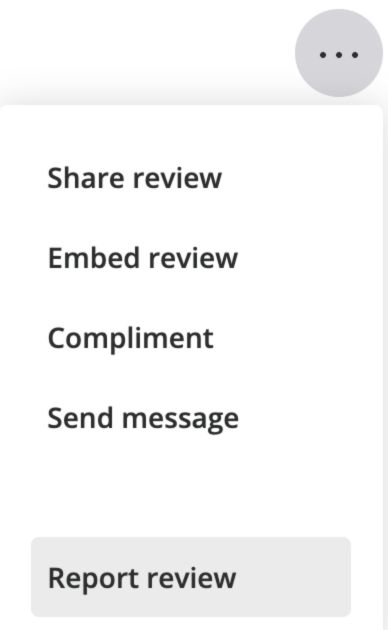 3. Select the content guideline violation that best fits the review (see section above about assessing the review)
3. Select the content guideline violation that best fits the review (see section above about assessing the review)  4. Write a brief description explaining why you think the review violates Yelp’s guidelines.
4. Write a brief description explaining why you think the review violates Yelp’s guidelines. 
5. Click send.
6. The review will be evaluated against Yelp’s Content Guidelines and you will receive an email notification. This email will include a tracking number you can use to check on your report if you don’t get an update. Feel free to follow up with Yelp using the tracking number.
7. Yelp will email you when they have made a decision on the review either letting you know that it has been removed or if they have found that it does not violate their policies.
Report the Yelp Review as a Business Owner
1. Locate the review in the “Reviews” section of your business account.  2. Click on the “More Options” button (three dots) and select “Report Review.”
2. Click on the “More Options” button (three dots) and select “Report Review.” 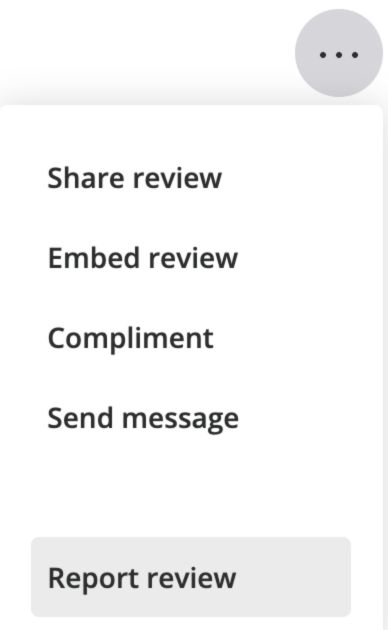 4. Pick the guideline violation that matches the review best (check the section above on how to assess a review).
4. Pick the guideline violation that matches the review best (check the section above on how to assess a review).  5. Write a concise explanation about how the review violates Yelp’s policies.
5. Write a concise explanation about how the review violates Yelp’s policies.
6. Yelp moderators will evaluate the review against their Content Guidelines, which may take several days.
7. You can check the status of your report by hovering over the flag icon next to the review.
Escalating Yelp Review Removal Requests
 2. Enter Your Case Number: Once on the page, you’ll need to enter the case number associated with the review or content you originally reported. This number would have been provided to you in Yelp’s response email.
2. Enter Your Case Number: Once on the page, you’ll need to enter the case number associated with the review or content you originally reported. This number would have been provided to you in Yelp’s response email.What To Do If You Can't Get a Yelp Review Removed
If Yelp won’t remove a negative review, there are still steps you can take.
Legal Action (Only If Necessary)
Legal action might be an option if the review includes slander or illegal content. Speak with a lawyer to understand your rights and whether it’s worth pursuing a case against the reviewer or Yelp.
Legal action has risks: it could draw unwanted attention, make your business look bad for suing a customer, and be expensive and time-consuming. Plus, there’s no guarantee of success, and it may only spotlight the negative review further.
Work With a Reputation Management Expert
Reputation management experts can help manage or remove negative reviews. They understand review platform rules because they work with them every day and can offer strategies to protect your online image.
Their experience often leads to better results, but make sure you work with a trustworthy team that follows Yelp’s guidelines.
Focus on Positive Reviews
Rather than fixating on one bad Yelp review, encourage happy customers to leave positive feedback. Strong customer relationships naturally lead to better reviews, which can overshadow any negatives. Highlight positive customer stories in your marketing to reinforce your reputation.
Dealing with a negative Yelp review can be frustrating, but a calm, professional approach works best. Focus on improving your service, strengthening relationships, and showcasing positive feedback to maintain a strong online presence.
Yelp® is the registered trademark of Yelp, Inc. Erase/Guaranteed Removals is not in any way affiliated with Yelp, Inc. The content of this page is for instructional purposes only.
Originally published November 28, 2023.
Frequently Asked Questions
How do I claim a Yelp business profile?
To claim your business on Yelp, go to biz.yelp.com/claim, search for your business, and click on it. Create an account using a frequently checked email, verify your account via a code sent to your email or business phone, and then claim your page.
How do I report a Yelp review?
Log into your Yelp Business account, go to the “Reviews” section, find the review in question, click on the three dots for “More Options,” and select “Report Review.” You’ll need to choose the specific guideline that the review violates.
How do I check the status of a flagged review on Yelp?
To check the status of a reported review on Yelp, log into your Yelp Business account. You can view the status of your report by hovering over the flag icon next to the flagged review.
Is it possible to appeal if a Yelp review is not removed?
Yes, if Yelp decides not to remove a reported review, you can escalate the issue by visiting Yelp’s Questionable Content page. Here, you can submit an appeal by entering your case number and explaining why you disagree with the initial decision.
How long does it take to remove a Yelp review?
The time it takes Yelp to review a flagged review can vary. Some reviews may be assessed quickly within a few days, while others, particularly those that are more complex, could take up to 90 days to exhaust all possible avenues for removal.
How much does it cost to remove a Yelp review?
There is no cost to remove a negative Yelp review. If you sort it out yourself by reporting the review or resolving the complaint with the poster directly, there’s no charge obviously. If you need professional help, like from a review removal service, the price can range from a few hundred to several thousand dollars.
Taking legal action is another level – it can get pretty pricey with attorney fees and court costs. How much you spend in those situations really depends on how you choose to handle it and who you get to help.